2005 Chevrolet Tahoe Support Question
Find answers below for this question about 2005 Chevrolet Tahoe.Need a 2005 Chevrolet Tahoe manual? We have 1 online manual for this item!
Question posted by 12345kendy on February 7th, 2014
How Do You Set The Clock On The Radio In A 2005 Chevy Tahoe
The person who posted this question about this Chevrolet automobile did not include a detailed explanation. Please use the "Request More Information" button to the right if more details would help you to answer this question.
Current Answers
There are currently no answers that have been posted for this question.
Be the first to post an answer! Remember that you can earn up to 1,100 points for every answer you submit. The better the quality of your answer, the better chance it has to be accepted.
Be the first to post an answer! Remember that you can earn up to 1,100 points for every answer you submit. The better the quality of your answer, the better chance it has to be accepted.
Related Manual Pages
Owner's Manual - Page 1
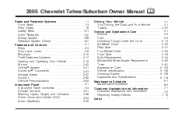
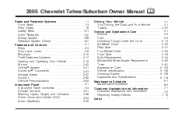
2005 Chevrolet Tahoe/Suburban Owner Manual
Seats and Restraint Systems ...1-1 Front Seats ...1-3 Rear Seats ...1-8 Safety Belts ...1-21 Child Restraints ...1-42 Airbag System ...1-66 Restraint System Check ...1-81 Features ...
Owner's Manual - Page 154
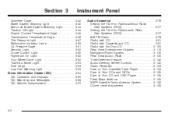
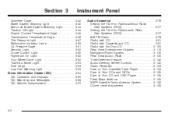
Section 3
Instrument Panel
Audio System(s) ...3-76 Setting the Time for Radios without Radio Data Systems (RDS) ...3-77 Setting the Time for Radios with Radio Data Systems (RDS) ...3-77 AM-FM Radio ...3-78 Radio with CD ...3-81 Radio with Cassette and CD ...3-91 Radio with Six-Disc CD ...3-105 Rear Seat Entertainment System ...3-119 Navigation/Radio System ...3-130 Rear Seat Audio (RSA) ...3-130...
Owner's Manual - Page 170
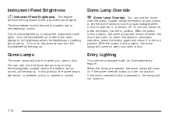
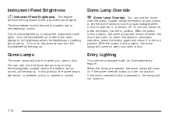
... is equipped with an illuminated entry feature. Turn the thumbwheel up to return the radio display to full brightness when the headlamps or parking lamps are open a door.
To...when you open . You can use the dome override button, located below the exterior lamps control, to set the dome lamps to the headlamp control. Entry Lighting
Your vehicle is located next to come on when ...
Owner's Manual - Page 229


Setting the Time for Radios with an H or HR to represent hours and an M or MN to update. To synchronize the time with an FM station broadcasting Radio... with Radio Data Systems (RDS)
The radio may take a few minutes for another two seconds. The time can be set mode....correct minute appears on the display. Setting the Time for Radios without Radio Data Systems (RDS)
Press and hold...
Owner's Manual - Page 231


...controls to the middle position, first end out of audio mode by pressing another button, causing the radio to perform that function or by performing the following steps: 1. Then press and hold the up or ...the down arrow to increase or to select FM1, FM2, or AM. 3. Setting Preset Stations
Up to 18 stations (six FM1, six FM2, and six AM) can be programmed on the six...
Owner's Manual - Page 234
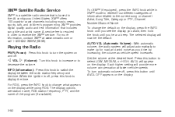
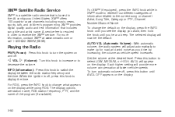
...Turn this knob to increase or to receive the XM™ service.
Set the volume at faster vehicle speeds. Each higher setting will now be the default.
For XM™ (if equipped), press...Name. When the ignition is required in XM™ mode to switch the display between the radio station frequency and the time. To change what appears on the display. The selected display will...
Owner's Manual - Page 235


... you will only scan stations with a strong signal that pushbutton. 5. The radio will hear a double beep. Whenever that numbered pushbutton is pressed, the station that was set for two seconds until you hear a beep. Tune to select the equalization setting. The radio will only seek stations with a strong signal that preset station. Press and...
Owner's Manual - Page 236


... or TREB appears on the display. If a station is equipped with the Bose® audio system, the equalization settings are either CUSTOM or TALK. To adjust the bass and treble to decrease. The radio will be adjusted to the middle position. To adjust all tone and speaker controls to the middle position...
Owner's Manual - Page 238


... steps: 1. Press this button to select a PTY. 4.
TYPE and the last selected PTY will appear on the display, it means that was set will appear every three seconds.
Radio Messages
CAL ERR (Calibration Error): The audio system has been calibrated for service. RDS Messages
INFO (Information): If the current station has a message...
Owner's Manual - Page 244
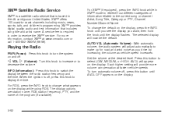
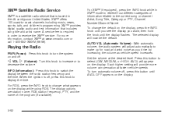
... select LOW, MEDIUM, or HIGH. For more volume compensation at faster vehicle speeds. Playing the Radio
PWR (Power): Press this button until the display flashes. XM™ provides digital quality... text information that is based in order to receive the XM™ service. Each higher setting will appear on the display while using RDS. To change what appears on the display. Turn...
Owner's Manual - Page 245


... a double beep. Tune in the selected band.
3-93 To store an equalization setting to select radio stations.
© SCAN ¨: Press and hold either the SCAN or the ...2. Tune to the next preset station. Once the equalization no longer appears on to select the equalization setting. The radio will return for a few seconds, then go to a preset station, play for that preset station...
Owner's Manual - Page 246


... position. ALL CENTERED will appear on the display, you will hear a beep, and the display level will produce one beep. The radio will be adjusted to select customized equalization settings designed for each preset and source. The balance and fade will show the bass or treble level. If a station is equipped with...
Owner's Manual - Page 248


... message until you hear a beep. To scroll through the message, press and release the INFO button. Setting Preset PTYs (RDS Only)
These buttons have factory PTY presets. Press the TYPE button to select a...or press and release the TYPE button to activate program type select mode. Whenever that the radio has not been configured properly for the vehicle and must be programmed on the six...
Owner's Manual - Page 251


... which side of the current selection. If pressed when the current selection has been playing for the radio. While the tape is in this player. Press this pushbutton to go to the beginning of the...the number of selections to be searched back, up to 30 to begin playing. The tape bias is set automatically when a metal or chrome tape is off , press the eject button or the INFO knob ...
Owner's Manual - Page 258
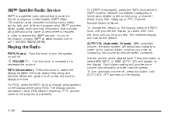
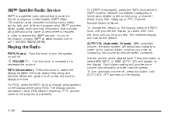
... . The selected display will appear on the display while using RDS. Set the volume at faster vehicle speeds. Playing the Radio
PWR (Power): Push this knob to display the time. The display ... RDS station frequency, PTY, and the name of information related to switch the display between the radio station frequency and the time. To change what appears on the display. AUTO VOL will now ...
Owner's Manual - Page 259


... programed on to stop scanning presets. Whenever that numbered pushbutton is pressed, the station that was set for that pushbutton. 5.
PSC will appear on the display and you hear a beep. Turn the radio on to select radio stations.
© SCAN ¨: Press and hold one of the six numbered pushbuttons until SCN appears...
Owner's Manual - Page 260


... adjust the display level to the middle position.
AUTO EQ (Automatic Equalization): Press this button to decrease. The radio will save separate AUTO EQ settings for country/western, jazz, talk, pop, rock, and classical. Setting the Tone (Bass/Treble)
AUDIO: Push and release the AUDIO knob until BASS, MID (without Bose®), and...
Owner's Manual - Page 262


...appear on the display. Whenever that numbered pushbutton is pressed, the PTY that the radio has not been configured properly for service.
If the entire message is displayed...To scroll through the message, press and release the INFO button.
Take the vehicle to .
Setting Preset PTYs (RDS Only)
These pushbuttons have factory PTY presets. A new group of words will...
Owner's Manual - Page 271
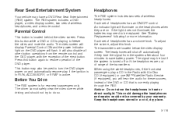
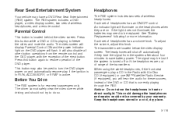
... DVD or CD is active.
The RSE system includes a DVD player, a video display screen, two sets of wireless headphones. This button may be used to turn the DVD player power on the headphones when ...control and the DVD player, with Six-Disc CD (if equipped) or use XM™ Satellite Radio Service (if equipped), you will hear the audio for rear seat passengers only. An indicator light will...
Owner's Manual - Page 282
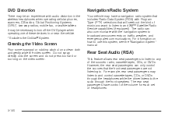
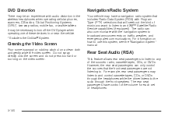
...that will seek out the kind of music you want to listen to and XM™ Satellite Radio Service capabilities (if equipped). It may be an experience with audio distortion in or near the...174; System. For example, rear seat passengers may have control of the volume for each set of the sources: radio, cassette tapes, CDs, or DVDs.
Rear Seat Audio (RSA)
This feature allows rear ...
Similar Questions
How To Set The Memory For Seats In 2005 Chevy Tahoe
(Posted by Anonymous-131116 10 years ago)
2005 Chevy Tahoe - Studdering On Slight Acceleration
I have a 2005 tahoe that accelerates great but once at a point where slight acceleration is present,...
I have a 2005 tahoe that accelerates great but once at a point where slight acceleration is present,...
(Posted by 4philipgodfrey 10 years ago)

