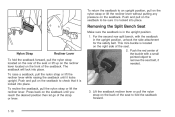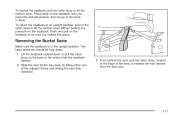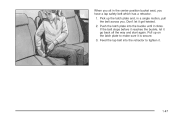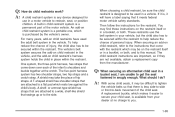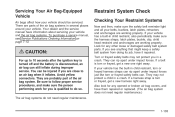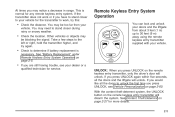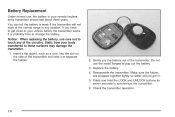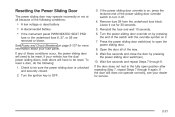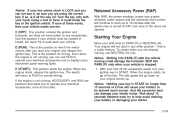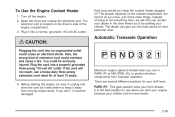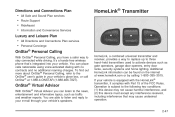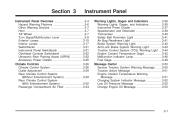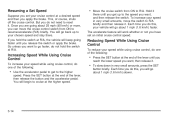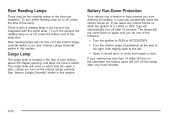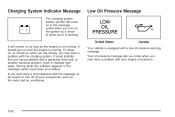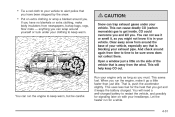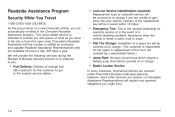2004 Chevrolet Venture Support Question
Find answers below for this question about 2004 Chevrolet Venture.Need a 2004 Chevrolet Venture manual? We have 1 online manual for this item!
Question posted by rebeccamanzo on April 3rd, 2013
How Do I Reach The Battery To Charge It?
The person who posted this question about this Chevrolet automobile did not include a detailed explanation. Please use the "Request More Information" button to the right if more details would help you to answer this question.
Current Answers
Related Manual Pages
Similar Questions
Why Won't My 2 Yr Old Battery Keep A Charge To Start My Car?
My battery is dead and I jump my car and let it run but then it's dead again and won't start. Has ab...
My battery is dead and I jump my car and let it run but then it's dead again and won't start. Has ab...
(Posted by Kathybangel 2 years ago)
How To Take The Battery Out Of A 2002 Chevy Venture
(Posted by ogurober 10 years ago)
Aircondition Gas Type.
What type of AC gas should I put in my 2004 chevy venture aircondition?
What type of AC gas should I put in my 2004 chevy venture aircondition?
(Posted by derringtonrahming 11 years ago)