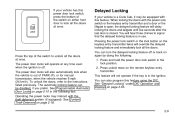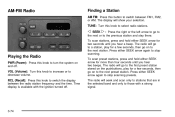2004 Chevrolet Silverado 2500 Pickup Support Question
Find answers below for this question about 2004 Chevrolet Silverado 2500 Pickup.Need a 2004 Chevrolet Silverado 2500 Pickup manual? We have 1 online manual for this item!
Question posted by Anonymous-146119 on November 12th, 2014
What Is The Button Next To The Airbag Switch For?
The person who posted this question about this Chevrolet automobile did not include a detailed explanation. Please use the "Request More Information" button to the right if more details would help you to answer this question.
Current Answers
Related Manual Pages
Similar Questions
Drivers Side Window Will Not Roll Down. I Can Hear A Clicking Noise When Pushing
What may be wrong with driver side electric window when it won't roll down. I hear a clicking noise ...
What may be wrong with driver side electric window when it won't roll down. I hear a clicking noise ...
(Posted by jameslockman 4 years ago)
Need Repair Book
would like to obtain a book on the duramax diesel for a 2005 2500 HD
would like to obtain a book on the duramax diesel for a 2005 2500 HD
(Posted by rjonesconstruction 9 years ago)
Where Is The Trip /odometer Reset Button On A 2008 Chevy 2500hd
(Posted by flahrwidde 9 years ago)
Replacing Brake Fluid Sensor On 2002 Chevy Silverado 2500hd 8cly, 6.0l
(Posted by dexterjasa 9 years ago)
Trip Odometer
How do I reset the trip odometer when I fill up my tank?
How do I reset the trip odometer when I fill up my tank?
(Posted by sherrillschier 11 years ago)