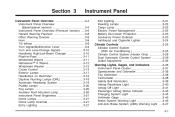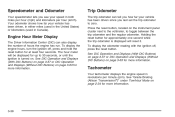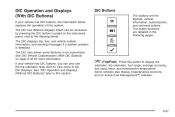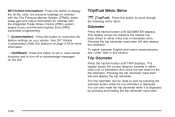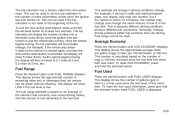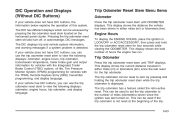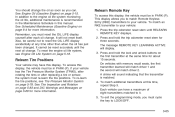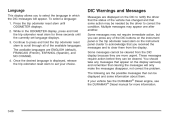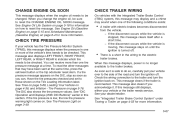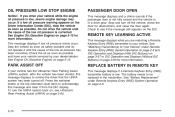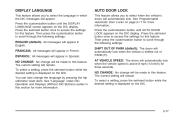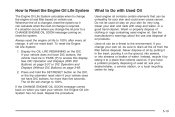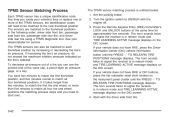2008 Chevrolet Silverado 2500 Pickup Support Question
Find answers below for this question about 2008 Chevrolet Silverado 2500 Pickup.Need a 2008 Chevrolet Silverado 2500 Pickup manual? We have 1 online manual for this item!
Question posted by sherrillschier on November 10th, 2012
Trip Odometer
How do I reset the trip odometer when I fill up my tank?
Current Answers
Answer #1: Posted by freginold on November 18th, 2012 1:49 PM
Hi, according to this Yahoo! Answer, press the "i" button and you can scroll through the features and reset the trip odometer.
If that doesn't work, this answer on GM-Trucks.com says that there should be a stick-out button just to the right of the odometer readout to reset it; otherwise there will be four buttons in a row that you can use to reset it.
Hope that helps!
If that doesn't work, this answer on GM-Trucks.com says that there should be a stick-out button just to the right of the odometer readout to reset it; otherwise there will be four buttons in a row that you can use to reset it.
Hope that helps!
Related Manual Pages
Similar Questions
Where Is The Trip /odometer Reset Button On A 2008 Chevy 2500hd
(Posted by flahrwidde 9 years ago)
How Do I Reset The Trip Odometer 2010 Chevy Malibu
(Posted by ssbna 10 years ago)
How Do You Reset The Trip Odometer In A 2012 Tahoe
(Posted by ritsgeekne 10 years ago)
Just Had New Tires Put On What Do I Do To Reset Tire Monitor
(Posted by Anonymous-85423 11 years ago)