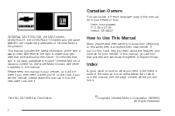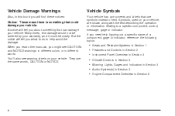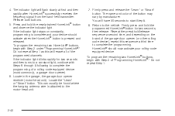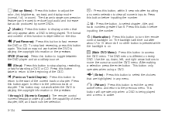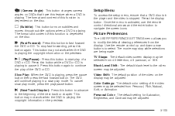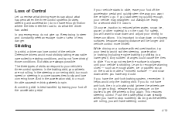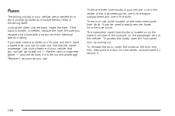2004 Chevrolet Malibu Support Question
Find answers below for this question about 2004 Chevrolet Malibu.Need a 2004 Chevrolet Malibu manual? We have 1 online manual for this item!
Question posted by Tlodadaptv on April 15th, 2014
What Color Is The Constant On A Malibu O4
The person who posted this question about this Chevrolet automobile did not include a detailed explanation. Please use the "Request More Information" button to the right if more details would help you to answer this question.
Current Answers
Related Manual Pages
Similar Questions
What Color And Number Is Rhe Fuse For Ciggarette Lighter In Chevy Malibu 2010
(Posted by Mofuabh 10 years ago)
What Color Wires Go To The Washer Fluid In An 04 Chevy Malibu
(Posted by Apes8zen 10 years ago)
Which Color Wire Do I Cut To Disable 2004 Malibu Cd Player That Is Constantly
running
running
(Posted by rivernauman 10 years ago)
2004 Chevy Malibu Wont Start Clicks Once All Lights Are On And Service Air Bag
2004 chevy malibu wont start clicks once all lights on dash are on service air bag message is displa...
2004 chevy malibu wont start clicks once all lights on dash are on service air bag message is displa...
(Posted by mbdb0688 10 years ago)
Needed Color Code For Touch-up Paint For My Off White 2005 Malibu Maxx
(Posted by meddyster 11 years ago)