2004 Chevrolet Malibu Support Question
Find answers below for this question about 2004 Chevrolet Malibu.Need a 2004 Chevrolet Malibu manual? We have 1 online manual for this item!
Question posted by rivernauman on September 18th, 2013
Which Color Wire Do I Cut To Disable 2004 Malibu Cd Player That Is Constantly
running
Current Answers
There are currently no answers that have been posted for this question.
Be the first to post an answer! Remember that you can earn up to 1,100 points for every answer you submit. The better the quality of your answer, the better chance it has to be accepted.
Be the first to post an answer! Remember that you can earn up to 1,100 points for every answer you submit. The better the quality of your answer, the better chance it has to be accepted.
Related Manual Pages
Owner's Manual - Page 1


2004 Chevrolet Malibu Owner Manual
Seats and Restraint Systems ...1-1 Front Seats ...1-2 Rear Seats ...1-7 Safety Belts ...1-10 Child Restraints ...1-31 Air Bag Systems ...1-52 Restraint System Check ...1-60 Features ...
Owner's Manual - Page 110
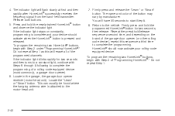
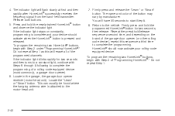
... unit.
7. This can usually be found where the hanging antenna wire is pressed and released. The name and color of the programmed channels. Firmly press and hold the newly-trained ...the hand-held transmitter. Repeat the press/hold/release sequence a second time, and depending on constantly, programming is complete and your rolling-code equipped device. Release both buttons. 5. Locate in ...
Owner's Manual - Page 118
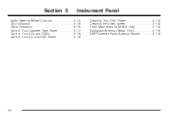
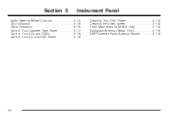
...
Cleaning Your DVD Player ...3-118 Cleaning the Video Screen ...3-118 Fixed Mast Antenna (MAXX Only) ...3-118 Backglass Antenna (Sedan Only) ...3-119 XM™ Satellite Radio Antenna System ...3-119
Audio Steering Wheel Controls ...3-115 DVD Distortion ...3-116 Radio Reception ...3-116 Care of Your Cassette Tape Player ...3-117 Care of Your CDs and DVDs ...3-118...
Owner's Manual - Page 172
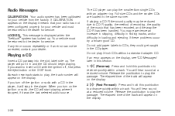
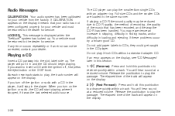
... eject button or the DISP knob. Radio Messages
CALIBRATION: Your audio system has been calibrated for your dealer. If CALIBRATION appears on the display. The CD player can play the passage. Your vehicle must be corrected, contact your vehicle from the factory. Release the pushbutton to the dealer for service. LOCKED: This...
Owner's Manual - Page 173


...to hear the tracks in random, rather than once, the player will now be activated with the radio and ignition off random play. AM/FM/CD: Press this button when listening to the radio to play ....seconds, the CD will enter CD scan mode and the CD will play the first 10 seconds of each track. CDs may be the default. If you hold the knob for more than once, the player will appear ...
Owner's Manual - Page 174
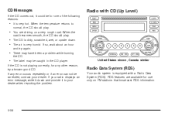
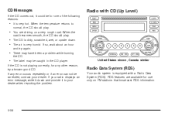
... correctly, for any error occurs repeatedly or if an error cannot be caught in the CD player. RDS features are driving on FM stations that broadcast RDS information.
3-58 CD Messages
If the CD comes out, it to
normal, the CD should play .
• You are available for use only on a very rough road. When...
Owner's Manual - Page 183
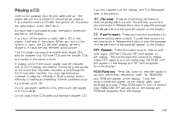
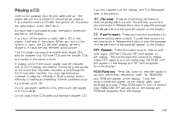
... you want to play the passage. Press RDM again to play . As each track starts to reverse quickly within a track. The CD player can play the smaller 8cm single CDs with the ignition off random play , the track number will appear on the display. s (Reverse): Press and hold this pushbutton to play the...
Owner's Manual - Page 184
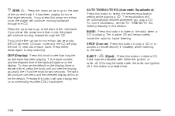
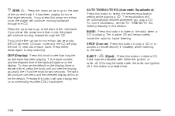
... (Display): Press this button will continue moving forward through the CD. T, the track number, and the elapsed time of the track will continue moving backward through the CD. For more than once, the player will appear on commercially recorded CDs (if available). The inactive CD will now be automatically recalled whenever you want, then hold...
Owner's Manual - Page 185
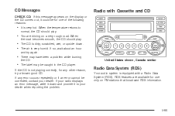
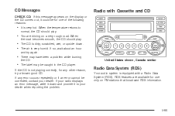
..., it to
normal, the CD should play .
• You are available for any error occurs repeatedly or if an error cannot be corrected, contact your dealer. When
the road becomes smooth, the CD should play .
• The CD is dirty, scratched, wet, or upside down and provide it could be caught in the CD player.
Owner's Manual - Page 194
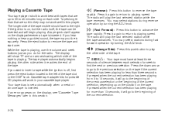
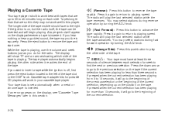
... the tape is playing, use the volume and seek buttons just as you do for portable CD players will play the other side when it will go to the beginning of the current selection, ...silence between each side. The display will begin playing. You may not work in this player. The tape player automatically begins playing the other side of the tape slot or the DISP knob. The ...
Owner's Manual - Page 196
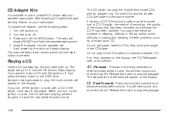
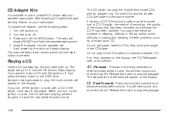
....
3-80
Turn the radio off the ignition or radio with your cassette tape player after disabling the tight/loose tape sensing feature on . 2. It will stay in loading and ejecting. Full-size CDs and the smaller CDs are loaded in the CD player.
s (Reverse): Press and hold the SRCE button. Release the button to play, the...
Owner's Manual - Page 198
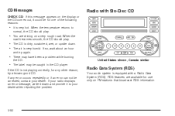
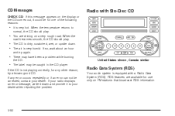
...correctly, for any error occurs repeatedly or if an error cannot be caught in the CD player. If the CD is dirty, scratched, wet, or upside down and provide it could be for use...
3-82 If your radio displays an error message, write it down . • The air is very hot. CD Messages
CHECK CD: If this message appears on a very rough road. If any other reason, try again.
• There may...
Owner's Manual - Page 207
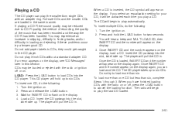
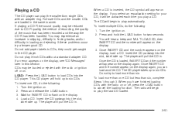
... in skipping, difficulty in finding tracks, and/or difficulty in the CD player. Insert the CD partway into the CD player. Turn the ignition on . 2. You will hear a beep and MULTI LOAD CD, then INSERT CD and the number will begin to six CDs. The radio will appear on the display. Do not add paper labels to...
Owner's Manual - Page 211


... track is ejected, and the song list contains saved tracks from the display.
3-95 Turn the CD player on the display. 3. Any tracks saved to turn song list on . To end song list mode...song list, perform the following steps: 1. S-LIST will appear on . 2. Turn the CD player on the display if you to play the song list, press the song list button.
SONG LIST FULL will ...
Owner's Manual - Page 212
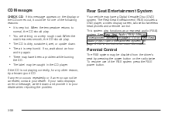
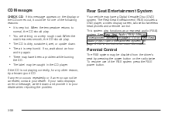
... remote control. If so, wait about an hour
and try a known good CD.
The Rear Seat Entertainment (RSE) includes a DVD player, a video display screen, two sets of the RSE system press the RSE power...radio displays an error message, write it could be disabled from the driver's seat by pressing the power button on page 3-113 in the CD player. If your dealer when reporting the problem.
3-96...
Owner's Manual - Page 215
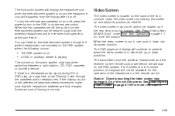
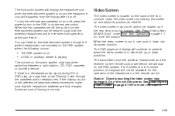
... between a radio station, CD, DVD, cassette, or auxiliary device. If there is a decreased audio signal during CD or DVD play, you ...hissing sound in use, push it down positions. The DVD player and display will continue to be heard through both the wireless ... The video screen may hear a low "hissing" noise through the wired headphones (not included) on the RSE system when the following occurs:
...
Owner's Manual - Page 217
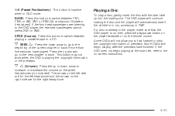
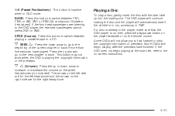
..., refer to switch between playing a cassette tape or a CD. If the front seat passengers are for the left side ...;nished. Playing a Disc
To play /pause button on the player faceplate or on the wired headphones (not included). If the DVD does not begin playing ... is inactive when in run, accessory or RAP. The DVD player will continue loading the disc and the player will not allow you to...
Owner's Manual - Page 220
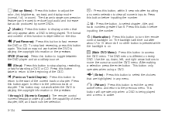
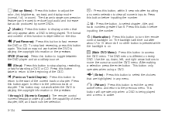
...being played.
Press the button, to toggle between the DVD player and an auxiliary source. r (Fast Reverse): Press this button... disc. Press this button to fast reverse the DVD or CD. This button will time out after inputting a numeric selection to...the number.
}10:
e (Audio):
Press this button to adjust the color, tint, brightness, contrast, and display mode (normal, full, or zoom)....
Owner's Manual - Page 221
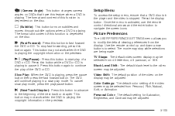
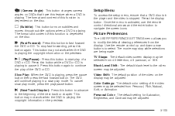
...in the player and the video is in a slow play of the next track or chapter. Setup Menu
To access the setup menu, ensure that have this button while a DVD or CD is playing... adjusted. Press the display button. The format and content of the DVD or CD.
Personal Color: The default setting for Saturation, Brightness, and Contrast may be adjusted.
[ (Fast Forward):
s (...
Owner's Manual - Page 226
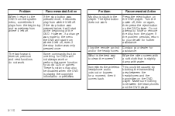
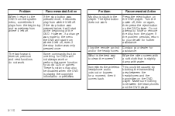
...the headphones and the transmitter on the DVD player.
What is playing the copyright information or previews. Turn the power off . This could be disabled when the DVD is the best way to...change was made to your dealer for further assistance.
Sometimes the wireless headphone audio cuts out or buzzes for audio CDs or games. If the problem persists, return to the menu the DVD will...
Similar Questions
How Do You Cut Off An Alarm System On A 2004 Malibu
(Posted by foGr 10 years ago)
I Would Like To See The Manual On My 2004 Malibu Maxx Ls .i Want Have To Buy Pay
(Posted by Mskatherine63 11 years ago)
The Cd Player On My Malibu 2003 Will Not Play Burnt Cd,s Keeps Ejecting Them
the cd player will not play recorded cd,s it will eject . it will also do the same thing with store...
the cd player will not play recorded cd,s it will eject . it will also do the same thing with store...
(Posted by bluebandit 11 years ago)

