2003 Chevrolet Malibu Support Question
Find answers below for this question about 2003 Chevrolet Malibu.Need a 2003 Chevrolet Malibu manual? We have 1 online manual for this item!
Question posted by bluebandit on August 27th, 2012
The Cd Player On My Malibu 2003 Will Not Play Burnt Cd,s Keeps Ejecting Them
the cd player will not play recorded cd,s it will eject .
it will also do the same thing with store bought ones wich it will eject a few times before it will play
Current Answers
There are currently no answers that have been posted for this question.
Be the first to post an answer! Remember that you can earn up to 1,100 points for every answer you submit. The better the quality of your answer, the better chance it has to be accepted.
Be the first to post an answer! Remember that you can earn up to 1,100 points for every answer you submit. The better the quality of your answer, the better chance it has to be accepted.
Related Manual Pages
Owner's Manual - Page 2
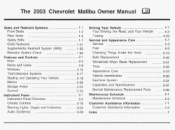
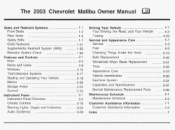
...Towing ...4-29 Service and Appearance Care ...5-1 Sewice ...5-3 Fuel ...5-5 Checking Things Under the Hood ...5-10 Bulb Replacement ...5-45 Windshield Wiper Blade Replacement ...5-...99
3-1 3-2 3-1 8 3-23
A t Idin Cttctnm/c-\
IW
UY=GIII\J~
...
3-38 The 2003 Chevrolet Malibu Owner Manual
Seats and Restraint Systems ...Front Seats ...Rear Seats ...Safety Belts ...Child Restraints ...Supplemental ...
Owner's Manual - Page 104
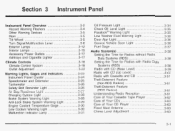
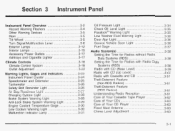
...43 3-51 3-61
3-61 Understanding Radio Reception ...3-61 Care of Your Cassette Tape Player ...3-62 Care of Your CDs ...3-63 Care of Your CD Player ...3-63 Fixed Mast Antenna ...3-63 Phimn I n t t n l A A...Time for Radios without Radio Data Systems (RDS) ...Setting the Time for Radios with Radio Data Systems (RDS) ...Radio with CD (Base Level) ...Radio with CD (Up Level) ...Radio with Cassette and CD...
Owner's Manual - Page 141
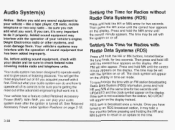
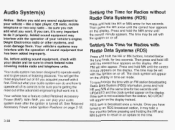
...Thenpress and hold MN until the correct minute appears. If the time is broadcast once a minute. like a tape player, CB radio, mobile telephone or two-way radio - Then ...time with the operation of sound equipment that went into it of listening pleasure. You will appearon the display instead. Your vehicle has a feature called Retained Accessory Power (RAP). be sure you can play...
Owner's Manual - Page 142
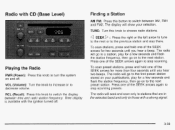
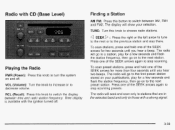
... with CD (Base Level)
Finding a Station
AM FM: Press this button to decrease volume. VOL (Volume): Turn the knob to increase or to switch between time and radio station frequency. The radio will show your pushbuttons, play for two seconds until you hear a beep. Time display is available with the ignition turned off . Press one...
Owner's Manual - Page 144


... press and release the AUDIO button until you want to the middle position, select BAL or FAD.
The player will show CD. If you hear a beep. LII I n l A 4-1
AUUIV
IWI
more than two seconds until .... The disc should begin playing. CEN will appear on the display. To adjust balanceor fade to insert a compact disc with the ignition off, first press RCL or the eject button. If CAL appears ...
Owner's Manual - Page 145
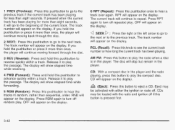
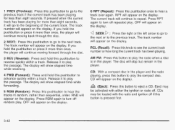
... been playing. The display will show elapsed time while forwarding.
CD will appear on the display. If you hold this button to play the radio when a disc is pressed first.
3-42 The current track will continue to play the passage. Press RPT again to turn off repeated play . Press RDM again to turn off random play . Eject may...
Owner's Manual - Page 146


... your dealer. The disc is very humid. If any other reason, try again.
0
If the CD is not playing correctly, for any error occurs repeatedly or if an error can't be for one of the following reasons:
Radio with CD (Up Level)
*
0
You're driving on and off. VOL (Volume): Turn the knob to...
Owner's Manual - Page 150
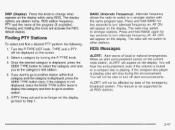
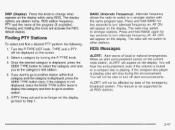
... not be displayed on the display while using RDS. will appear on . If PTY times out and is playing, play will not switch to change what appears on the screen.
2. Press and hold BAND ... knob. RDS Messages
ALERT!: Alert warns of the program (if available). If the compact disc player is no longer on the current radio station, ALERT!
Press and hold BAND for two seconds to...
Owner's Manual - Page 152


... quickly within a track. The display will show ET and the elapsed time.
2 NEXT: Press this pushbutton to the beginning of the arrows is held or pressed more than once, the player will show the CD symbol. Press and hold this pushbutton to play . TRACK and the track number will appear on the
ulsplay.
.J:--1-.
6 RDM...
Owner's Manual - Page 153


... is dirty, scratched, wet or upside down. ET and the elapsed time will stop but remain in the player.
If the CD is playing. When the road
becomes smoother, the disc should play . EJT {Eject): Press this button to the radio when a CD is not playing correctly, for any error occurs repeatedly or if an error can't be...
Owner's Manual - Page 154
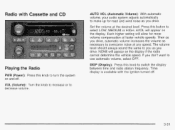
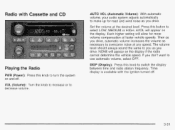
... OFF. Time display is available with Cassette and CD
AUTO VOL (Automatic Volume): With automatic volume, your audio system adjusts automatically to overcome noise at any speed. AVOL will appear on and off .
3-51
Each higher setting will appear on the display if the radio cannot determine the vehicle speed.
Playing the Radio...
Owner's Manual - Page 160


...when a tape is playing.
TAPE CD: Press this button to the radio. The radio will play a tape when listening to play while the tape ...player will continue moving forward through the tape. You may be loaded with the radio off if this button, located to the right of the taDe. A EJT (Eject): Press this button is the same as the PREV pushbutton. it is not playing.Eject...
Owner's Manual - Page 161


... prevent damage to get the cassette out. Try a new tape.
3. The tape is pressed. Press and hold the TAPE CD button.
e e
The override feature will still play because of one of Your Cassette Tape Player on page 3-62. It will display READY and flash the cassette symbol.
4. If the hubs do not turn the...
Owner's Manual - Page 162


...track If has beenplaying for less than two secondsto reverse at 17 times the normal playing speed. Release it will show the CD symbol. Press and hold this pushbutton to go to the beginning of.... RDM ON will pull it again to reverse at six times the normal playing speed.
If either of the current track. The player will appear on the display. Press and hold this pushbutton to...
Owner's Manual - Page 163
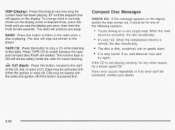
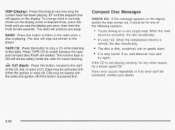
.... It's very hot. The disc is very humid. A
If the CD is not playing correctly, for any error occurs repeatedly or if an error can't be for future listening.
The radio will remain safely inside the radio for one of the CD slot,to eject a CD.Eject may beloaded with either the ignition or radio off if...
Owner's Manual - Page 165


... mechanism. Eject the cleaning cassette after every 50 hours of cleaning cassette will still play tapes, but you notice a reduction in their cases away from being ejected, usethe following...hold the TAPE CD button for five
Your tape player should be stored in sound quality, try a known good cassette to be cleaned regularly after the manufacturer's recommended cleaning time. A non...
Owner's Manual - Page 166
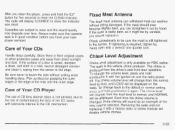
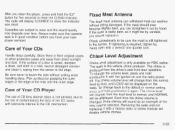
... on the radio. Store them in good condition before you have your tape player serviced. C ?...
---:,
TI^- -L:.-- Cassettes are subject to touch the side without being damaged.
Always make sure the cassette tape is not advised, due to the risk of contaminating the lens of Your CDs
Handle discs carefully. Be sure never to wear and the sound quality may degrade over time...
Owner's Manual - Page 334
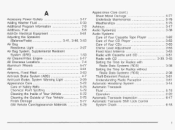
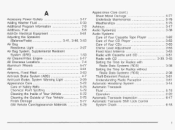
... of Your CDs ...3-63 Chime Level Adjustment ...3-63 3-63 Fixed Mast Antenna ...Radio with Cassette and CD ...3-51 Radiowith CD ...3-39, 3-43 Setting the Time for Radios with Radio Data Systems (RDS) ...3-38 Setting the Time for Radios without... ...3-17 3-38 Audio System(s) ...Audio Systems CareofYour Cassette Tape Player ...3-62 CareofYour CD Player ...3-63 Care of SafetyBelts ...Chemics!
Owner's Manual - Page 335
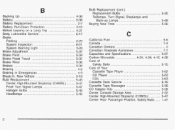
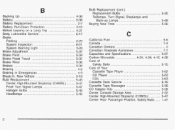
... Owners ...ii Canadian Roadside Assistance ...7-7 Capacities and Specifications ...5-87 CarbonMonoxide ...4-24,4-34,4-12, 4-28 Care of Safety Belts ...5-75 Care of Your Cassette Tape Player ...3-62 CD Player ...3-63 CDS ...3-63 6-16 Cassette Deck Service ...Cassette Tape Messages ...3-58 CDAdapter Kits ...3-58 2-32 Center Console Storage Area ...Center High-Mounted Stoplamp (CHMSL) ...5-47 Center...
Owner's Manual - Page 343
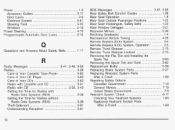
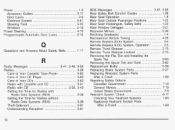
Radios ...Care ofYour Cassette Tape Player ...Care ofYour CD Player ...Care of Your CDs ...Radio with Cassette and CD ...Radio with CD ...3-39, Setting the Time for Radios with RadioDataSystems(RDS) ...Setting the Time for Radios without RadioDataSystems(RDS) ...Theft-Deterrent ...Understanding Reception ...10 3-56 3-38 3-62 3-63 3-63 3-51 3-43 3-38 3-38 3-61 3-61
3.47. 3-55 RDSMessages ...Rear...
Similar Questions
Where Is The Vapor Canister Located In Chevy Malibu 2003
(Posted by extp 10 years ago)
Where Is The Controls For Set The Clock On Chevy Malibu 2003
(Posted by lucdehgh 10 years ago)
Chevy Malibu 2003 Can't Turn Ignition Key All The Way Off
(Posted by Luangsimps 10 years ago)

