2004 Chevrolet Impala Support Question
Find answers below for this question about 2004 Chevrolet Impala.Need a 2004 Chevrolet Impala manual? We have 1 online manual for this item!
Question posted by jc6tay on February 14th, 2014
How To Reset Message Center On 2004 Chevy Impala
The person who posted this question about this Chevrolet automobile did not include a detailed explanation. Please use the "Request More Information" button to the right if more details would help you to answer this question.
Current Answers
There are currently no answers that have been posted for this question.
Be the first to post an answer! Remember that you can earn up to 1,100 points for every answer you submit. The better the quality of your answer, the better chance it has to be accepted.
Be the first to post an answer! Remember that you can earn up to 1,100 points for every answer you submit. The better the quality of your answer, the better chance it has to be accepted.
Related Manual Pages
Owner's Manual - Page 1


2004 Chevrolet Impala Owner Manual
Seats and Restraint Systems ...1-1 Front Seats ...1-2 Rear Seats ...1-7 ......2-45 Instrument Panel ...3-1 Instrument Panel Overview ...3-4 Climate Controls ...3-21 Warning Lights, Gages and Indicators ...3-26 Message Center ...3-42 Driver Information Center (DIC) ...3-50
M
Trip Computer ...3-53 Audio System(s) ...3-54 Driving Your Vehicle ...4-1 Your Driving,...
Owner's Manual - Page 79
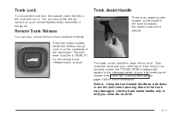
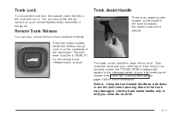
...handle to help you close the trunk with your instrument panel cluster. See Trunk Ajar Warning Message on page 3-46 for the remote trunk release button to work. Remote Trunk Release
You ...lamps control on your remote keyless entry transmitter, if equipped. The shift lever must be in the message center of your other hand. Notice: Using the trunk assist handle as a tie-down on the inside...
Owner's Manual - Page 123
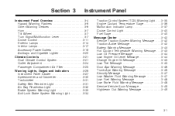
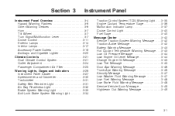
... Light ...3-40 Fuel Gage ...3-40 Message Center ...3-42 Service Traction System Warning Message ...3-42 Traction Active Message ...3-42 Battery Warning Message ...3-43 Hot Coolant Temperature Warning Message ...3-43 Low Oil Pressure Message ...3-44 Low Engine Oil Level Message ...3-44 Change Engine Oil Message ...3-45 Low Tire Message ...3-45 Door Ajar Warning Message ...3-46 Trunk Ajar Warning...
Owner's Manual - Page 132
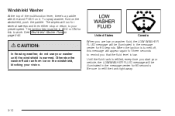
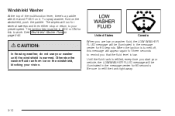
... appear again for three seconds to your vehicle, the LOW WASHER FLUID message will be illuminated in the message center for 60 seconds. When you start your preset speed. See Windshield Washer...every time you are low on washer fluid, the LOW WASHER FLUID message will be illuminated in the message center for 60 seconds. When the ignition is warmed. To spray washer fl...
Owner's Manual - Page 155
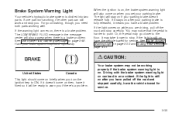
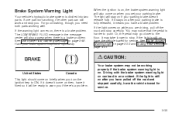
The LOW BRAKE FLUID message in the message center will be working properly if the brake system warning light is a brake problem. Have your parking brake is...on, the brake system warning light will stay on while you turn the ignition key to ON. See Low Brake Fluid Warning Message on can still work and stop carefully. When the ignition is still on , have a brake problem. If it will also...
Owner's Manual - Page 159
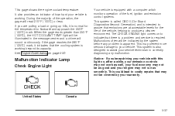
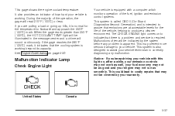
It also provides an indicator of the vehicle, helping to indicate that may prevent more serious damage to assist your service technician in the message center and a chime will be covered by the system before any malfunction. If the gage reaches the 260°F (125°C) mark, it is normal for ...
Owner's Manual - Page 164
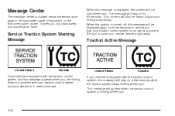
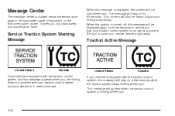
... be displayed again for 60 seconds.
Four chimes will stay on a few seconds after the traction system stops limiting wheel spin.
This message will not limit wheel spin. Message Center
The message center is not working properly. Be sure to remind you important safety and maintenance facts.
It gives you that your vehicle is displayed...
Owner's Manual - Page 166
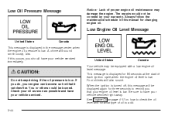
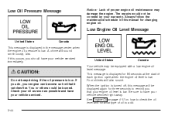
...do, your engine can become so hot that your engine oil level is low. If this message will be displayed again for changing engine oil. You or others could be burned.
See ... sure to add.
3-44 Always follow the maintenance schedule in the message center when the engine oil pressure is low. This message is low. If you should have your vehicle serviced immediately. Four chimes...
Owner's Manual - Page 167
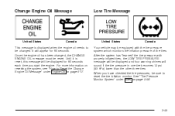
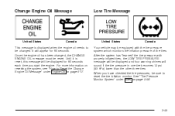
.... Your vehicle may be changed , the CHANGE ENGINE OIL message must be displayed for 60 seconds. Change Engine Oil Message
Low Tire Message
United States
Canada
United States
Canada
This message is reset, this message will be reset. For more information on resetting the system, see "How to reset the tire in flation pressure of the tires. When...
Owner's Manual - Page 172
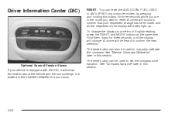
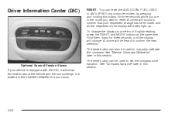
...Center (DIC)
RESET: You can be used to manually calibrate the compass. Optional Sunroof Version Shown If your requested change has been made and all the segments of the display will briefly light up. To change . The reset button can reset..., it will be used to a metric or English reading, press the RESET and MODE buttons at the same time. See "Manual Compass Calibration" later...
Owner's Manual - Page 174
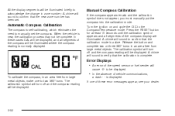
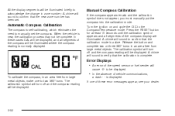
Press the RESET button for at least 10 seconds until the calibration symbol appears and all segments of these cases CAL ...displayed, and all segments of vehicle communications,
To calibrate the compass, in zone number. When the vehicle is complete. In these error messages appear, see your dealer.
3-52 Error Displays • An error of the speed sensor or fuel sender will sound to verify ...
Owner's Manual - Page 215
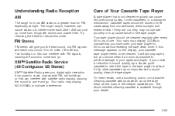
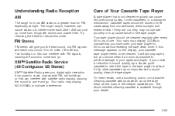
...3-93 Just as possible to prevent damage to your cassette tape player needs to reduce this message appears on the display, your tapes and player. Cassette tapes should be stored in sound ...Understanding Radio Reception
AM
The range for most AM stations is greater than for 50 hours without resetting the tape clean timer. Try reducing the treble to be cleaned. XM™ Satellite Radio ...
Owner's Manual - Page 216
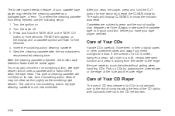
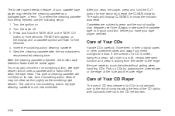
...CDs carefully. READY will appear on the display and a cassette symbol will display CLEANED to reset the CLEAN indicator. The radio will flash for five seconds. Insert the scrubbing...prevent the cleaning cassette from the center to the edge. If the surface of CD lens cleaners for five seconds to show the indicator was reset. After the cleaning cassette is ...
Owner's Manual - Page 282


...the American Petroleum Institute Certified For Gasoline Engines starburst symbol. It is ever reset accidentally, you must change will provide easier cold starting and better protection for your engine ... not indicate that an oil change the engine oil and filter. A CHANGE ENGINE OIL message will indicate that an oil change . It is possible that lets you are in engine damage...
Owner's Manual - Page 283
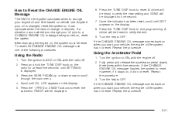
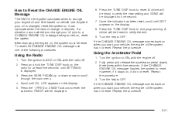
... when the next oil change is changed, reset the system so it did not reset. To reset the CHANGE ENGINE OIL message use . Press the TUNE DISP knob to reset. Turn the ignition to ACC or ON,...and release the accelerator pedal slowly three times within five seconds. How to Reset the CHANGE ENGINE OIL Message
The GM Oil Life System calculates when to change your engine oil and fi...
Owner's Manual - Page 292
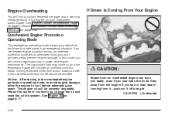
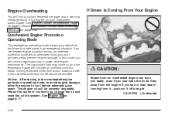
...be severely degraded. Engine Overheating
You will find a coolant temperature gage and a warning message about a hot engine on your vehicle to be driven to cool before attempting any repair. ... performance. See Engine Coolant Temperature Gage on page 3-36 and Hot Coolant Temperature Warning Message on and the temperature gage will be avoided. The low coolant light may come on...
Owner's Manual - Page 328
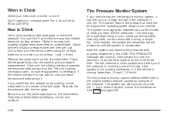
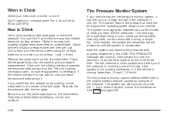
...or if the vehicle is moving faster than 70 mph (110 km/h). If the cold tire in the center of driving to learn the tire pressures. Be sure to put the valve caps back on the Tire ...recalibrated. The system can 't tell if your tires are properly in flated tires, the LOW TIRE PRESSURE message will remember the tire pressures until you about a low tire - but it can alert you to a large ...
Owner's Manual - Page 329
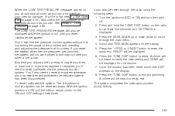
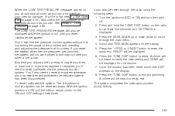
...) the system. A chime will also be displayed (while the ignition is displayed. 3. The LOW TIRE PRESSURE message will be displayed for damage. (If a tire is low. RESET will be heard to enter the submenu. Don't reset the tire pressure monitor system without first correcting the cause of the problem and checking and...
Owner's Manual - Page 370
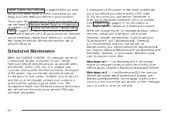
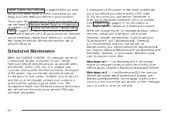
... the best conditions, the engine oil life system may be required more since the last service or if the message has not come on at this work using genuine GM parts and reset the system.
6-4 Have your vehicle is recommended that your first service be Maintenance I, your vehicle in the following...
Owner's Manual - Page 403
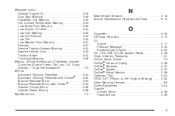
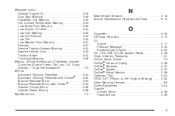
...-In ...2-18 Normal Maintenance Replacement Parts ...6-13
O
Odometer ...3-30 Off-Road Recovery ...4-12 Oil Engine ...5-17 Pressure Message ...3-44 Supercharger, Engine ...5-22 OIL LIFE (GM Oil Life System Reset) ...2-46 Older Children, Restraints ...1-31 Online Owner Center ...7-3 OnStar® Personal Calling ...2-38 OnStar® Services ...2-37 OnStar® System ...2-37 OnStar® Virtual...
Similar Questions
What Do The 2004 Chevy Impala Message Center Icons Mean
(Posted by ELINAlupeb 10 years ago)
Can't Clear Malfunction Indicator Lamp On 2004 Chevy Impala
The Malfunction Indicator Lamp (Check Engine Light) is on. The engine seems to be working fine, temp...
The Malfunction Indicator Lamp (Check Engine Light) is on. The engine seems to be working fine, temp...
(Posted by danieldw 10 years ago)
2004 Chevy Impala
both wipers stopped working but I can hear the motor running
both wipers stopped working but I can hear the motor running
(Posted by stellaluna111 11 years ago)

