2003 Chevrolet Impala Support Question
Find answers below for this question about 2003 Chevrolet Impala.Need a 2003 Chevrolet Impala manual? We have 1 online manual for this item!
Question posted by BADavid on September 23rd, 2013
Which Fuse Is For The Radio In A 2003 Impala
The person who posted this question about this Chevrolet automobile did not include a detailed explanation. Please use the "Request More Information" button to the right if more details would help you to answer this question.
Current Answers
There are currently no answers that have been posted for this question.
Be the first to post an answer! Remember that you can earn up to 1,100 points for every answer you submit. The better the quality of your answer, the better chance it has to be accepted.
Be the first to post an answer! Remember that you can earn up to 1,100 points for every answer you submit. The better the quality of your answer, the better chance it has to be accepted.
Related Manual Pages
Owner's Manual - Page 2


The 2003 Chevrolet Impala OwnerManual
SeatsandRestraintSystems ...1-1 Front Seats ...1-2 Rear Seats ...1-7 Safety Belts ...1-9 1-31 Child Restraints ...Air Bag Systems ...1-51 Restraint System Check ...1-61 2-1 Features and Controls ...2-2 Keys ...2-8 Doors Locks ...
Owner's Manual - Page 3


... Corporation 06/19/02 All Rights Reserved Box 07130 Detroit, MI 48207 GENERAL MOTORS, GM, the GM Emblem, CHEVROLET, the CHEVROLET Emblem and the name IMPALA are registered trademarks of Canada Limited" for Chevrolet Motor Division whenever it was printed. Index
A good place to make changes after that pictures and words...
Owner's Manual - Page 72
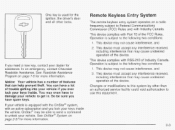
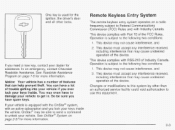
... subject to the following two conditions:
1.
See Roadside Assistance Program on page 7-5 for more information. You may not cause interference, and
2. See Onstar@System on a radio frequency subject to this equipment.
2-3 This device complies with an active subscription and you need a new key, contact your keys inside . This device complies with...
Owner's Manual - Page 85


... with the power door lock switch or the remote keyless entry transmitter. The light on the radio will turn on with the Remote Keyless Entry Transmitter
Your alarm system will slowly flash once the... do it impossible to unlock the doors when the system is armed. The light on the radio will sound. Theft-Deterrent Systems
Vehicle theft is big business, especially in the ignition. The ...
Owner's Manual - Page 86


... engine is no longer armed. See Security Message on , you will go off .
The light on the radio will be serviced by Passlock@ a i inis time. *You may ais0 want IO cneck rne iuse, see Fuses and Circuit Breakers on r-3- 7-5 fnr mnre infnrmatinn. Passlock@ is equipped with Your Key
Your alarm system will...
Owner's Manual - Page 88
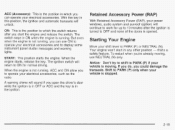
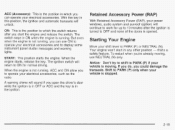
... of the doors is running , you can use NEUTRAL (N) only. Retained Accessory Power (RAP)
With Retained Accessory Power (RAP), your electrical accessories, such as the radio.
Starting Your Engine
Move your shift lever to operate your power windows, audio system and sunroof (option) will unlock.
Owner's Manual - Page 109
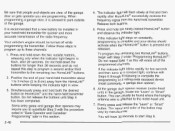
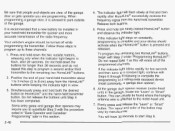
.... At the garage door opener receiver (motor-head unit) in view.
3.
4.
Do not hold down the buttons for quicker and more accurate transmission of the radio frequency.
Simultaneously press and hold the newly-trained HomeLink@ button and observe the indicator light. Do not release the buttons until Step 4 has been completed...
Owner's Manual - Page 110
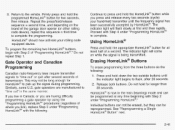
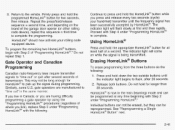
... now in Canada, or you are manufactured to flash, after several seconds of "Programming HomeLink@."Do not repeat Step 1.
Gate Operator and Canadian Programming
Canadian radio-frequency laws require transmitter signals to pick up thesignal during programming. gate operators are having difficulty programming a gate operator by [email protected] indicator light will...
Owner's Manual - Page 114


.... Z l
I I IGll J y 3 l G l I I)
P.
The following : 1. The radio must first enter the vehicle customization main menu. An asterisk (*) will appear next to the item that can ... Theft Operation (Optional with the options. Press and hold the TUNE or DlSP button on the radio for All)
0
Return to scroll through each available feature on your vehicle personalization settings.
2-45...
Owner's Manual - Page 125
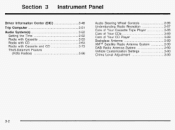
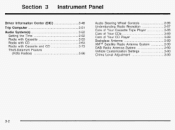
... ...Vehicle Customization Settings ...Chime Level Adjustment ... Driver Information Center (DIC) ...3-48 Trip Computer ...3.51 Audio System(s) ...3.52 Setting the Time ...3.52 Radio with Cassette ...3.53 Radio with CD ...3.63 Radio with Cassette and CD ...3.73 Theft-Deterrent Feature (RDS Radios) ...3-86
...3.86
...3.87
...3.88 ...3.89 ...3.89 ...3.89 ...3.90 ...3.90 ...3.90 ...-3-90
3-2
Owner's Manual - Page 128
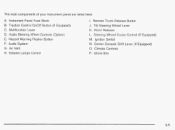
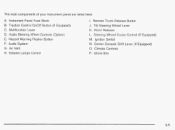
... Steering Wheel Cruise Control (If Equipped) M. Center Console Shift Lever (If Equipped) 0. B. Remote Trunk Release Button J. Tilt Steering Wheel Lever K. Glove Box
3-5 D.
instrument Panel Fuse Block Traction Control On/Off Button (If Equipped) MultifunctionLever Audio Steering Wheel Controls (Option) Hazard Warning Flasher Button F. Ignition Switch N. AirVent L1. Hood Release...
Owner's Manual - Page 131
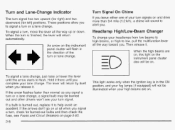
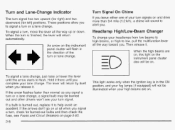
... the ignition key is finished, the lever will not be burned out and other drivers won't see Fuses and Circuit Breakers on and drive more than normal as you . To signal a lane change . Then...turn signal has two upward (for right) and two downward (for burned-out bulbs and then check the fuse, see your turn signal. When the turn or lane change , a signal bulb may be illuminated when...
Owner's Manual - Page 142
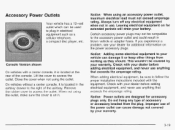
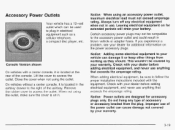
... ashtray.
When adding electrical equipment, be sure to follow the proper installation instructions included with a center console, it is located in blown vehicle or adapter fuses. Improper use anything that
enbccua
-..---A+LLI IG a t I IJJGI ayc Iall1~
y. Close the cover when not using an accessory power outlet, maximum electrical load must not...
Owner's Manual - Page 143


..., under the glove box, and is equipped with an auxiliary power connection. Auxiliary Power Connection (Power Drop)
Your vehicle is labeled with a wire function and fuse rating.
Owner's Manual - Page 175


...properly. If you can add what your audio system can play your vehicle's engine, Delphi Electronics radio or other systems, and even damage them. You will appear on or off . Audio System... hour appears on the display.
Added sound equipment may interfere with an FM station broadcastina Radio Data System (RDS) information, press and hold HR until UPDATED and the clock symbol ...
Owner's Manual - Page 176


... will appear on FM stations that offers 100 coast to stations with traffic announcements. Radio with a Radio Data System (RDS). XMTM provides digital quality audio and text information, including song title... available for current programming and the name of the program being broadcast.
In rare cases, a radio station may also provide the time of day, a program type (PTY) for use only on...
Owner's Manual - Page 302
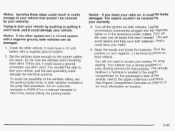
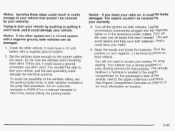
...it could save both vehicles involved in the jump start procedure. This will not need to access your radio!
4.
Trying to start your vehicle by your vehicle. Noficer Ignoring these steps could result in costly .... To avoid the possibility of the vehicle, next to the upper underhood fuse block. You wouldn't be covered by pushing or pulling it won't work, and it could cause...
Owner's Manual - Page 350
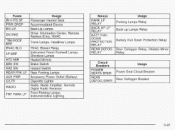
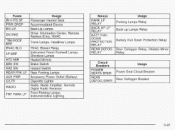
Fuses RH HTD ST PWR DROP B/U LP DIC/RKE
TRWRooF BRP BLO HVAC
I/P BRP HTD MIR BRK SW HAZ SW REAR PRK LP AUX PWR C/LTR RADIO FRTPARKLP
I
I
...Heated Mirrors Brake Switch Hazard Switch Rear Parking Lamps Accessory Power Outlet (Battery) Cigarette Lighter Radio, Radio Amplifier, Remote Diaital Radio Receiver Front Parking Lamps, Instrumentation Lighting
I Blower HVAC
I
I
I
Relavs PARK LP RELAY...
Owner's Manual - Page 398
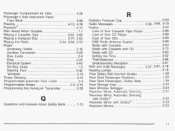
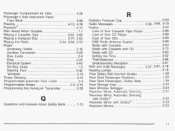
Passenger Compartment Air Filter ...3-26 Passenger's Side Instrument Panel Fuse Block ...5-96 Passing ...4-13, 4-38 [email protected] Plan Ahead Possible When ..., ...7-7 ...Player ...3-88 Care ofYour CD Player ...3-89 ...3-89 Care ofYour CDs ...DAB Radio Antenna System ...3-90 3-53 Radio with Cassette ...3-73 Radio with Onstar@ ...2-35 Rearview Mirrors ...2-33
Q
Questions and Answers About Safety ...
Owner's Manual - Page 403
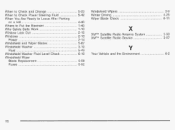
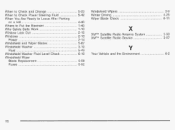
Windshield Wipers ...Winter Driving ...Wiper Blade Check ...
...
...3-9 ...4-25 ...6-11
XMTMSatellite Radio Antenna System ...3-90 XMTMSatellite Radio Service ...3-87
Your Vehicle and the Environment ...
...6-2
16 When to Check and Change ...5-23 When to... Washer ...3-10 Fluid ...5-43 Windshield Washer Fluid Level Check ...6-10 Windshield Wiper Blade Replacement ...5-59 5-92 Fuses ...
Similar Questions
My Radio Wont Turn On And My Fuses Are Good Impala 05
(Posted by SRTOJohn 10 years ago)

