2003 Chevrolet Impala Support Question
Find answers below for this question about 2003 Chevrolet Impala.Need a 2003 Chevrolet Impala manual? We have 1 online manual for this item!
Question posted by cyberpets on August 23rd, 2013
2003 Impala Radio Clock Won't Work
The person who posted this question about this Chevrolet automobile did not include a detailed explanation. Please use the "Request More Information" button to the right if more details would help you to answer this question.
Current Answers
There are currently no answers that have been posted for this question.
Be the first to post an answer! Remember that you can earn up to 1,100 points for every answer you submit. The better the quality of your answer, the better chance it has to be accepted.
Be the first to post an answer! Remember that you can earn up to 1,100 points for every answer you submit. The better the quality of your answer, the better chance it has to be accepted.
Related Manual Pages
Owner's Manual - Page 2


The 2003 Chevrolet Impala OwnerManual
SeatsandRestraintSystems ...1-1 Front Seats ...1-2 Rear Seats ...1-7 Safety Belts ...1-9 1-31 Child Restraints ...Air Bag Systems ...1-51 Restraint System Check ...1-61 2-1 Features and Controls ...2-2 Keys ...2-8 Doors Locks ...
Owner's Manual - Page 3


..., MI 48207 GENERAL MOTORS, GM, the GM Emblem, CHEVROLET, the CHEVROLET Emblem and the name IMPALA are registered trademarks of what you ever need is the Index in the manual, and the page ... where you 'll find it . We reserve the right to make changes after that pictures and words work together to Use This Manual
Many people read their owner's manual from : Helm, Incorporated P.O.
It's...
Owner's Manual - Page 86


... to unlock the doors.
The light on the radio will be able to the ON ignition position. The light on the radio will disarm when you use your remote keyless entry...the Passlock@ theft-deterrent system. Passlock@' a enables fuel if the ignition lock cylinder is not working properly and must be displayed after the key is passive theft-deterrent system. See Roadside Assistance ...
Owner's Manual - Page 88
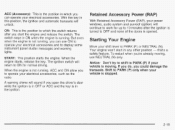
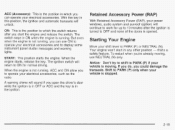
... use ON to operate your power windows, audio system and sunroof (option) will continue to work for normal driving.
ACC (Accessory): This is the position in which the switch returns after the... - ON: This is the position to PARK (P) if your electrical accessories, such as the radio. But even when the engine is in this position, the ignition and automatic transaxle will return ...
Owner's Manual - Page 175


...at the same time for two seconds.
With RAP, you acquaint yourself with an FM station broadcastina Radio Data System (RDS) information, press and hold HR until the correct minute appears on the display... telephone or two-way radio - Press and hold the HR or MN buttons, located below the tune knob, for two seconds until UPDATED and the clock symbol appear on or off . Setting the Time...
Owner's Manual - Page 176


...display instead of the program being broadcast. If this happens, contact the radio station. RDS stations may broadcast incorrect information that offers 100 coast to coast ...radio features to work when the information is available. Radio with Cassette
This system relies upon receiving specific information from radio stations, and seek to stations with a Radio Data System (RDS). Radio...
Owner's Manual - Page 182
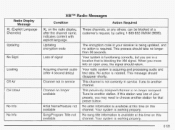
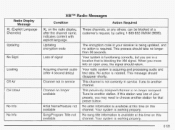
..., after 4 second delay) Channel not in a location that preset button. Updating
The encryption code in service. This channel is working property. Radio Display Message XL (Explicit Language Channels)
Condition XL on this charmef. Off Air
CH Unavl
I o n p r assigned
available
Tune to another station. Your system is not ...
Owner's Manual - Page 183


...message when you tune to activate your vehicle may have a receiver fault. This label is working properly.
No text or informational messages are No channel available for Not Found no channels ...chosen category XM Lock Theft lock active The XM receiver in another vehicle. Radio ID label (channel 0) Unknown Radio ID not known (should only be swapped between vehicles. Your system is ...
Owner's Manual - Page 184
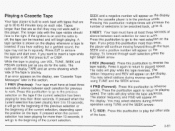
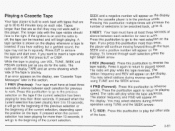
... arrow.
3 REV (Reverse): Press this pushbutton to reverse the tape rapidly. To forward through the tape. You may not work well in this pL!shbL!ttc!!-! c5 ~ i ~ bsspu&b~on and the radio is off , first press EJT or DISP. You may not be inserted and will appear on the display. tc! 90...
Owner's Manual - Page 185
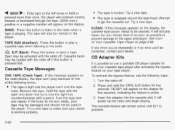
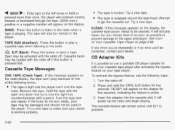
... tape player after activatingthe bypass feature on the radio display, the tape won't play a cassette ...radio when a tape is playing. The override feature will continue moving forward or backward through the tape. SEEK and a positive or a negative number will still play tapes, but remain in the player. If any error occurs repeatedly or if an error can 't turn easily, your player is working...
Owner's Manual - Page 186


... the program being broadcast.
XMTM provides digital quality audio and text information, including song title and artist name. Radio with CD
This system relies upon receiving specific information from radio stations, and seek to work when the information is required in order to coast channels including music, news, sports, talk and children's programming...
Owner's Manual - Page 193
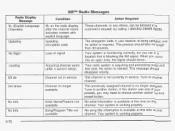
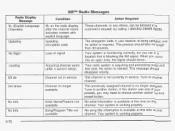
...move into an open area, the signal should return. Tune to another station. Your radio system is available at this time on this channel. This channel is needed. Updating encryption...No action is not currently in service Channel no longer assigned. No artist information is working properly. No Sign1
Loading
Acquiring channel audio (after the channel name, indicates content with...
Owner's Manual - Page 197


.... XMTMRadio Satellite Service (USA Only): XMTMis a continental U.S. A service fee is available. For current DAB coverage and other obstructions. Playing the Radio
PWR (Power): Press this knob to decrease volume. AVOL will only work improperly. VOL (Volume): Turn the knob to increase or to turn the system on and off. In rare cases...
Owner's Manual - Page 203
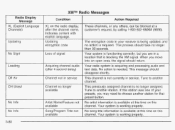
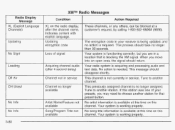
...name, indicates content with explicit language. Tune to another station. No artist information is working properly. Your system is available at this time on this channel. This message should return...action is available at a customer's request, by calling 1-800-852-XMXM (9696). Your radio system is no longer assigned. Updating encryption code Loss of your receiver is being updated, ...
Owner's Manual - Page 205
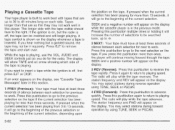
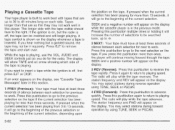
... display will go to the beginning of silence between each selection for next to work. If you do for the radio. The longer side with tapes that are up to -9.
2 NEXT: Your ...begin playing. Playing a Cassette Tape
Your tape player is built to work best with the tape visible should face to the right. The radio will appear on the display. The station frequency and REV will play...
Owner's Manual - Page 206
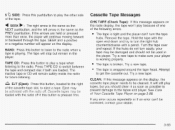
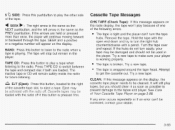
...turn easily, your player is playing. CLEAN: If this button to listen to the radio when a tape is working properly. SEEK and a positive or a negative number will continue moving forward or backward... If any error occurs repeatedly or if an error can 't turn the right hub counterclockwise with the radio off if this button, located to the right of the cassette tape slot, to eject a tape. ...
Owner's Manual - Page 209
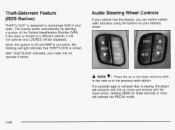
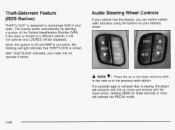
... next or to discourage theft of the Vehicle Identification Number (VIN). Audio Steering Wheel Controls
If your vehicle has this feature, you can control certain radio functions using the buttons on your radio. The feature works automatically by learning a portion of your steering wheel. If the...
Owner's Manual - Page 301
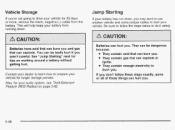
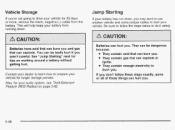
... hurt if you aren't careful. Also, for your battery from the battery. This will help keep your audio system, see Theft-Deterrent Feature (RDS Radios) on working around a battery without getting hurt. Jump Starting
If your vehicle. You can explode or ignite. Contact your dealer to learn how to prepare your vehicle...
Owner's Manual - Page 302
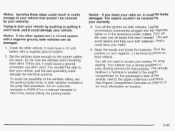
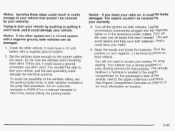
... save both vehicles involved in the jump start your vehicle by pushing or pulling it won't work, and it could be badly damaged. You wouldn't be able to start your vehicle, and... repairs wouldn't be covered by your warranty.
3. You will avoid sparks and help save your radio!
4. Unplug unnecessary accessories plugged into the cigarette lighter or in costly damage to start procedure. ...
Owner's Manual - Page 391
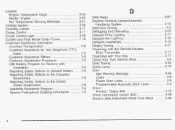
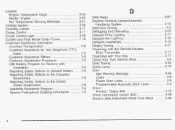
... Roadside Assistance Program ...7-5 Service Publications Ordering Information ...7-9
...3-87 DAB Radio Daytime Running Lamps/Automatic 3-15 HeadlampSystem ...Defensive Driving ...4-2 Defogging and...Remote Keyless 2-17 Entry Transmitter ...Disarming with Your Key ...2-17 Doing Your Own Service Work ...5-4 Dolly Towing ...4-32 Dome Lamp ...3-18 Door 3-44 AjarWarningMessage ...Locks ...2-8 Power Door...
Similar Questions
Radio And Chimes Not Working
hello i have a 2008 impala and the chimes not working and factory radio will not comeing on at all i...
hello i have a 2008 impala and the chimes not working and factory radio will not comeing on at all i...
(Posted by antmilli 10 years ago)

