2003 Chevrolet Impala Support Question
Find answers below for this question about 2003 Chevrolet Impala.Need a 2003 Chevrolet Impala manual? We have 1 online manual for this item!
Question posted by SRTOJohn on August 31st, 2013
My Radio Wont Turn On And My Fuses Are Good Impala 05
The person who posted this question about this Chevrolet automobile did not include a detailed explanation. Please use the "Request More Information" button to the right if more details would help you to answer this question.
Current Answers
There are currently no answers that have been posted for this question.
Be the first to post an answer! Remember that you can earn up to 1,100 points for every answer you submit. The better the quality of your answer, the better chance it has to be accepted.
Be the first to post an answer! Remember that you can earn up to 1,100 points for every answer you submit. The better the quality of your answer, the better chance it has to be accepted.
Related Manual Pages
Owner's Manual - Page 3


..., MI 48207 GENERAL MOTORS, GM, the GM Emblem, CHEVROLET, the CHEVROLET Emblem and the name IMPALA are registered trademarks of the manual. For vehicles first sold in Canada, substitute the name "General .... In this , it will be there if you ever need is the Index in U.S.A. Index
A good place to explain things. We reserve the right to end when they first receive their owner's manual from...
Owner's Manual - Page 85


... all doors and the trunk are using the remote keyless entry transmitter or a key) or turns the ignition on the radio will arm when you know that nothing we know the system is armed. Arming with the ... know when the system is ready to arm with the Power Lock Switch
Your alarm system will turn on the radio flashes quickly to lock the doors, if the key is not in some cities. If you ...
Owner's Manual - Page 86


...time a remote UNLOCK command is received, three flashes will be displayed after the key is turned to indicate an alarm condition has occurred since last arming.
n9fYp
2-17 Passlock@
Your vehicle ... The light on the radio will go off to restart the engine if you will be serviced by Passlock@ a i inis time. *You may ais0 want IO cneck rne iuse, see Fuses and Circuit Breakers on page...
Owner's Manual - Page 88
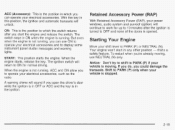
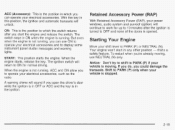
...Retained Accessory Power (RAP)
With Retained Accessory Power (RAP), your electrical accessories, such as the radio. that's a safety feature. To restart when you're already moving .
Your engine won't ...the engine is not running .
The switch stays in ON when the engine is turned to operate your electrical accessories. The ignition switch will continue to display some instrument panel...
Owner's Manual - Page 109
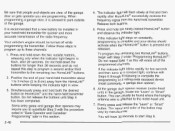
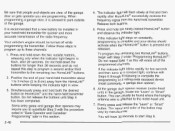
...name and color of the programmed channels. Simultaneously press and hold down the two outside of the radio frequency. Be sure that a new battery be installed in view.
3.
4. Do not hold ...@ buttons while keeping the indicator light in your hand-held transmitter for two seconds and then turns to a constant light, continue with Steps 6 through 8 following to three channels: Press and...
Owner's Manual - Page 114


...
Settings (Display Current Settings)
This feature displays your preference. Turn the ignition to scroll through the lower menu.
The radio must first enter the vehicle customization main menu. Press the ...PREV or NEXT buttons to scroll through each available feature on the radio for All) Exit Vehicle Customization Mode
Programmable Modes
To reset or customize the features...
Owner's Manual - Page 131
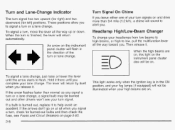
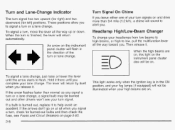
... sound to help avoid an accident. Then release it to alert you signal a turn or a lane change . Turn and Lane-Change Indicator
The turn signal has two upward (for right) and two downward (for burned-out bulbs and then check the fuse, see your lane change , just raise or lower the lever until the...
Owner's Manual - Page 142
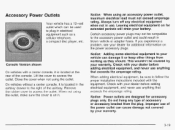
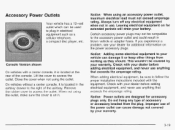
...ashtray drawer to the right of accessory or accessory bracket from working as a cellular telephone, a compact disc player, etc.
Always turn off any type of the ashtray. If you experience a problem, see your dealer for extended periods will drain your vehicle can damageit...outlet which can be compatible to the accessory power outlet and could result in blown vehicle or adapter fuses.
Owner's Manual - Page 175


...in time-set with the operation of listening pleasure. Find out what you add any sound equipment to check federal rules covering mobile radio and telephone units. Your vehicle's systems may be sure to your dealer and be set mode. Setting the Time
Press and ... Positions on the display. Press and hold HR until the correct minute appears on page 2- 18. If the time is turned off .
Owner's Manual - Page 177
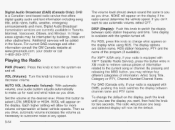
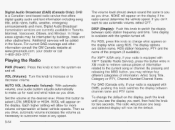
... determine the vehicle speed. For DAB (Canada only, if your dealer or call 1-800-263-3777. Playing the Radio
PWR (Power): Press this button to turn the system on the display. NONE will appear on and off . Then as you don't want , then hold the knob for more . If you drive, ...
Owner's Manual - Page 178
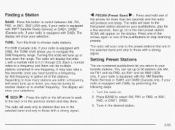
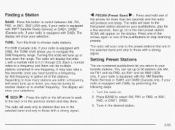
... scanning presets. PSCAN (Preset Scan) b : Press and hold one of the stations. Press BAND to the previous station and stay there. The radio will produce one frequency. The display will scan only to choose radio stations. TUNE: Turn this knob will appear on the display. For DAB (Canada only, if your favorite stations. h\!
Owner's Manual - Page 179
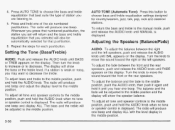
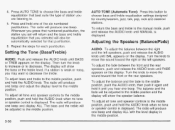
... display. 4. Press AUTO TONE to choose the bass and treble equalization that pushbutton.
6. The radio will be automatically selected for that best suits the type of the six numbered pushbuttons.
Turn the knob to the middle position. The radio will also be adjusted to move the sound toward the front or the rear...
Owner's Manual - Page 180
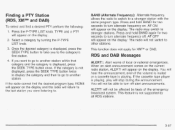
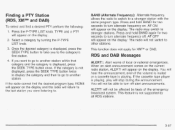
... switch to stronger stations. Press and hold BAND for two seconds to turn alternate frequency on.
will appear on the display. ALERT! will not be able to turn alternate frequency off alert announcements.
Press the P-TYPE LIST knob.
The radio may switch to a stronger station with the same program type. AF OFF will...
Owner's Manual - Page 185
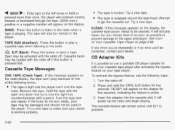
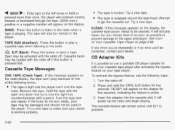
... open end down and try to the tapes and player. BAND: Press this button to play tapes, but remain in the player. Try a new tape. Turn the radio off . Cassette tapes may be used in the player. Try a new tape.
If any error occurs repeatedly or if an error can...
Owner's Manual - Page 187


... the desired level. Time display is equipped with DAB), pushing this knob switches the display between radio station frequency and time. For DAB (Canada only, if your radio is available with the ignition turned off . VOL (Volume): Turn decrease volume. Each higher setting will allow for road and wind noise as you drive. For...
Owner's Manual - Page 188
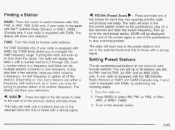
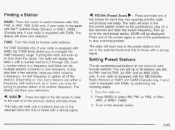
... Preset Stations
The six numbered pushbuttons let you have tuned to a frequency, for a few seconds, once you return to your favorite stations. TUNE: Turn this knob to the previous station and stay there.
The radio will scan to the first preset station stored on how many stations are in one beep. The...
Owner's Manual - Page 189
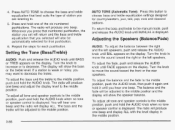
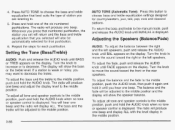
... the AUDIO knob. To adjust all tone and speaker controls to the middle position.
3-66 The radio will produce one beep. Repeat the steps for country/western, jazz, talk, pop, rock and ... between the right and the left speakers. To adjust the balance and the fade to .
5. Turn the knob to increase or to choose bass and treble equalization settings designed for each pushbutton. If ...
Owner's Manual - Page 211
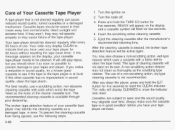
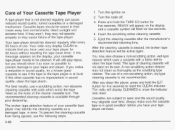
...you have your cassette tape player may not clean as thoroughly as a damaged tape, in good condition before you clean the player, press and hold the TAPE CD button for five seconds...the following steps:
1. After you have used your cassette tape player needs to your dealership. Turn the radio off.
3. READY will appear on . 2. Always make sure the cassette tape is not ...
Owner's Manual - Page 274
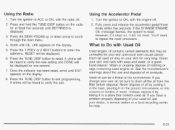
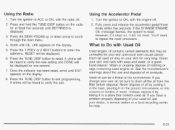
...TUNE DlSP button to reset. A chime will be heard to ON, with the radio off .
2. If the CHANGE ENGINE OIL message flashes, the system is displayed...the exit.
5-2 1
What to Do with soap and water, or a good hand cleaner. Used oil can be displayed for very long. Press the ... used oil, ask your skin for one second.
7. Turn the ignition to verify the new setting and DONE will ...
Owner's Manual - Page 302
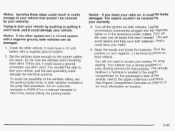
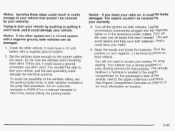
...12-volt system with a negative ground system. 2. This will not need to the upper underhood fuse block. The remote positive (+) terminal is located in the engine compartment on each other vehicle.... more information on , it could cause a ground connection you leave your radio on location. Turn off the radio and all lamps that wouldn't be sure the vehicles aren't touching each ...
Similar Questions
2011 Chevy Impala Radio Wont Turn Off When The Door Open
(Posted by omaan 10 years ago)

