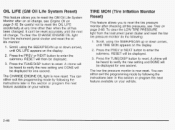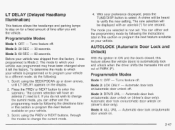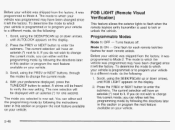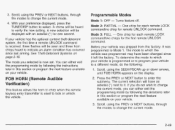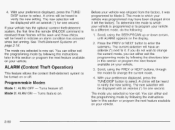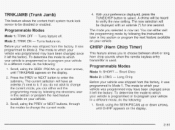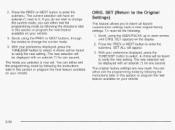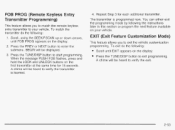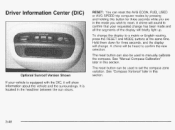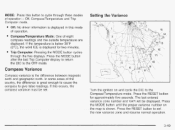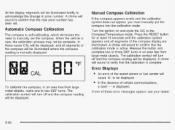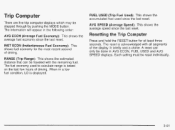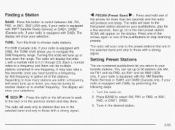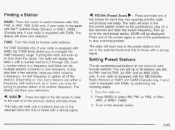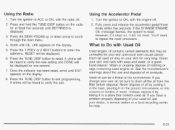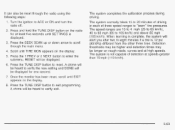2003 Chevrolet Impala Support Question
Find answers below for this question about 2003 Chevrolet Impala.Need a 2003 Chevrolet Impala manual? We have 1 online manual for this item!
Question posted by strinlinux on August 31st, 2013
My 2003 Impala Tune Display Button Won't Show Settings
The person who posted this question about this Chevrolet automobile did not include a detailed explanation. Please use the "Request More Information" button to the right if more details would help you to answer this question.
Current Answers
Related Manual Pages
Similar Questions
How Do I Find Fuel Display Button In A 2011 Impala
(Posted by PDWEN 10 years ago)
How To Personalize 2003 Impala Computer Settings
(Posted by cbarnDavid 10 years ago)
2003 Impala Low Engine Oil Level Warning Light But Dipstick Indicates Oil Is Ful
dipstick shows level as full, but warning light of low oil level lights up...could dust/dirt be the ...
dipstick shows level as full, but warning light of low oil level lights up...could dust/dirt be the ...
(Posted by vrandolph62 11 years ago)