2002 Chevrolet Impala Support Question
Find answers below for this question about 2002 Chevrolet Impala.Need a 2002 Chevrolet Impala manual? We have 1 online manual for this item!
Question posted by goldemam on August 25th, 2013
Cant Enter Settings Menu In 2003 Impala
The person who posted this question about this Chevrolet automobile did not include a detailed explanation. Please use the "Request More Information" button to the right if more details would help you to answer this question.
Current Answers
There are currently no answers that have been posted for this question.
Be the first to post an answer! Remember that you can earn up to 1,100 points for every answer you submit. The better the quality of your answer, the better chance it has to be accepted.
Be the first to post an answer! Remember that you can earn up to 1,100 points for every answer you submit. The better the quality of your answer, the better chance it has to be accepted.
Related Manual Pages
Owner's Manual - Page 2
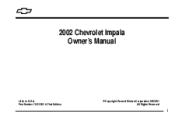
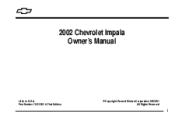
2002 Chevrolet Impala Owner's Manual
Litho in U.S.A. Part Number 10315383 A First Edition
ECopyright General Motors Corporation 06/20/01
All Rights Reserved
i
Owner's Manual - Page 3
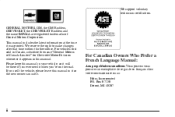
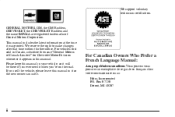
... votre concessionaire ou au: Helm, Incorporated P.O. Box 07130 Detroit, MI 48207
ii GENERAL MOTORS, GM, the GM Emblem, CHEVROLET, the CHEVROLET Emblem and the name IMPALA are registered trademarks of Canada Limited" for Chevrolet Motor Division whenever it .
This manual includes the latest information at the time it when you're...
Owner's Manual - Page 58
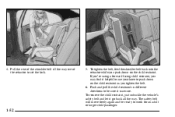
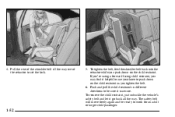
... an adult or larger child passenger.
1-52 If you're using a forward-facing child restraint, you may find it helpful to use your knee to set the lock.
5.
Owner's Manual - Page 60
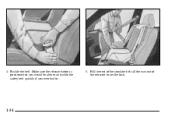
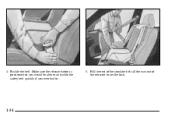
4. Buckle the belt. Pull the rest of the shoulder belt all the way out of the retractor to .
5. Make sure the release button is positioned so you would be able to unbuckle the safety belt quickly if you ever had to set the lock.
1-54
Owner's Manual - Page 67
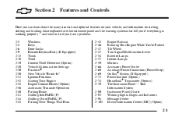
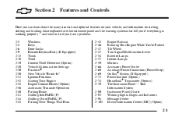
... 2-31 2-32 2-34 2-36 2-40 2-41 2-44 2-45 Windows Keys Door Locks Remote Keyless Entry (If Equipped) Trunk Theft Content Theft-Deterrent (Option) Vehicle Customization Settings PasslockR New Vehicle "Break-In" Ignition Positions Starting Your Engine Engine Coolant Heater (Option) Automatic Transaxle Operation Parking Brake Shifting Into PARK (P) Shifting Out of...
Owner's Manual - Page 87


... can either exit the programming mode by following the instructions later in the Index. The CHANGE ENGINE OIL light is the current setting. To enter the main menu, do the following information shows how to the item that is now reset. Press the SEEK up or down arrows to reset the OIL LIFE...
Owner's Manual - Page 88
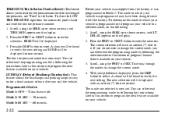
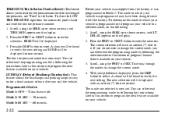
...on your vehicle.
2-22 The new selection will be displayed. 3. Press the PREV or NEXT button to enter the submenu. RESET will be displayed for one second. You can either exit the programming mode by following... do not wish to it. A chime will be heard to verify the new setting. Press the DISP button to select. Programmable Modes Mode 1: OFF -- The current selection will be heard to ...
Owner's Manual - Page 89
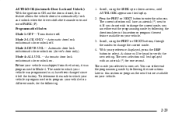
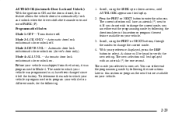
...The mode you do the following the instructions later in this feature allows the vehicle doors to which your vehicle is now set. Turns feature off . The current selection will have been changed since it . The new selection will be displayed with an... displayed, press the DISP button to it left the factory. A chime will be heard to enter the submenu.
Owner's Manual - Page 90
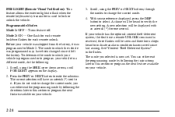
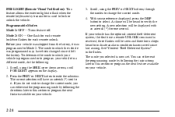
... to change the current mode, you selected is now set. The current selection will be seen and three horn chirps heard to verify the new setting. A new selection will be displayed with an asterisk ... This feature allows the exterior lights to flash when the remote keyless entry transmitter is used to enter the submenu. Press the PREV or NEXT button to lock or unlock the vehicle. You can ...
Owner's Manual - Page 91
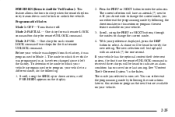
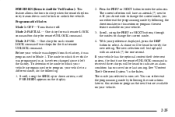
...a different mode, do not wish to which your vehicle is programmed or to program your vehicle to verify the new setting. Programmable Modes Mode 1: OFF -- One chirp for each remote LOCK command/no chirp for the first remote UNLOCK command... the next feature available on your vehicle. 3. The mode you selected is now set. Press the PREV or NEXT button to enter the submenu. Mode 2: PARTIAL --
Owner's Manual - Page 92
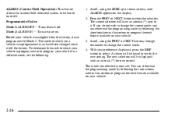
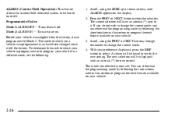
...ALARM appears on your vehicle. 3. The new selection will be heard to verify the new setting. Scroll, using the PREV or NEXT buttons, through the modes to change the current mode,..., press the DISP button to enter the submenu. The current selection will have been changed since it left the factory. Turns feature off . Before your vehicle is now set. Programmable Modes Mode 1: ALRM...
Owner's Manual - Page 93


...set. If you can either exit the programming mode by following the directions later in this section or program the next feature available on . Turns feature off. Scroll, using the SEEK up or down arrows, until TRNKJAMB appears on your preference displayed, press the DISP button to enter...trunk lock sensor to verify the new setting. The new selection will have been ...
Owner's Manual - Page 94
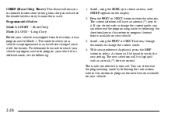
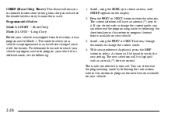
... feature available on the display. 2. Press the PREV or NEXT button to verify the new setting. Scroll, using the SEEK up or down arrows, until CHIRP appears on your preference displayed... allows you to it. Programmable Modes Mode 1: SHORT -- The current selection will be heard to enter the submenu. The mode you selected is used. Short Chirp Mode 2: LONG -- The new selection...
Owner's Manual - Page 95
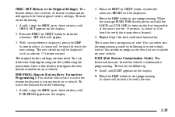
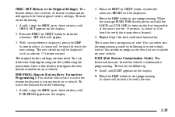
... feature allows you to return all feature customization settings back to start programming. SET appears on the first transmitter at the same time for 15 seconds. Press the PREV or NEXT button to enter the submenu. A chime will be heard to verify the transmitter is programmed now. Press the PREV or NEXT button...
Owner's Manual - Page 123
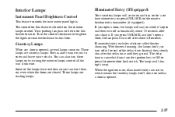
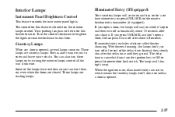
... turn these lamps on the remote keyless entry transmitter (if equipped). They make it easy for a set time whenever you close it 's open a door, the lamps will come on. You can turn the ignition key to enter and leave your vehicle.
Instead, they go out. The delay time is opened , several lamps...
Owner's Manual - Page 171
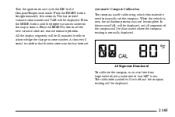
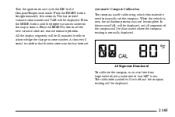
...to the Compass/Temperature mode. Press the RESET button for approximately five seconds. The last entered variance zone number and VAR will be displayed.
2-105 A chime will be illuminated ...briefly to acknowledge the change in an area free from large metal objects, make one to set the new variance zone and resume normal operation. All Segments Illuminated To calibrate the compass, ...
Owner's Manual - Page 175
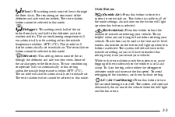
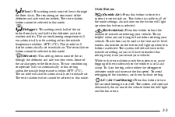
... of outside temperature is below 40_F (4_C). The air conditioning compressor will run automatically in this setting unless the outside air entering your vehicle. The air inlet will also be selected in this mode. (Defroster): This setting directs most of the air through the defroster and side window vents. The recirculation button cannot...
Owner's Manual - Page 178
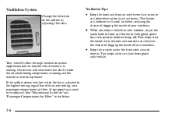
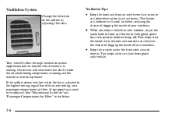
...D Keep the hood and front air inlet free of the airflow by adjusting the vents.
D When you enter a vehicle in the Index.
3-6 objects. See "Maintenance Schedule" and "Passenger Compartment Air Filter" in ... will work far better, reducing the chance of fogging the inside of the mode setting, your vehicle. Ventilation System
Change the direction of ice, snow or
any other obstruction (such...
Owner's Manual - Page 307
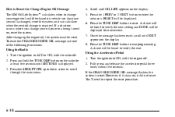
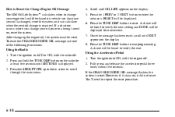
... procedures: Using the Radio 1. RESET will be displayed for at least five seconds until SETTINGS is reset. A chime will be reset. Fully press and release the accelerator pedal three...button to exit programming. Anytime your oil prior to scroll through the main menu. Press the TUNE DISP button to enter the submenu. Press the SEEK PTYPE up or down arrow to a being turned ...
Owner's Manual - Page 333
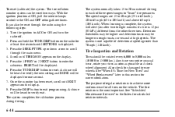
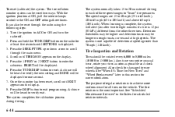
... the Index for damaged tires or wheels. Turn the ignition to enter the submenu. Press and hold the TUNE DISP button on the ... tires on rough roads, curves and at least five seconds until SETTINGS is 12 psi (83 kPa) different from the other three tires...vehicle. Tire Inspection and Rotation
Tires should be reset through the main menu. 4. Any time you after two to verify exit. Also check for...
Similar Questions
Where Do U Put Power Steering Fluid In A 2003 Impala
(Posted by jumspc 10 years ago)
How Do You Change A Oil Level Sensor 2003 Impala
(Posted by wilsosteven 10 years ago)
How To Personalize 2003 Impala Computer Settings
(Posted by cbarnDavid 10 years ago)

