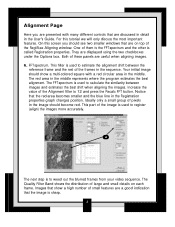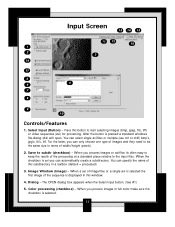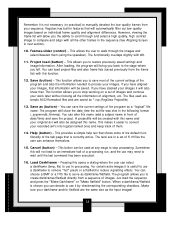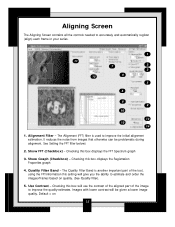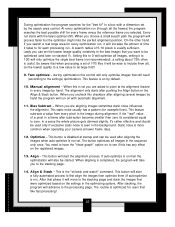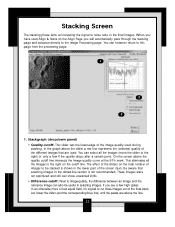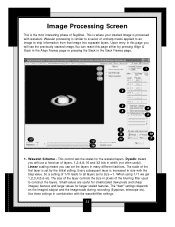Celestron NexImage Solar System Imager Support Question
Find answers below for this question about Celestron NexImage Solar System Imager.Need a Celestron NexImage Solar System Imager manual? We have 1 online manual for this item!
Question posted by jratje on February 12th, 2016
Drivers For Neximage Solar System Imager - Windows 10
Current Answers
Answer #1: Posted by BusterDoogen on February 12th, 2016 7:59 PM
I hope this is helpful to you!
Please respond to my effort to provide you with the best possible solution by using the "Acceptable Solution" and/or the "Helpful" buttons when the answer has proven to be helpful. Please feel free to submit further info for your question, if a solution was not provided. I appreciate the opportunity to serve you!
Related Celestron NexImage Solar System Imager Manual Pages
Similar Questions
Got my new Skyris 236M today. I installed the software, the computer sees the camers but produces no...
How can I make the driver work for Windows 10?
Hi it does not make clear in the manual what settings to use in Icap to get full resolution of the c...
Software says no camera attached but it is running and the cables are good. Tried several different ...
It is 32 bit. Have installed program from web site not cd. Installed drivers and windows says succes...