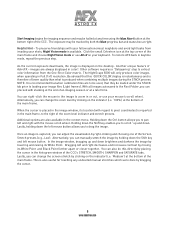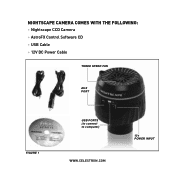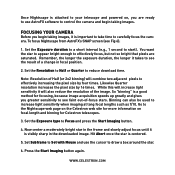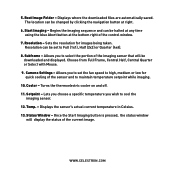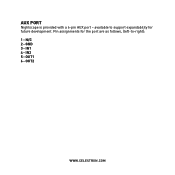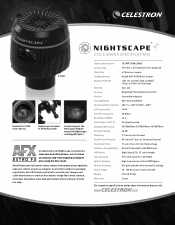Celestron Nightscape CCD Camera Support Question
Find answers below for this question about Celestron Nightscape CCD Camera.Need a Celestron Nightscape CCD Camera manual? We have 3 online manuals for this item!
Question posted by BenSawya123 on October 18th, 2014
Camera Not Attached
Software says no camera attached but it is running and the cables are good. Tried several different suggestions to no avail. This is frustrating , can you help ?
Current Answers
Related Celestron Nightscape CCD Camera Manual Pages
Similar Questions
Celestron Skyris 236c Geen Scherp Beeld
Ik beschik over deze camera en een skywatcher skymax 127/1500 telescoop maar ik krijg geen zuiver be...
Ik beschik over deze camera en een skywatcher skymax 127/1500 telescoop maar ik krijg geen zuiver be...
(Posted by svenlamberts 2 years ago)
Drivers For Neximage Solar System Imager - Windows 10
I would like to do some webcam astrophotography using the Celestron NexImage camera. The only driver...
I would like to do some webcam astrophotography using the Celestron NexImage camera. The only driver...
(Posted by jratje 8 years ago)
Skyris 445m Set Up
When I connect my camera to my computer, it is seen as WestBridge in "other devices" in device manag...
When I connect my camera to my computer, it is seen as WestBridge in "other devices" in device manag...
(Posted by doctorx300 8 years ago)
Skyris 274 M Image Resolution
Hi it does not make clear in the manual what settings to use in Icap to get full resolution of the c...
Hi it does not make clear in the manual what settings to use in Icap to get full resolution of the c...
(Posted by vicpunch 9 years ago)
My Nightscape 8300 Is Not Recognized By The Astrofx Program. I Am Running Vista.
It is 32 bit. Have installed program from web site not cd. Installed drivers and windows says succes...
It is 32 bit. Have installed program from web site not cd. Installed drivers and windows says succes...
(Posted by jjdouda 9 years ago)