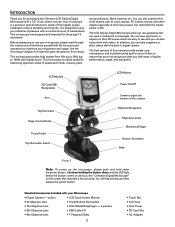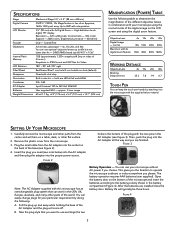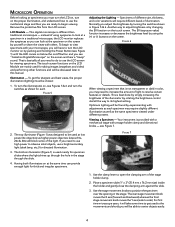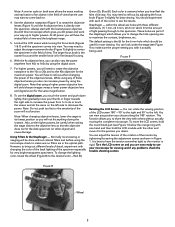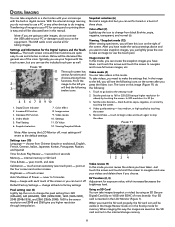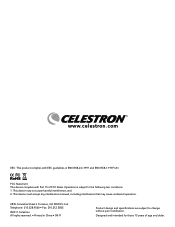Celestron LCD Deluxe Digital Microscope Support Question
Find answers below for this question about Celestron LCD Deluxe Digital Microscope.Need a Celestron LCD Deluxe Digital Microscope manual? We have 1 online manual for this item!
Question posted by dregl3 on September 13th, 2017
Celestron Purchase
I am interested in purchasing a celestron scope, mount and accessories. I can't seem to find a phone number to actually talk to some one to let me make sure I'm ordering the right equipment.
Current Answers
Answer #1: Posted by Odin on September 13th, 2017 7:04 AM
You should be able to reach a Celestron rep by calling 310-803-5955. If you wait on hold, a live person should pick up.The Celestron company also provides technical support via the form at https://www.celestron.com/pages/technical-support. Finally, dealers are linked at https://www.celestron.com/pages/celestron-dealers, and that page will also refer you to local dealers.
Hope this is useful. Please don't forget to click the Accept This Answer button if you do accept it. My aim is to provide reliable helpful answers, not just a lot of them. See https://www.helpowl.com/profile/Odin.
Related Celestron LCD Deluxe Digital Microscope Manual Pages
Similar Questions
How To Adjust The Focus Tension On Lcd digital microscope Ii
(Posted by bobkurbel 11 months ago)
How Can I Hook My Infiniview To My Computer Like A Monitor
How do I hook my infiniview to my computer and use it like a monitor? Hel
How do I hook my infiniview to my computer and use it like a monitor? Hel
(Posted by jeannin67 1 year ago)
Why Isn't My Microscope Focusing
My microscope won't focus properly I followed the instruction manual and it still won't focus
My microscope won't focus properly I followed the instruction manual and it still won't focus
(Posted by fsdog94 5 years ago)
Computer Doesn't Read Port When Plugged In
The light comes on but that's it. No power to the actual microscope. Worked fine last year, took the...
The light comes on but that's it. No power to the actual microscope. Worked fine last year, took the...
(Posted by moretzb 8 years ago)
Are There After Market Warranties Available For My Celestron Telescope?
My Celestron telescope stopped working within a few days of purchase. Is it under warranty, and do I...
My Celestron telescope stopped working within a few days of purchase. Is it under warranty, and do I...
(Posted by Anonymous-138007 10 years ago)