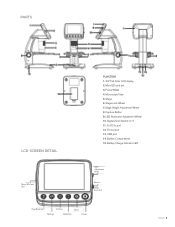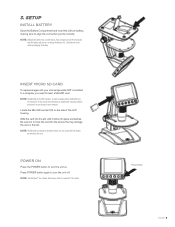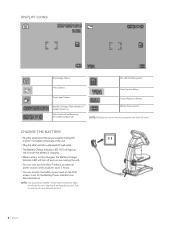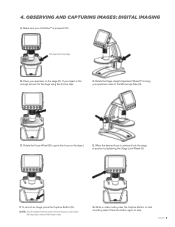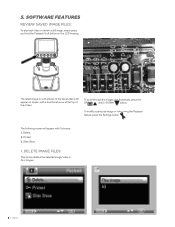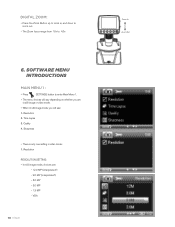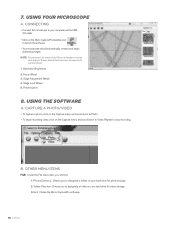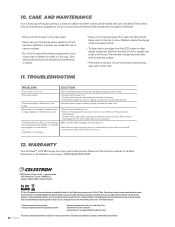Celestron Infiniview LCD Digital Microscope Support Question
Find answers below for this question about Celestron Infiniview LCD Digital Microscope.Need a Celestron Infiniview LCD Digital Microscope manual? We have 1 online manual for this item!
Question posted by jeannin67 on November 28th, 2022
How Can I Hook My Infiniview To My Computer Like A Monitor
How do I hook my infiniview to my computer and use it like a monitor? Hel
Current Answers
Answer #1: Posted by HelpHero on December 10th, 2022 12:04 AM
You can not connect it to a computer like a monitor, The Celestron microscope does have a video/Tv output for direct connection to a monitor, probably via HDMI. You can not connect the microscope video output to the average computer, because the computer does not have a real time video input. Nor can you connect the computer video output for display on the microscope built-in screen, because the microscope has no video input. But the microscope can be connected to the computer for image transfer via USB, you will connect the HDMI output on the microscope to the HDMI video input on the adapter.
I hope this is helpful? PLEASE "ACCEPT" and mark it "HELPFUL" to complement my little effort. Hope to bring you more detailed answers.
Helphero
Related Celestron Infiniview LCD Digital Microscope Manual Pages
Similar Questions
How To Adjust The Focus Tension On Lcd digital microscope Ii
(Posted by bobkurbel 11 months ago)
Why Isn't My Microscope Focusing
My microscope won't focus properly I followed the instruction manual and it still won't focus
My microscope won't focus properly I followed the instruction manual and it still won't focus
(Posted by fsdog94 5 years ago)
Computer Doesn't Read Port When Plugged In
The light comes on but that's it. No power to the actual microscope. Worked fine last year, took the...
The light comes on but that's it. No power to the actual microscope. Worked fine last year, took the...
(Posted by moretzb 8 years ago)