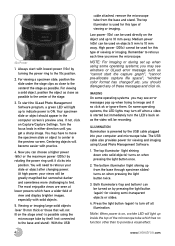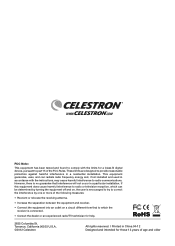Celestron Amoeba Dual Purpose Digital Microscope Blue Support Question
Find answers below for this question about Celestron Amoeba Dual Purpose Digital Microscope Blue.Need a Celestron Amoeba Dual Purpose Digital Microscope Blue manual? We have 1 online manual for this item!
Question posted by moretzb on February 19th, 2016
Computer Doesn't Read Port When Plugged In
Current Answers
Answer #1: Posted by TommyKervz on February 20th, 2016 1:56 AM
- Check the battery power. If necessary, recharge by plugging into AC power.
- Ensure that the power is on.
- Check the battery power and recharge the battery if necessary.
- Verify that the object you want to magnify is positioned correctly under the lens.
Your Digital LCD Microscope has a two year limited warranty. Please visit the Celestron website for detailed information on all Celestron microscopes: www.celestron.com
Related Celestron Amoeba Dual Purpose Digital Microscope Blue Manual Pages
Similar Questions
Two of our scopes turn off automatically after a few seconds. I have tried removing the batter and u...
My microscope won't focus properly I followed the instruction manual and it still won't focus