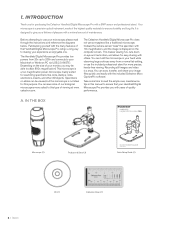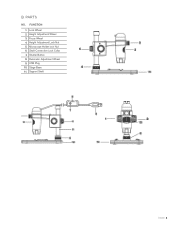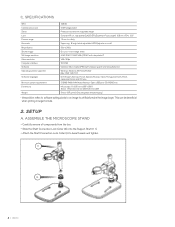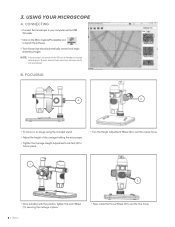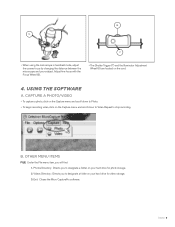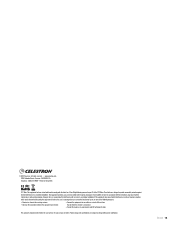Celestron Handheld Digital Microscope Pro Support Question
Find answers below for this question about Celestron Handheld Digital Microscope Pro.Need a Celestron Handheld Digital Microscope Pro manual? We have 2 online manuals for this item!
Question posted by Lcarraux4 on August 14th, 2017
Replacement Parts
i need to order the rubber piece the fits over the twist up eyepiece
Current Answers
Answer #1: Posted by Odin on August 14th, 2017 10:07 AM
If you can't get what you seek from the manufacturer [use the contact information here--https://www.contacthelp.com/celestron/customer-service], request a part number. Then (with a part number if possible) try
- http://www.searspartsdirect.com/ [call if necessary]
- a search engine like Google's or Yahoo's
- http://www.searchtempest.com/, which displays global listings from eBay, Craigslist, and other sources
Hope this is useful. Please don't forget to click the Accept This Answer button if you do accept it. My aim is to provide reliable helpful answers, not just a lot of them. See https://www.helpowl.com/profile/Odin.
Related Celestron Handheld Digital Microscope Pro Manual Pages
Similar Questions
How To Adjust The Focus Tension On Lcd digital microscope Ii
(Posted by bobkurbel 11 months ago)
How Can I Hook My Infiniview To My Computer Like A Monitor
How do I hook my infiniview to my computer and use it like a monitor? Hel
How do I hook my infiniview to my computer and use it like a monitor? Hel
(Posted by jeannin67 1 year ago)
Why Isn't My Microscope Focusing
My microscope won't focus properly I followed the instruction manual and it still won't focus
My microscope won't focus properly I followed the instruction manual and it still won't focus
(Posted by fsdog94 5 years ago)
Computer Doesn't Read Port When Plugged In
The light comes on but that's it. No power to the actual microscope. Worked fine last year, took the...
The light comes on but that's it. No power to the actual microscope. Worked fine last year, took the...
(Posted by moretzb 8 years ago)
Where Is It Actually Made And Where Can Parts Be Obtained
Should a part become missing or damaged after the telescope is out of warranty, where can a part be ...
Should a part become missing or damaged after the telescope is out of warranty, where can a part be ...
(Posted by cherylboots 9 years ago)