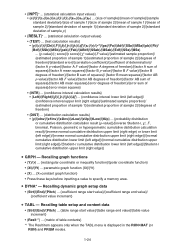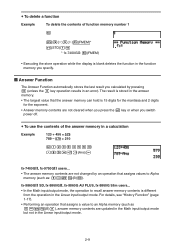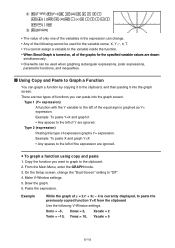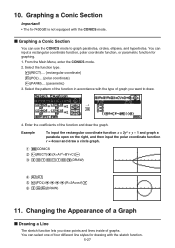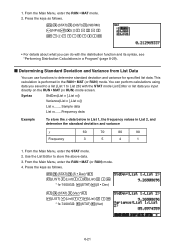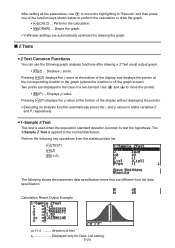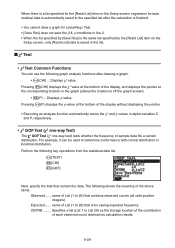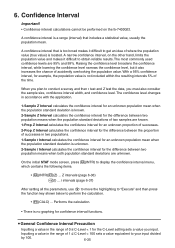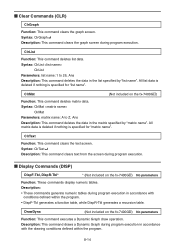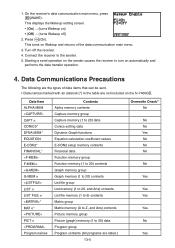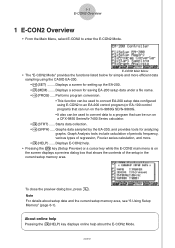Casio fx-9860G Support Question
Find answers below for this question about Casio fx-9860G - Slim Graphing Calculator.Need a Casio fx-9860G manual? We have 1 online manual for this item!
Question posted by Anonymous-93121 on January 8th, 2013
How Do You Get The Rref Function For Augmented Matrices On A Fx-p860g?
I am in Pre-Calculus and we are currently doing rref funcions on aumnented matrices. I, unfortunately, do not have a Ti calculator. Insead, I have a Casio fx-9806G slim. Please help!!!
Current Answers
Related Casio fx-9860G Manual Pages
Similar Questions
How To Generate Random Integers On Fx 9860gii Sd
Im doing an AP course which requires the use of a graphing calclator. Unfortunately the book I'm usi...
Im doing an AP course which requires the use of a graphing calclator. Unfortunately the book I'm usi...
(Posted by yarakahaleh 10 years ago)
How To Perform Matrix Function On Casio Fx-9750gii
(Posted by mittan 10 years ago)
Percent Button
Where and how do you calculate percentages on a fx-9860G slim casio graphing calculator?
Where and how do you calculate percentages on a fx-9860G slim casio graphing calculator?
(Posted by Anonymous-123652 10 years ago)
Error Function On Casio Fx-991es
Hello! Please, is there somewhere an error function in this type of calculator? If so, where? Thank ...
Hello! Please, is there somewhere an error function in this type of calculator? If so, where? Thank ...
(Posted by lenickakubickova 11 years ago)
How To Upgrade The Operating System Of Casio Fx-9860g Slim?
i need to use graphing calculator to find the rref (reduced row echelon form) of augmented matrix, b...
i need to use graphing calculator to find the rref (reduced row echelon form) of augmented matrix, b...
(Posted by liveit12 11 years ago)