Casio fx-9860G Support Question
Find answers below for this question about Casio fx-9860G - Slim Graphing Calculator.Need a Casio fx-9860G manual? We have 1 online manual for this item!
Question posted by wernerbone on May 29th, 2012
How To Program Astm Table For Fx9860gii
how to program astm table for fx9860gii
Current Answers
There are currently no answers that have been posted for this question.
Be the first to post an answer! Remember that you can earn up to 1,100 points for every answer you submit. The better the quality of your answer, the better chance it has to be accepted.
Be the first to post an answer! Remember that you can earn up to 1,100 points for every answer you submit. The better the quality of your answer, the better chance it has to be accepted.
Related Casio fx-9860G Manual Pages
User Guide - Page 5
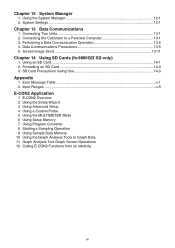
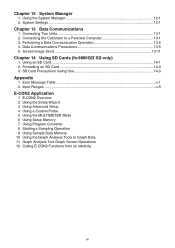
Connecting the Calculator to Graph Data 11 Graph Analysis Tool Graph Screen Operations 12 Calling E-CON2 Functions from an eActivity
iv Error Message Table ...A-1 2. Input Ranges ...A-5
E-CON2 Application
1 E-CON2 Overview 2 Using the Setup Wizard 3 Using Advanced Setup 4 Using a Custom Probe 5 Using the MULTIMETER Mode 6 Using Setup Memory 7 Using Program Converter 8 Starting a ...
User Guide - Page 16


.... Use the cursor keys (D, A) to paste the text, and then press H(PASTE). You can skip this calculator. H(PASTE)
I Catalog Function
The Catalog is the last one you used for command input. • With the fx-9860G Slim, the first two lines of explanation text for the currently selected command will display a fullscreen view of...
User Guide - Page 36


...calculator and display the screen you recall data from List memory.
9.
When graphing...table, and when you want to 3/4 Q3}
The following items are satisfied}/{fill areas where each inequality condition is satisfied}
S Simplify (calculation ... time while operating the calculator, you can capture an image of the fx-9860G Slim (OS 2.00)/fx-9860G SD (OS 2.00)/fx9860G (OS 2.00)/fx-9860G AU (OS 2.00...
User Guide - Page 38


Normally, pressing the RESTART button reboots the calculator's operating system, so programs, graph functions and other data, any data that has not been backed up will be lost entirely.
• You will be corrupted or lost . RESTART button
P button
fx-9860G SD fx-9860G fx-9860G AU PLUS
fx-9750G fx-7400G
fx-9860G SD fx-9860G
fx-9860G Slim
Important!
S Reset
Use reset when you...
User Guide - Page 41


tanh-1, (-), d, h, b, o, Neg, Not, Det, Trn, Dim, Identity, Ref, Rref, Sum, Prod, Cuml, Percent, List, Abs, Int, Frac, Intg, Arg, Conjg, ReP, ImP Abbreviated multiplication format in front of Type A functions, Type C functions, and parenthesis. 23, A log2, etc.
Permutation, combination nPr, nCr
Metric conversion commands s, ÷, Int÷, Rnd +, - Relational operators =, x, >,
User Guide - Page 47
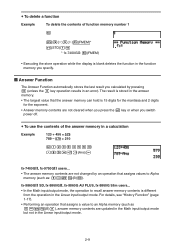
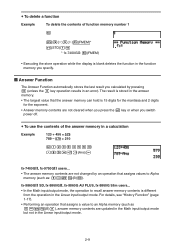
...To delete the contents of the answer memory in a calculation
Example
123 + 456 = 579 789 - 579 = 210
@AB
CDEU FGH (Ans)U
fx-7400GII, fx-9750GII users...
• The answer memory contents are ... memory (such as : D??J(B)U). key or when you press the power off. fx-9860GII SD, fx-9860GII, fx-9860G AU PLUS, fx-9860G Slim users...
• In the Math input/output mode, the operation to Alpha ...
User Guide - Page 128


... the following types of recursion formulas and generate a number table.
• General term of sequence {an}, composed of an, n • Linear two-term recursion composed of an+1, an, n • Linear three-term recursion composed of all X-axis dots. (initial default) (High) ... I Graph Calculation DOT Switching Function
Use this function to the confirmation dialog...
User Guide - Page 288
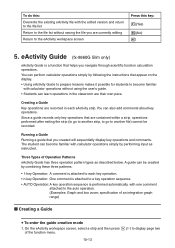
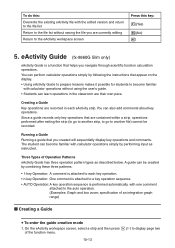
... file you navigate through scientific function calculation operations.
The student can also add comments about key operations. eActivity Guide (fx-9860G Slim only)
eActivity Guide is a function...Operation Patterns eActivity Guide has three operation pattern types as instructed. Three Types of an integration graph range)
I Creating a Guide
S To enter the guide creation mode
1. On the ...
User Guide - Page 299
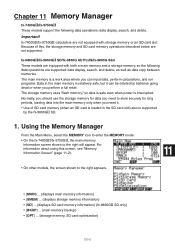
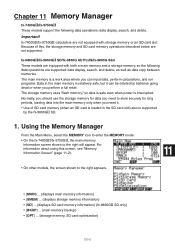
fx-7400GII/fx-9750GII calculators are not equipped with both a main memory and a storage memory, so the following data operations: data display, search, and delete. fx-9860GII/fx-9860GII SD/fx-9860G AU PLUS/fx-9860G Slim...can input data, perform calculations, and run programs. Data in the SD card slot) also is interrupted. Chapter 11 Memory Manager
fx-7400GII/fx-9750GII
These models support...
User Guide - Page 314


...(3) Press (3PIN). fx-9860GII SD, fx-9860GII, fx-9860G AU PLUS, fx-9750GII, fx-7400GII, fx-9860G Slim
(OS 2.00/1.11), fx-9860G SD (OS 2.00/1.05), fx-9860G (OS 2.00/1.05), fx-9860G AU (OS 2.00/1.05), fx-7400G series, CFX-9850G series
13
2.
Connecting the Calculator to a Personal Computer
You can transfer data between the calculator and a computer by using the Program-Link Software (FA...
User Guide - Page 315
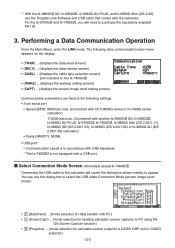
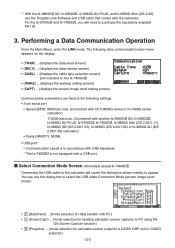
... fx-9860GII SD, fx-9860GII, fx-9860G AU PLUS, fx-9750GII, fx-7400GII, fx-9860G Slim (OS 2.00/1.11),
fx-9860G SD (OS 2.00/1.05), fx-9860G (OS 2.00/1.05) or fx-9860G AU (OS 2.00/1.05) calculator) • Parity (PARITY): NONE • USB port* • Communication speed is in accordance with USB standards.
* The fx-7400GII is not equipped with a USB port. You can use the Program...
User Guide - Page 320
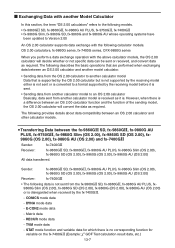
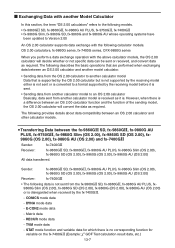
... fx-9750Gɉ, fx-9860G Slim (OS 2.00), fx-9860G SD (OS 2.00), fx9860G (OS 2.00), fx-9860G AU (OS 2.00) and fx-7400Gɉ
Sender:
fx-7400GII
Receiver:
fx-9860GII SD, fx-9860GII, fx-9860G AU PLUS, fx-9860G Slim (OS 2.00),
fx-9860G SD (OS 2.00), fx-9860G (OS 2.00), fx-9860G AU (OS 2.00)
All data transferred. CONICS mode data
- Matrix data
-
I Exchanging Data with another calculator...
User Guide - Page 321
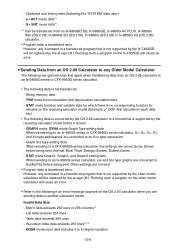
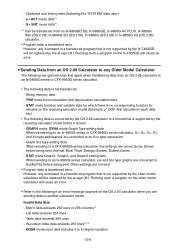
... corresponding function for
variable on the fx-7400GII will be transferred from an fx-9860GII SD, fx-9860GII, fx-9860G AU PLUS, fx-9860G
Slim (OS 2.00), fx-9860G SD (OS 2.00), fx-9860G (OS 2.00) or fx-9860G AU (OS 2.00) calculator. • Program data is transferred as-is supported by the fx-7400GII will cause an
error. GRAPH mode, DYNA mode Graph Type setting data
When transferring...
User Guide - Page 322


...; RECUR mode table data*1 • Setup data • STAT mode data • TABLE mode table data • TVM mode data*1
• V-Window x-dot data
• Calculation results of simultaneous... complex number*1 - Complex Number in data - Graph memory data with a number greater than G-Mem 6*2
*1 Can be transferred to an fx-9860G series calculator only.
List data with a number greater than ...
User Guide - Page 323
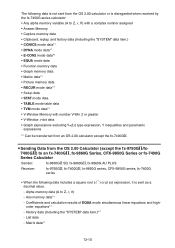
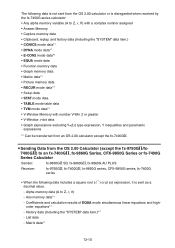
....)*1 - Matrix data*1
13-10 S Sending Data from the OS 2.00 Calculator (except the fx-9750Gɉ/fx7400Gɉ) to an fx-7400Gɉ, fx-9860G Series, CFX-9850G Series or fx-7400G
Series Calculator
Sender:
fx-9860GII SD, fx-9860GII, fx-9860G AU PLUS
Receiver:
fx-9750GII, fx-7400GII, fx-9860G series, CFX-9850G series, fx-7400G
series
• When the following data is not sent...
User Guide - Page 324
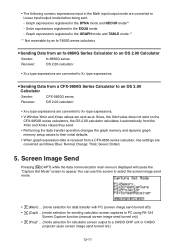
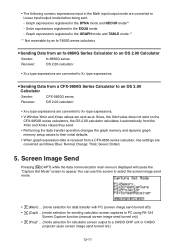
... )}
13-11 Orange: Thick; Graph expressions registered in the EQUA mode - S Sending Data from a CFX-9850 series calculator, line settings are converted as -is. Screen Image Send
Pressing (CAPT) while the data communication main menu is received from an fx-9860G Series Calculator to an OS 2.00 Calculator
Sender:
fx-9860G series
Receiver:
OS 2.00 calculator
• X=c type expressions...
User Guide - Page 339
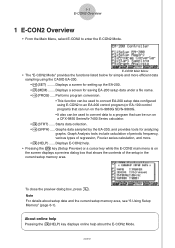
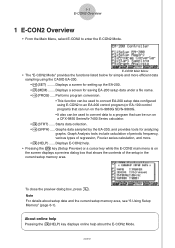
...press J.
Performs program conversion. • This function can be run on a CFX-9850 Series/fx-7400 Series calculator. • 4(STRT) ...... Graphs data sampled by...program that shows the contents of regression, Fourier series calculation, and more efficient data sampling using E-CON2 to an EA-200 control program (or EA-100 control program) that can run on the fx-9860G SD/fx-9860G...
User Guide - Page 376
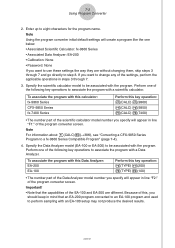
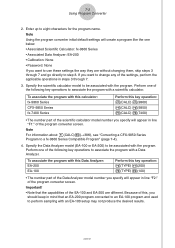
... EA-200) to be associated with this calculator: fx-9860 Series CFX-9850 Series fx-7400 Series
Perform this , you specify will appear in mind that the capabilities of the program converter screen. 7-2 Using Program Converter
2. Important!
• Note that an EA-200 program converted to an EA-100 program and used to step 8. Because of this...
User Guide - Page 390
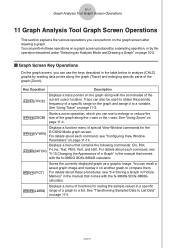
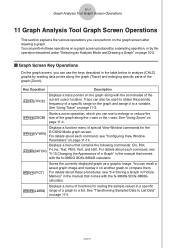
... pointer on the graph along with the fx-9860G SD/fx-9860G calculator. Starts a zoom operation, which you can use to enlarge or reduce the
!2(ZOOM) size of the graph along the graph (Trace) and enlarging specific parts of special View Window commands for saving the sample values in the table below to analyze (CALC) graphs by the operation described...
User Guide - Page 393
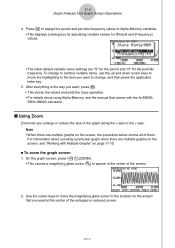
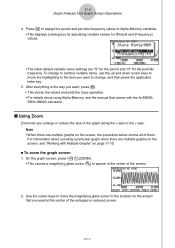
... reduced screen.
20051101 For information about using Alpha-Memory, see "Working with the fx-9860G SD/fx-9860G calculator.
After everything is the way you want , press w. • This stores the values and exits the trace operation. • For details about zooming a particular graph when there are "S" for the period and "H" for [Period] and [Frequency] values...
Similar Questions
Calculate Factorials
How can I calculate factorials on my fx 9860g slim?
How can I calculate factorials on my fx 9860g slim?
(Posted by qas1944 6 years ago)
How To Calculate The Normal Distribution On A Casio Fx-9860g
(Posted by CellJonA 9 years ago)
Casio Graphing Calculator Fx-9750gii How To Put In Degree Mode
(Posted by highgFishf 10 years ago)
Casio Fx-9750gii Graphing Calculator How To Type In Integrals
(Posted by jobau 10 years ago)
How To Upgrade The Operating System Of Casio Fx-9860g Slim?
i need to use graphing calculator to find the rref (reduced row echelon form) of augmented matrix, b...
i need to use graphing calculator to find the rref (reduced row echelon form) of augmented matrix, b...
(Posted by liveit12 11 years ago)

