Casio fx-9860G Support Question
Find answers below for this question about Casio fx-9860G - Slim Graphing Calculator.Need a Casio fx-9860G manual? We have 1 online manual for this item!
Question posted by pkwilko on January 15th, 2013
Casio Fx9860gii Versus Casio Fx9860g Au Plus
Is the GII the same as the G AU plus
Current Answers
There are currently no answers that have been posted for this question.
Be the first to post an answer! Remember that you can earn up to 1,100 points for every answer you submit. The better the quality of your answer, the better chance it has to be accepted.
Be the first to post an answer! Remember that you can earn up to 1,100 points for every answer you submit. The better the quality of your answer, the better chance it has to be accepted.
Related Casio fx-9860G Manual Pages
User Guide - Page 1


E
fx-9860GII SD fx-9860GII fx-9860G AU PLUS fx-9860G Slim (Updated to OS 2.00) fx-9860G SD (Updated to OS 2.00) fx-9860G (Updated to OS 2.00) fx-9860G AU (Updated to OS 2.00) I[
*ɉ I[*ɉ Software Version 2.00
User's Guide
CASIO Worldwide Education Website
http://edu.casio.com
CASIO EDUCATIONAL FORUM
http://edu.casio.com/forum/
User Guide - Page 6
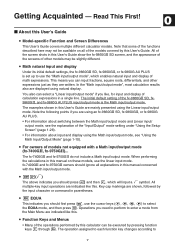
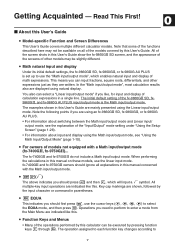
...calculation results also are indicated like this.
S For owners of other expressions just as they are written. fx-7400Gɉ and fx-9750Gɉ owners should ignore all of the fx-9860Gɉ SD, fx9860Gɉ, and fx-9860G AU PLUS... slightly different. Key cap markings are using an fx-9860Gɉ SD, fx-9860Gɉ, or fx-9860G
AU PLUS.
• For information about switching between the ...
User Guide - Page 16


... Catalog of text you can use the Catalog to step 5, if you used for command input. • With the fx-9860G Slim, the first two lines of explanation text for reading. You can skip this calculator.
Cutting causes the original characters to the clipboard. S To use D and A to cut the highlighted text to be...
User Guide - Page 17
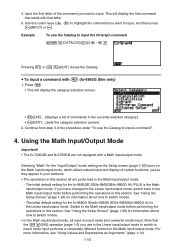
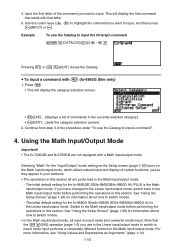
.../output mode before performing the operations in this section. Note that letter.
5.
The initial default setting for the fx-9860G Slim/fx-9860G SD/fx-9860G/fx-9860G AU is the Linear input/output mode. The initial default setting for the fx-9860Gɉ SD/fx-9860Gɉ/fx-9860G AU PLUS is insert mode (not overwrite mode) input.
Using the Math Input/Output Mode
Important!
• The...
User Guide - Page 36


... Capture
Any time while operating the calculator, you recall data from List memory.
9. When graphing multiple inequalities, {fill areas where...a formula. Operate the calculator and display the screen you want to 1/4 Q1 and the value of the fx-9860G Slim (OS 2.00)/fx-9860G SD (OS 2.00)/fx9860G (OS 2.00)/fx-9860G AU (OS 2.00) is satisfied}
S Simplify (calculation result auto/manual reduction ...
User Guide - Page 38


... been backed up data. RESTART button
P button
fx-9860G SD fx-9860G fx-9860G AU PLUS
fx-9750G fx-7400G
fx-9860G SD fx-9860G
fx-9860G Slim
Important! This means that if you press the RESTART button after the low battery message appears.
1-31 Normally, pressing the RESTART button reboots the calculator's operating system, so programs, graph functions and other data, any data that you...
User Guide - Page 41


tanh-1, (-), d, h, b, o, Neg, Not, Det, Trn, Dim, Identity, Ref, Rref, Sum, Prod, Cuml, Percent, List, Abs, Int, Frac, Intg, Arg, Conjg, ReP, ImP Abbreviated multiplication format in front of Type A functions, Type C functions, and parenthesis. 23, A log2, etc.
Permutation, combination nPr, nCr
Metric conversion commands s, ÷, Int÷, Rnd +, - Relational operators =, x, >,
User Guide - Page 47
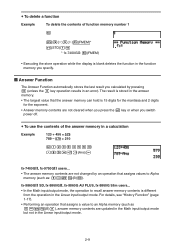
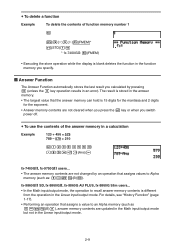
... in the Linear input/output mode.
fx-9860GII SD, fx-9860GII, fx-9860G AU PLUS, fx-9860G Slim users...
• In the Math input/output mode, the operation to recall answer memory contents is 15 digits for the mantissa and 2 digits for the exponent.
• Answer memory contents are not cleared when you calculated by an operation that assigns a value...
User Guide - Page 126


...-7400Gɉ is drawn 10 times.
K DYNA
(V-WIN)(INIT))
K(SET UP)A*(Stop))
*fx-9750Gɉ: K(SET UP)
(B-IN)A(SEL)
(VAR)AU @U @U
(SET)AUDU@U)
(SPEED)( ))
(DYNA)
5-20 Make V-Window settings.
3. Draw the Dynamic Graph.
*1 The following are the seven built-in function types.
• Y=AX+B
• Y=A(X+B)2+C
• Y=AX2+BX+C
• Y=AX^3+BX2+CX+D
•...
User Guide - Page 288
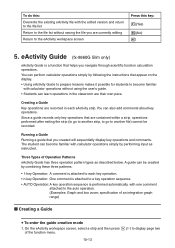
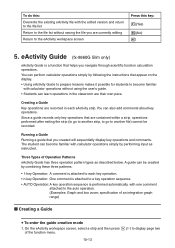
... page two of an integration graph range)
I Creating a Guide
S To enter the guide creation mode
1. Since a guide records only key operations that you navigate through scientific function calculation operations. A guide can also add comments about key operations. eActivity Guide (fx-9860G Slim only)
eActivity Guide is performed automatically, with calculator operations without saving the file...
User Guide - Page 299
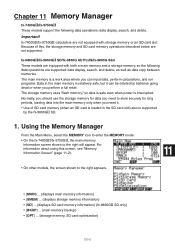
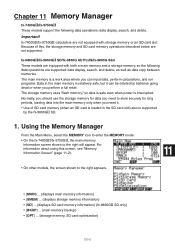
fx-7400GII/fx-9750GII calculators are not equipped with both a main memory and a storage memory, so the following data operations: data display, search, and delete. fx-9860GII/fx-9860GII SD/fx-9860G AU PLUS/fx-9860G Slim
These models are not supported. Because of SD card memory (when an SD card is loaded in the main memory is interrupted. The storage memory ...
User Guide - Page 311
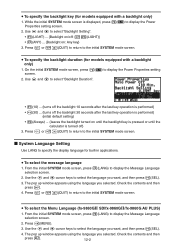
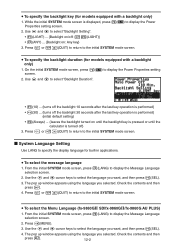
...: *(LIGHT)} • (ANY) ... {Backlight on until the backlight key is pressed or until the
calculator is turned off the backlight 30 seconds after the last key operation is performed} • (30) ......S To select the message language
1. S To select the Menu Language (fx-9860GɉSD/fx-9860Gɉfx-9860G AU PLUS)
1. S To specify the backlight duration (for models equipped with a ...
User Guide - Page 314


... to specify 3PIN as a standard accessory.
1.
fx-9860GII SD, fx-9860GII, fx-9860G AU PLUS, fx-9750GII, fx-7400GII, fx-9860G Slim
(OS 2.00/1.11), fx-9860G SD (OS 2.00/1.05), fx-9860G (OS 2.00/1.05), fx-9860G AU (OS 2.00/1.05), fx-7400G series, CFX-9850G series
13
2. Check to establish a connection between two CASIO Power Graphic calculators connected using the cable.
• Step...
User Guide - Page 315
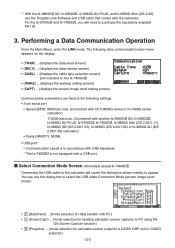
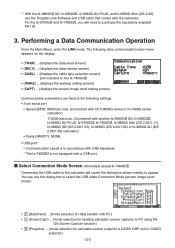
... Speed (BPS): 9600 bps max. (Connected with CFX-9850G series or fx-7400G series calculator)
115200 bps max. (Connected with another fx-9860GII SD, fx-9860GII, fx-9860G AU PLUS, fx-9750GII, fx-7400GII, fx-9860G Slim (OS 2.00/1.11),
fx-9860G SD (OS 2.00/1.05), fx-9860G (OS 2.00/1.05) or fx-9860G AU (OS 2.00/1.05) calculator) • Parity (PARITY): NONE • USB port* • Communication speed...
User Guide - Page 320
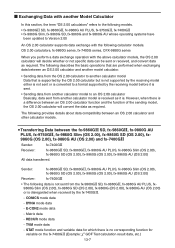
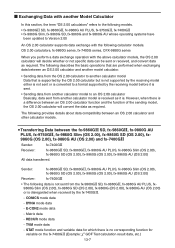
...00 calculator will convert the data as required. However, when there is no corresponding function for which there is a difference between the fx-9860Gɉ SD, fx-9860Gɉ, fx-9860G AU PLUS, fx-9750Gɉ, fx-9860G Slim (OS 2.00), fx-9860G SD (OS 2.00), fx9860G (OS 2.00), fx-9860G AU (OS 2.00) and fx-7400Gɉ
Sender:
fx-7400GII
Receiver:
fx-9860GII SD, fx-9860GII, fx-9860G AU PLUS...
User Guide - Page 321
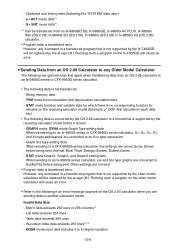
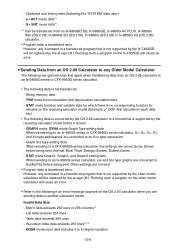
... apply when transferring data from an fx-9860GII SD, fx-9860GII, fx-9860G AU PLUS, fx-9860G
Slim (OS 2.00), fx-9860G SD (OS 2.00), fx-9860G (OS 2.00) or fx-9860G AU (OS 2.00) calculator. • Program data is transferred as-is not transferred. - GRAPH mode, DYNA mode Graph Type setting data
When transferring to an fx-9860G series or CFX-9850G series calculator.
• The following data is...
User Guide - Page 323
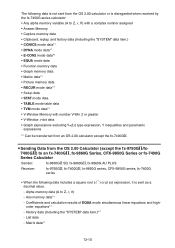
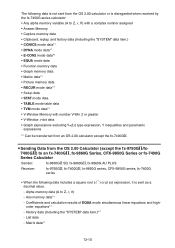
... equations and high-
Alpha memory data (A to an fx-7400Gɉ, fx-9860G Series, CFX-9850G Series or fx-7400G
Series Calculator
Sender:
fx-9860GII SD, fx-9860GII, fx-9860G AU PLUS
Receiver:
fx-9750GII, fx-7400GII, fx-9860G series, CFX-9850G series, fx-7400G
series
• When the following data is not sent from the OS 2.00 calculator or is sent as a decimal value.
- History data...
User Guide - Page 324
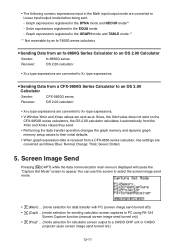
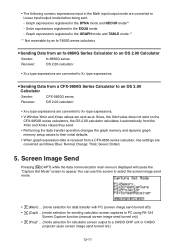
... Calculator
Sender:
fx-9860G series
Receiver:
OS 2.00 calculator
• X=c type expressions are converted to Linear input/output mode before being sent. - S Sending Data from a CFX-9850 series calculator, line settings are sent as follows: Blue: Normal; S Sending Data from the Xmin and Xmax values they send.
• Performing the data transfer operation changes the graph...
User Guide - Page 326
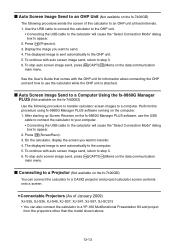
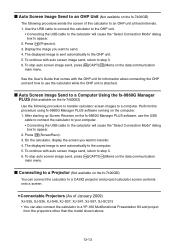
... images to a computer. Display the image you want to a CASIO projector and project calculator screen contents onto a screen. To stop auto screen image send, press (CAPT)(Mem) on the data communication
main menu. I Auto Screen Image Send to a Computer Using the fx-9860G Manager PLUS (Not available on the data communication
main menu. On the...
User Guide - Page 339
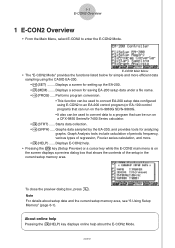
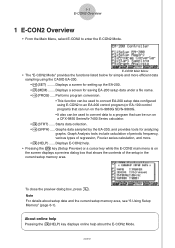
...9850 Series/fx-7400 Series calculator. • 4(STRT) ...... Graph Analysis tools include calculation of ...fx-9860G SD/fx-9860G. • It also can be used to enter the E-CON2 Mode.
To close the preview dialog box, press J.
E-CON2 Main Menu
• The "E-CON2 Mode" provides the functions listed below for analyzing graphs. Starts data collection. • 5(GRPH) ..... Graphs...
Similar Questions
Calculate Factorials
How can I calculate factorials on my fx 9860g slim?
How can I calculate factorials on my fx 9860g slim?
(Posted by qas1944 6 years ago)
How To Calculate The Normal Distribution On A Casio Fx-9860g
(Posted by CellJonA 9 years ago)
Casio Graphing Calculator Fx-9750gii How To Put In Degree Mode
(Posted by highgFishf 10 years ago)
How To Solve Exponential Notation With Casio Calculator Fx-115es Plus
(Posted by ricchunkygb 10 years ago)
How To Upgrade The Operating System Of Casio Fx-9860g Slim?
i need to use graphing calculator to find the rref (reduced row echelon form) of augmented matrix, b...
i need to use graphing calculator to find the rref (reduced row echelon form) of augmented matrix, b...
(Posted by liveit12 11 years ago)

