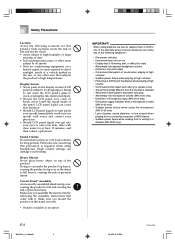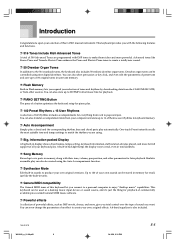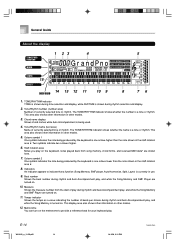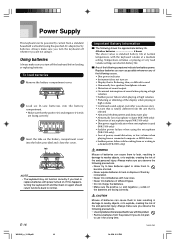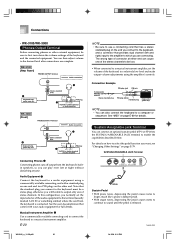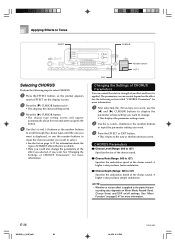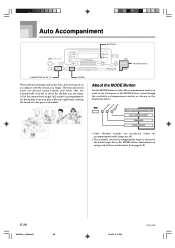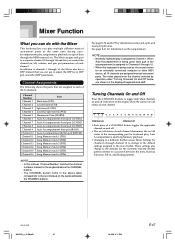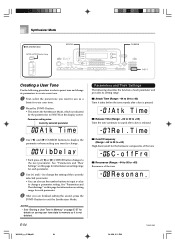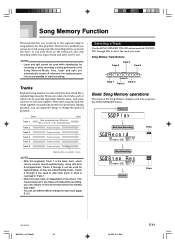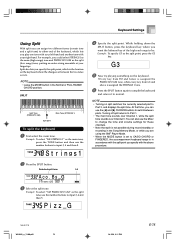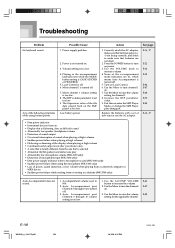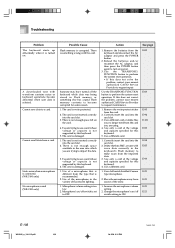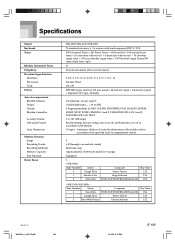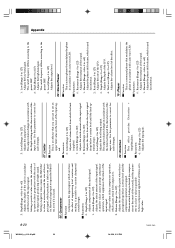Casio WK 3500 Support Question
Find answers below for this question about Casio WK 3500 - Keyboard 76 Full Size Keys.Need a Casio WK 3500 manual? We have 1 online manual for this item!
Question posted by bobshellyorlandi on February 6th, 2012
The Split Feature On The Casio 3500 Does Not Produce A Quality Bass Sound --
I like the #100 (Fretless) and the #119 (OrgBass) sounds for left hand bass.The unit used to split just fine but now it gives me the desired bass sound TWO OCTAVES HIGHER than what it's supposed to. Consequently I cannot use the split feature to play left hand bass. Any solutions?
Current Answers
Related Casio WK 3500 Manual Pages
Similar Questions
How Do I Divid The Keyboard Using Split
How to divid piano keyboard using split
How to divid piano keyboard using split
(Posted by titusokoko80 1 year ago)
Can I Use My Lk 230 As A Midi For My Lmms Daw
im trying to turn my keyboard into a midi so I can use it for beat production
im trying to turn my keyboard into a midi so I can use it for beat production
(Posted by mrdaman322 2 years ago)
Problemas Con Las Teclas
Tengo un problema con las teclas de mi piano Casio wk 3500Lo que sucede es que al pulsar ciertas tro...
Tengo un problema con las teclas de mi piano Casio wk 3500Lo que sucede es que al pulsar ciertas tro...
(Posted by misaelrg240 4 years ago)
Cost Of Casio Wk 3500 In Pune
what is cost of casio WK 3500 IN Pune?
what is cost of casio WK 3500 IN Pune?
(Posted by vidhate0123 8 years ago)
Every 8th Key Does Not Sound.
I've had my CASIO PX 100 piano functioning well for years, but suddenly one day there was no sound f...
I've had my CASIO PX 100 piano functioning well for years, but suddenly one day there was no sound f...
(Posted by amanda31527 9 years ago)