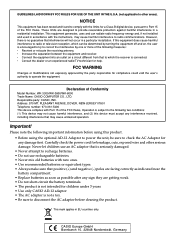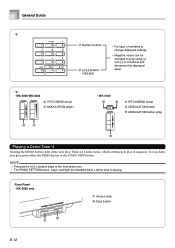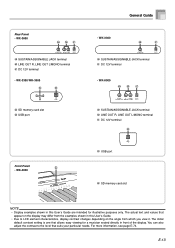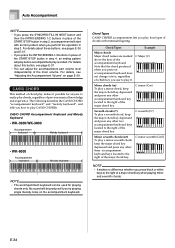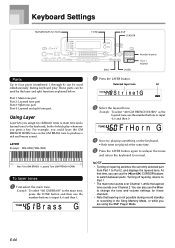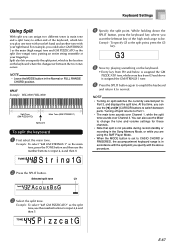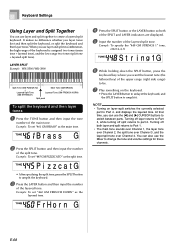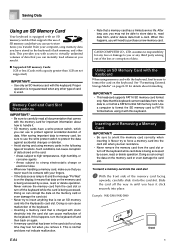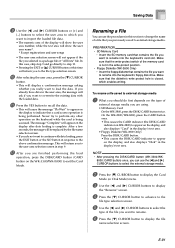Casio WK-3300 Support Question
Find answers below for this question about Casio WK-3300.Need a Casio WK-3300 manual? We have 2 online manuals for this item!
Question posted by rowsfly on December 19th, 2013
Casio Wk 3300 Does Not Show Display
The person who posted this question about this Casio product did not include a detailed explanation. Please use the "Request More Information" button to the right if more details would help you to answer this question.
Current Answers
Related Casio WK-3300 Manual Pages
Similar Questions
Wk 3300
what is the problem if my casio wk 3300 data access light is on
what is the problem if my casio wk 3300 data access light is on
(Posted by terencekiewiets007 2 years ago)
Casio Wk 3300 Drivers
What is quickest way to download Drivers for casio wk 3300? Just help not displaying more details.
What is quickest way to download Drivers for casio wk 3300? Just help not displaying more details.
(Posted by bempongemma95 3 years ago)
How To Turn Off The Metronome On A Casio 1630 Musical Keyboard.
I do not record any music and only play for my own entertainment. I've looked in the manual and have...
I do not record any music and only play for my own entertainment. I've looked in the manual and have...
(Posted by abkoryciak 6 years ago)
Wk 3300 Don't Work In Windows 7
I have a Casio wk 3300 and don't work in windows 7. Please, help me.
I have a Casio wk 3300 and don't work in windows 7. Please, help me.
(Posted by jotae07 10 years ago)