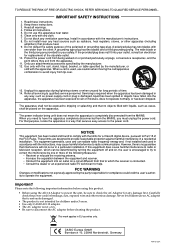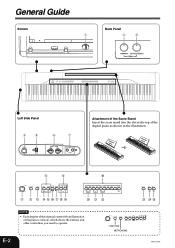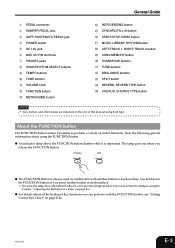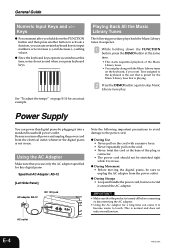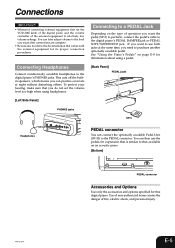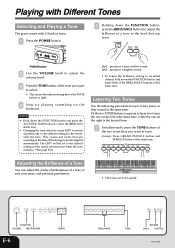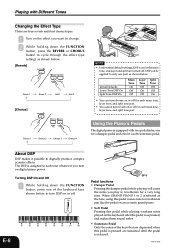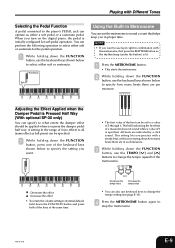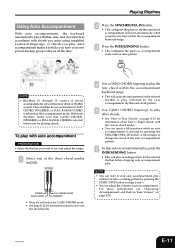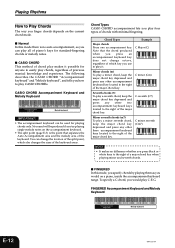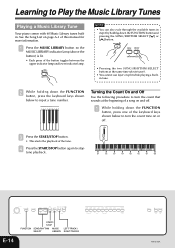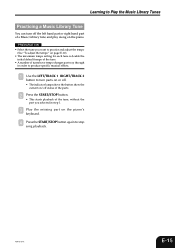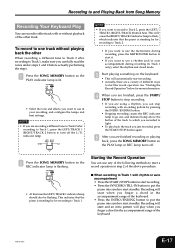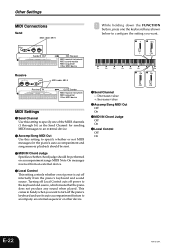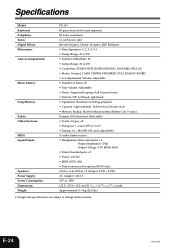Casio PX 110 Support Question
Find answers below for this question about Casio PX 110 - Privia Digital Piano.Need a Casio PX 110 manual? We have 1 online manual for this item!
Question posted by Ultimatesilktie101 on April 2nd, 2017
Adapter Plug
I purchased a px110. Power cord was not what comes with it so it cuts off from the plug I wanted to no for sure I used another D.C. Plug I get nothing do you think I need another board replaced I get no power now cord was also sliced and repaired. Taped. Need advise Very nice piano
Current Answers
Related Casio PX 110 Manual Pages
Similar Questions
To Plug To Computer
I want to use my usb cord to play some music on my computer. how do i connect it to my casio wk 8000...
I want to use my usb cord to play some music on my computer. how do i connect it to my casio wk 8000...
(Posted by xaviermarvlin 1 year ago)
How Do You Do A Factory Reset On A Casio Privia Px-110 Piano / Keyboard?
(Posted by drlloyd 2 years ago)
Casio Privia Px 110 How To Reset?
My Casio privia px 110 cannot any longer play soft and loud. When I press a key the sound remains in...
My Casio privia px 110 cannot any longer play soft and loud. When I press a key the sound remains in...
(Posted by marlieskoerner 6 years ago)
How To Turn Off The Metronome On A Casio 1630 Musical Keyboard.
I do not record any music and only play for my own entertainment. I've looked in the manual and have...
I do not record any music and only play for my own entertainment. I've looked in the manual and have...
(Posted by abkoryciak 6 years ago)
How To Replace The Lithium Battery On The Casio Privia Px-110 Keyboard
(Posted by sspjla 10 years ago)