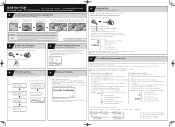Casio PCR-T2100 Support Question
Find answers below for this question about Casio PCR-T2100 - TE-1500 Cash Register Thermal Printer LCD Displ 30.Need a Casio PCR-T2100 manual? We have 2 online manuals for this item!
Current Answers
Answer #1: Posted by BusterDoogen on April 6th, 2017 9:41 AM
I hope this is helpful to you!
Please respond to my effort to provide you with the best possible solution by using the "Acceptable Solution" and/or the "Helpful" buttons when the answer has proven to be helpful. Please feel free to submit further info for your question, if a solution was not provided. I appreciate the opportunity to serve you!
Related Casio PCR-T2100 Manual Pages
Similar Questions
hi - i have a an old TE-1500 cash register and bought a wasp scanner wand to attach it to... it is f...
there is no light and it is showing no eft credit how to resolve
How to put one order on hold to ring up another customer on my Casio TE 1500