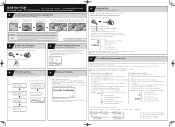Casio PCR-T2100 Support Question
Find answers below for this question about Casio PCR-T2100 - TE-1500 Cash Register Thermal Printer LCD Displ 30.Need a Casio PCR-T2100 manual? We have 2 online manuals for this item!
Question posted by blcgilley on August 4th, 2011
Auto Clerk Sign Out On Pcr-t2100
I'm having a problem with employees remembering to sign out after a sale which causes sales under the wrong clerk number. On my PCR-T2000, it would sign out after each sale automatically which was very convenient. How do I program the T2100 to do the same?
Current Answers
Related Casio PCR-T2100 Manual Pages
Similar Questions
Te-1500 Wasp Scanner
hi - i have a an old TE-1500 cash register and bought a wasp scanner wand to attach it to... it is f...
hi - i have a an old TE-1500 cash register and bought a wasp scanner wand to attach it to... it is f...
(Posted by akrochmal 2 years ago)
Replacement Key For The Pcr T2000
Looking for a replacement key for model PCR T2000 cash register and the price shipped to Canada plea...
Looking for a replacement key for model PCR T2000 cash register and the price shipped to Canada plea...
(Posted by homecarewithcare 2 years ago)
We Have A Pcr-t2000 And Its Showing E_ Only, It Does Not Give An Error Code What
PCR-T2000, does not give an error code, only E_, not able to perform any kind f operations on it. We...
PCR-T2000, does not give an error code, only E_, not able to perform any kind f operations on it. We...
(Posted by hermiona76 6 years ago)
Casio Te 1500 Hold An Order
How to put one order on hold to ring up another customer on my Casio TE 1500
How to put one order on hold to ring up another customer on my Casio TE 1500
(Posted by gailowens 11 years ago)