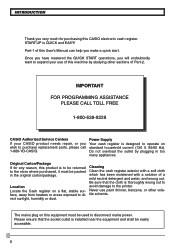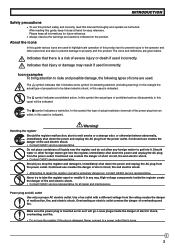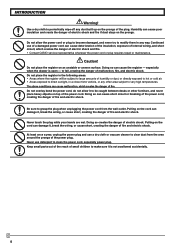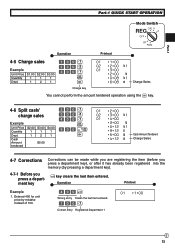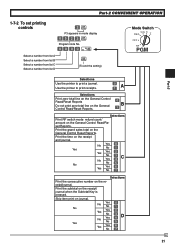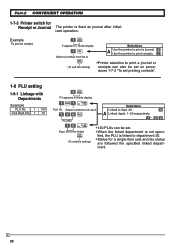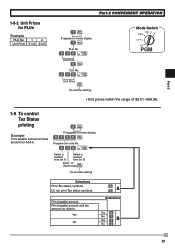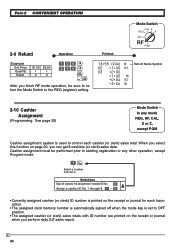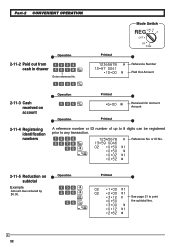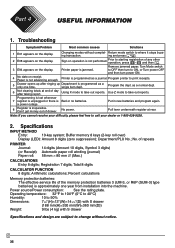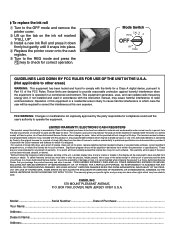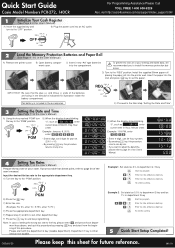Casio PCR 272 Support Question
Find answers below for this question about Casio PCR 272 - Cabinet Design Cash Register.Need a Casio PCR 272 manual? We have 2 online manuals for this item!
Question posted by mgilbertson on September 6th, 2012
Casio Te-100 Reciept Not Printing
Current Answers
Answer #1: Posted by cashregisterguy on September 7th, 2012 7:31 PM
**************
If anyone has problems programming the Casio TE-100 cash register, the manual is here:
http://the-checkout-tech.com/manuals/cashregisters/Casio_TE-100_users_and_programming_manual.html
Related Casio PCR 272 Manual Pages
Similar Questions
Where can I purchase CASIO PCR 272 ELECTRONIC CASH REGISTER in the Philippines