Casio MA150 Support Question
Find answers below for this question about Casio MA150.Need a Casio MA150 manual? We have 1 online manual for this item!
Question posted by sshakeelhyder on July 17th, 2012
Where To Buy
where can I buy casio MA 150 in usa ?
Current Answers
There are currently no answers that have been posted for this question.
Be the first to post an answer! Remember that you can earn up to 1,100 points for every answer you submit. The better the quality of your answer, the better chance it has to be accepted.
Be the first to post an answer! Remember that you can earn up to 1,100 points for every answer you submit. The better the quality of your answer, the better chance it has to be accepted.
Related Casio MA150 Manual Pages
User Guide - Page 2
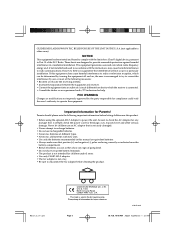
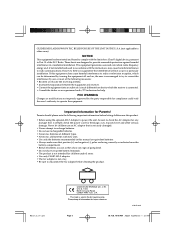
...• Do not short-circuit the battery terminals. • The product is not intended for children under 3 years. • Use only CASIO AD-5 adaptor. • The AC adaptor is connected. • Consult the dealer or an experienced radio/TV technician for a Class B ... Rules. This equipment generates, uses and can be sure to operate the equipment. MA150_e_00.p65
CASIO ELECTRONICS CO., LTD.
User Guide - Page 3
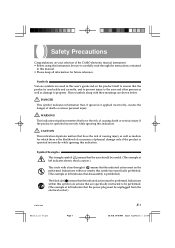
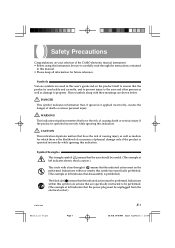
Those symbols along with a line through the instructions contained
in this user's guide and on your selection of the CASIO electronic musical instrument. • Before using the instrument, be sure to carefully read through it ( ) means that the indicated action must not be careful. (The example at ...
User Guide - Page 4


Contact your original retailer or an authorized CASIO Service Provider. Take the following steps immediately. 1. If you observe the following precautions...alkaline battery fluid in damage to nearby objects, or to leak, resulting in your original
retailer or an authorized CASIO Service Provider. AC Adaptor Misuse of the AC adaptor creates the risk of electric shock. AC Adaptor Misuse of...
User Guide - Page 5


... stand, on an uneven surface, or any way.
Plastic Bags Never place the plastic bag the product comes in your original retailer or an authorized CASIO Service Provider. Keep off of suffocation. Water and Foreign Matter Water, other unstable location. Contact your original retailer or an authorized...
User Guide - Page 7


... the LCD panel ever crack or break, never touch the liquid inside of the panel. LCD panel liquid can cause the LCD panel's glass to music at least 15 minutes, and then contact a physician.
User Guide - Page 9


... E-7
General Guide E-8
Power Supply E-10
Using batteries E-10 Using the AC Adaptor E-11
Connections E-12
Phones/Output Terminal E-12 Accessories and Options E-12
Playing the Keyboard ........ E-13
Playing the Demo Tunes ... E-20
Using Song Bank Tunes for Practice (3-Step Lesson) ... E-21
Using Step 1 E-21 Using Steps 2 and 3 E-22
Other Functions E-23...
User Guide - Page 12
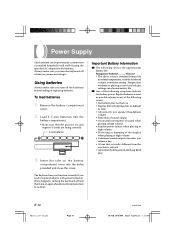
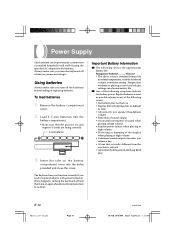
... not function correctly if you load or replace batteries with the keyboard volume at high volume • Continued sound output even after you turn the keyboard off the keyboard before loading or replacing batteries. If this happens, turning the keyboard off and then back on . Temperature extremes or playing at very loud volume settings...
User Guide - Page 13
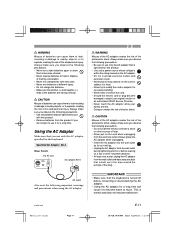
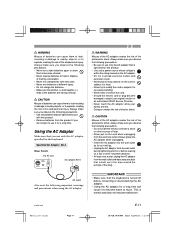
...injury. Always make sure you observe the following precautions. • Use only batteries that the keyboard is built up in the area around the prongs of them by incineration. • Never ...8226; Should the electric cord or plug become
damaged, contact your original retailer or an authorized CASIO Service Provider. • Never touch the AC adaptor while your hands are specified for use ...
User Guide - Page 14
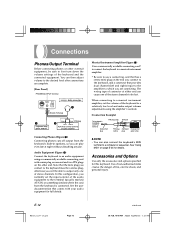
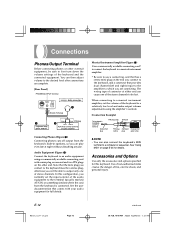
... marked AUX IN or something similar) where the cord from the keyboard's built-in speakers, so you normally set the volume of fire, electric shock, and personal injury. Musical Instrument Amplifier (Figure 3)
Use a commercially available connecting cord* to connect the keyboard to a musical instrument amplifier.
* Be sure to use a connecting cord that provides dual...
User Guide - Page 15


...
274B-E-015A MA150_e_08-14.p65
Page 13
E-13
03.10.8, 10:45 AM Adobe PageMaker 6.5J/PPC Now try playing something on the keyboard as shown below. Use the VOLUME buttons to adjust
the volume level.
• Press [̆] to raise the volume and [̄]...̆
̆
̆
̆
C2
C3
C4
C5
C6
Playing the Demo Tunes
1.
This starts
playback of the note on the
keyboard.
2.
User Guide - Page 16


... the TONE button.
• This causes "TONE" to eight notes at the same time.
• When tone "49 PERCUSSION" is "00 GRAND PIANO".
• This keyboard has 8-note polyphony, which means it sounds like.
❚ NOTE
• The initial power on default tone setting is selected...
User Guide - Page 18
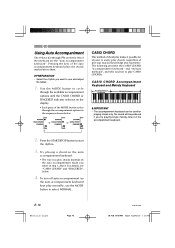
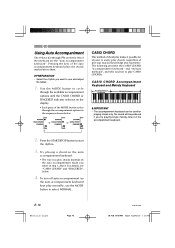
... melody notes on the display.
• Each press of previous musical knowledge and experience. E-16
MA150_e_15-22.p65
Page 16
274B-E-018A 03.10.8, 10:45 AM Adobe PageMaker 6.5J/PPC
CASIO CHORD Accompaniment Keyboard and Melody Keyboard
Accompaniment keyboard
Melody keyboard
❚ IMPORTANT
• The accompaniment keyboard can be produced if you how to easily play...
User Guide - Page 19
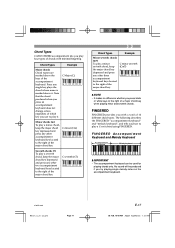
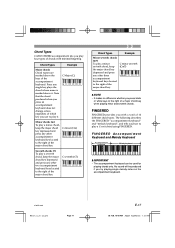
...are marked above it .
No sound will be used for playing chords only. Chord Types
CASIO CHORD accompaniment lets you play four types of chords with a total of 12 different chord ...C D E F F#
Minor chords (m) To play a minor chord, keep the major chord key depressed and press any other accompaniment keyboard key located to play it . C seventh (C7)
C D E F G A B C D E F F#
Chord Types
...
User Guide - Page 20
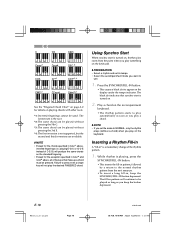
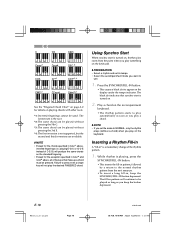
... Rhythm Fill-in
A "fill-in note*1 above , all of C-E-G) will not play on the keyboard.
playing E-G-C or G-C-E instead of the keys that synchro start is turned on.
2.
Press the SYNCHRO... This inserts the fill-in , keep the button depressed. Play a chord on the accompaniment
keyboard.
• The rhythm pattern starts to play automatically as soon as the standard fingering.
...
User Guide - Page 21


...ONE TOUCH PRESET indicator is turned on the display.
• This keyboard automatically sets the tone and tempo in accordance with the rhythm you selected.
• If you play... something
on the keyboard.
• Changing to a different rhythm while One-Touch Preset is not on the keyboard.
1. Using One-Touch Preset
The One-Touch Preset feature ...
User Guide - Page 22


... + (higher) and - (lower) buttons to stop Song Bank tune play .
• The image of a music staff appears in the center of the display, indicating the notes as they are not marked on page A-1 of the...on the display, along the bottom of the display indicates the keyboard keys as they are played.
• The graphic keyboard along with beat.
• The name of Song Bank tune play.
5.
User Guide - Page 24


...steps until the Step 2 or Step 3 indicator is displayed.
• In Step 2, you learn correct keyboard keys you play the correct note. 2. To stop your practice session, press
the START/STOP or the ... playback reaches the next melody note, accompaniment pauses again, and the on -screen music staff and graphic keyboard show you to stop the practice session also selects the next step (Step 2 in...
User Guide - Page 27


....
• Each press of manufacturer, to a relatively low level.
• Start up to you to provide the MIDI cable required to connect the keyboard to another MIDI musical instrument, the connected instrument will sound what you play is up the MIDI software on it.
1. The Initial default setting is MIDI?
What is...
User Guide - Page 28


... and Song Bank play notes while CASIO CHORD or FINGERED is selected as the accompaniment mode.
5.
Some keys are plugged into the keyboard.
4. Playing the keyboard does not produce any sounds while ... tone.
6. Auto Accompaniment does not Auto accompaniment volume is selected as the tone.
6. Only keyboard keys in the range of new ones or use the AC adaptor. Any of a Song Bank...
User Guide - Page 30


...:
Batteries: Battery life: AC adaptor: Input/Output MIDI Terminals: Power Jack: Headphone/Output Jack:
Power Consumption: Dimensions: Weight:
MA-150 49 (mini-size) 8 notes 50
30 Variable (201 steps, = 40 to 240) 2 fingering methods (CASIO CHORD, FINGERED) SYNCHRO/FILL-IN, START/STOP 0 to 10 (11 steps) 50 5 0 to change without batteries)
* Specifications and...
Similar Questions
Driver Needed
I Need The Driver To Connect To A Window 7 Professional 64bits Computer
I Need The Driver To Connect To A Window 7 Professional 64bits Computer
(Posted by laernitrof 2 years ago)
How To Turn Off The Metronome On A Casio 1630 Musical Keyboard.
I do not record any music and only play for my own entertainment. I've looked in the manual and have...
I do not record any music and only play for my own entertainment. I've looked in the manual and have...
(Posted by abkoryciak 6 years ago)
Casio Ma150
What Is The Cost
Casio MA150 what is the cost iam at Hyderabd kukatpally. manoj 9849099100
Casio MA150 what is the cost iam at Hyderabd kukatpally. manoj 9849099100
(Posted by bangmanoj 11 years ago)
Cost Of Casio Ma 150
What is the cost of casio 150 key board in indian market presently?
What is the cost of casio 150 key board in indian market presently?
(Posted by soumitraghosh12 11 years ago)

