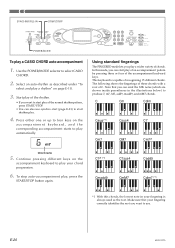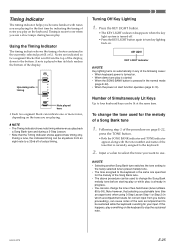Casio LK-44 Support Question
Find answers below for this question about Casio LK-44 - Lighted Musical Piano Standard-Size.Need a Casio LK-44 manual? We have 1 online manual for this item!
Question posted by tdestin on August 25th, 2012
What Is Sustain For?
The person who posted this question about this Casio product did not include a detailed explanation. Please use the "Request More Information" button to the right if more details would help you to answer this question.
Current Answers
Answer #1: Posted by LightofEarendil on August 25th, 2012 1:42 PM
It is used to connect a Sustain pedal. For more information, see page E-14 here:
http://www.manualowl.com/m/Casio/LK-44/Manual/241142?page=16
Cheers
Related Casio LK-44 Manual Pages
Similar Questions
Power Cord To The Casio Ctk 591 Full Size 61 Keyboard
(Posted by Anonymous-172129 1 year ago)
Need Driver For Casio Keyboard Lk 210
(Posted by mohdzanuari 2 years ago)
How To Turn Off The Metronome On A Casio 1630 Musical Keyboard.
I do not record any music and only play for my own entertainment. I've looked in the manual and have...
I do not record any music and only play for my own entertainment. I've looked in the manual and have...
(Posted by abkoryciak 6 years ago)
What Sustain Pedal Do I Use For A Casio Lk44?
(Posted by kraftytu 10 years ago)