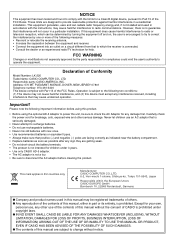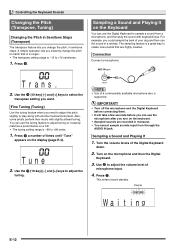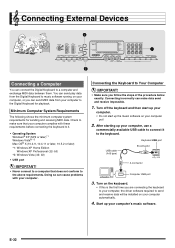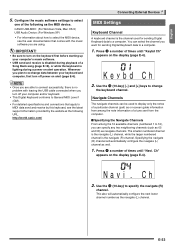Casio LK-220 Support Question
Find answers below for this question about Casio LK-220.Need a Casio LK-220 manual? We have 1 online manual for this item!
Question posted by amilak2005 on December 9th, 2013
Casio Lk220 Drivers For Windows7
casio lk220 drivers for windows7 how can i download?is there any sites?
Current Answers
Related Casio LK-220 Manual Pages
Similar Questions
Need Driver For Casio Keyboard Lk 210
(Posted by mohdzanuari 2 years ago)
How To Turn Off The Metronome On A Casio 1630 Musical Keyboard.
I do not record any music and only play for my own entertainment. I've looked in the manual and have...
I do not record any music and only play for my own entertainment. I've looked in the manual and have...
(Posted by abkoryciak 6 years ago)
My Casio Lk 220 Stop Working.or To Best Say Wild At Play The Speakers Stoped Wo
(Posted by Stormwear37 10 years ago)
Replacement Music Stand For Casio Lk220
I've lost the music stand that came with the keyboard. Where can I get a replacement?
I've lost the music stand that came with the keyboard. Where can I get a replacement?
(Posted by chrisgebryant 11 years ago)