Casio LK-220 Support Question
Find answers below for this question about Casio LK-220.Need a Casio LK-220 manual? We have 1 online manual for this item!
Question posted by chrisgebryant on October 24th, 2012
Replacement Music Stand For Casio Lk220
I've lost the music stand that came with the keyboard. Where can I get a replacement?
Current Answers
There are currently no answers that have been posted for this question.
Be the first to post an answer! Remember that you can earn up to 1,100 points for every answer you submit. The better the quality of your answer, the better chance it has to be accepted.
Be the first to post an answer! Remember that you can earn up to 1,100 points for every answer you submit. The better the quality of your answer, the better chance it has to be accepted.
Related Casio LK-220 Manual Pages
User Guide - Page 2
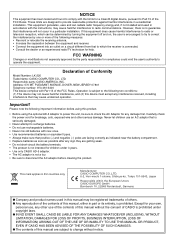
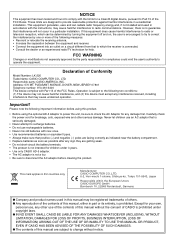
...installation.
These limits are facing correctly as indicated near the battery compartment. • Replace batteries as soon as possible after any other serious damage. FCC WARNING
Changes or ...trademarks of others. ● Any reproduction of the contents of Conformity
Model Number: LK-220 Trade Name: CASIO COMPUTER CO., LTD. NOTICE
This equipment has been tested and found to comply with...
User Guide - Page 3


...Chart E-40
MIDI Implementation Chart
Included Accessories
●Music Stand ●Song Book ● Leaflets
• Safety Precautions • Appendix • Other (Warranty, etc.) Items included as accessories are separately for this product from the CASIO keyboard catalog available from your retailer, and from a variety of musical instrument sounds E-10 Using Reverb E-11 Using a Pedal...
User Guide - Page 4


General Guide
• In this manual, the term "Digital Keyboard" refers to the LK-220.
• In this manual, buttons and other controllers are identified using the numbers shown below.
1 23
456
7 8 9 bk bl bm
bn
bo
bp bq br bs bt ck cl cm cn
co
cp
cq
cr cs
co
ct dk
E-2
User Guide - Page 5


... LISTEN button ☞E-21 bt WATCH button ☞E-21 ck REMEMBER button ☞E-22 cl NEXT button ☞E-20 cm AUTO button ☞E-23 cn MUSIC CHALLENGE button ☞E-25 co Speakers cp Song Bank list cq Display cr Rhythm list cs Tone list ct CHORD root names ☞E-28 dk...
User Guide - Page 7


... batteries or any other nickel based batteries.
1.
English
Getting Ready to Play
Preparing the Music Stand
Using Batteries
Music stand
Power Supply
Either an AC adaptor or batteries can be used to power this Digital
Keyboard. Replace the batteries with this Digital Keyboard. Do not use of the battery compartment, and close the cover. ends of the...
User Guide - Page 9


... pressed. Actually, however, the intensity of an acoustic piano
Your Digital Keyboard provides you get on the speed that the stronger the pressure applied to...Keyboard Response to a piano keyboard, the louder the sound.
Note volume changes automatically in accordance with key press speed. Pressing slowly produces softer notes.
Keeping this in mind as you play a keyboard musical...
User Guide - Page 12


... instrument you
want. Even the same song sound takes on the keyboard. Specify three digits for playing
1. The tone of musical instrument sounds, including violin, flute, orchestra, and more. Playing with...for a complete list of the drum sets is selected (tone numbers 395 through 400), each keyboard key is assigned a different percussion sound.
3.
Tone number
St .GrPno
Tone name
2. To...
User Guide - Page 14
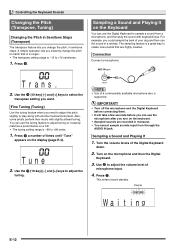
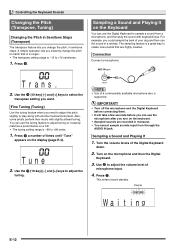
... that are recorded in monaural. • You cannot sample sounds input from a microphone, and then play along with another musical instrument. Sampling a Sound and Playing It on the Keyboard
You can use the Digital Keyboard to +99 cents.
1. Sampling a Sound and Playing It
1. MIC IN jack
Trans .
2.
Press 5.
Use the bo (10-key...
User Guide - Page 15


... The keys to select the OFF
setting. C4
E-13
When this setting is too low.
• A new sample replaces sample data currently stored as tone number 401. Samp l i ng
Lights
Or i g i na l
6. Smp .... What you keep 5 depressed.
• Sampling will start until "SmplAuto"
appears on the keyboard to be deleted.
■ How sampled sounds are played
Pressing Middle C (C4) will play...
User Guide - Page 16


..., along with the drum assign type you want. Lights
D r mA s i g n
The display will not sound while Type 1 is released. Type 2 (dr2)
Replaces more of the resonating sound when the keyboard key is selected.
• Rhythm numbers 140, and 142 to 411. Start rhythm play auto accompaniment rhythms (page E-27) with the sampled...
User Guide - Page 24


...-in Songs to play next.
Though song playback stands by waiting for you to play the correct note. • Note guide sounds the correct note to be played.
4
If you are still unable to press the correct keyboard key, the Digital Keyboard will display keyboard guidance and voice fingering guide will tell you what...
User Guide - Page 27


... from flashing to lit, will start flashing, and starts the Music Challenge song.
2.
CHAL . ! This causes a keyboard key to start flashing, so get ready to press it next.... M . The shorter the time, the higher your reaction speed as possible.
English
Music Challenge Keyboard Game
1
bl
bp bq br
cn
Music Challenge is a game that measures your score. • Pressing a key before it ...
User Guide - Page 28


... clear the evaluation result from
the display, press bp, bq, or br. • You can cancel a game at any time by pressing cn or
bl.
Music Challenge Keyboard Game
3.
User Guide - Page 30


... your own personal back up group on the accompaniment keyboard 4
Accompaniment for the D-F#-A-C chord (D7) sounds.
4. Start play
chords. Accompaniment keyboard
Lights
3.
It is played, see the separate "...chord input modes. • FINGERED 1 • FINGERED 2 • FINGERED 3 • CASIO CHORD • FULL RANGE CHORD
1.
Chords (no melody played)
Melody
5. This enables chord...
User Guide - Page 31


...3 Unlike FINGERED 1, allows input of fraction chords with the lowest keyboard note as the bass note.
■ CASIO CHORD
With CASIO CHORD, you can use the full range of the accompaniment area ...area keys to play the four types of the chord on the accompaniment keyboard. Pressing a single accompaniment area key in the CASIO CHORD mode will be played anyway.
English
■ FINGERED 1, 2, ...
User Guide - Page 34
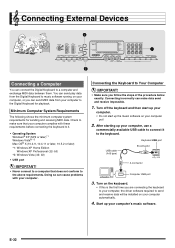
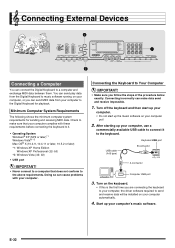
... between them. Connecting External Devices
4 bo
bm
Connecting a Computer
You can send MIDI data from the Digital Keyboard to music software running on your computer yet!
2.
After starting up your computer's music software. USB cable (A-B type)
Keyboard USB port B connector
A connector
Computer USB port
3. Minimum Computer System Requirements
The following shows the minimum computer...
User Guide - Page 35
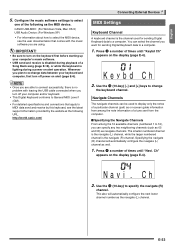
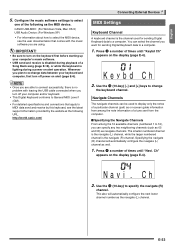
http://world.casio.com/
Connecting External Devices
MIDI Settings
Keyboard Channel
A keyboard channel is lighting during a power on the display (page E-4). Keybd Ch
2. The smaller numbered channel is the navigate (L) channel, while the larger numbered channel is no problem with the music software you are able to connect successfully, there is the navigate (R) channel. Navi...
User Guide - Page 39


...back on to initialize all keyboard settings
(page E-6). • Replace the batteries with new ones or switch over to AC adaptor
power (page E-5). The reverb of the keyboard.
It does not indicate malfunction...song playback is stopped or a Step Up Lesson is turned off the keyboard and then exit the music software on to system limitations.
Notes are playing. quality sound are ...
User Guide - Page 40


... One Touch Presets Other Functions Transpose Tuning MIDI Musical Information Function
Inputs/Outputs USB port Sustain jack Phones/Output jack
Audio In jack
Mic In jack
Power Jack Power Supply
Batteries Battery Life AC Adaptor Auto Power Off Speakers Power Consumption Dimensions Weight
LK-220 61 standard-size keys 2 types, Off Up to...
User Guide - Page 41


... playing late at night to clean the product. • To clean the product or its keyboard, wipe with this product. Use of unauthorized accessories creates the risk of fire, electric shock,... Weld Lines
Lines may be aware of others . They are not cracks or scratches.
■ Musical Instrument Etiquette
Always be visible on the exterior of water and a mild neutral detergent. E-39
Wring...
Similar Questions
Music Stand For Casio Px-130e R
Do you have the stand that fits on the top of the cadio px-130?
Do you have the stand that fits on the top of the cadio px-130?
(Posted by overgaardegon 10 months ago)
Casio Lk220 Drivers For Windows7
casio lk220 drivers for windows7 how can i download?is there any sites?
casio lk220 drivers for windows7 how can i download?is there any sites?
(Posted by amilak2005 10 years ago)
My Casio Lk 220 Stop Working.or To Best Say Wild At Play The Speakers Stoped Wo
(Posted by Stormwear37 10 years ago)

