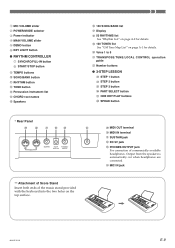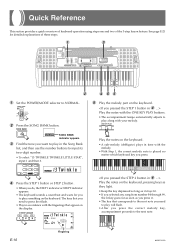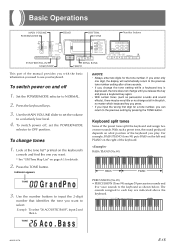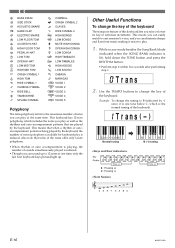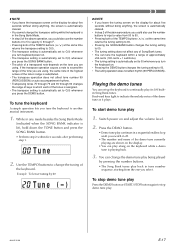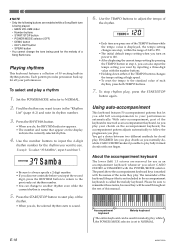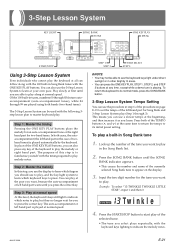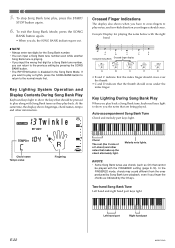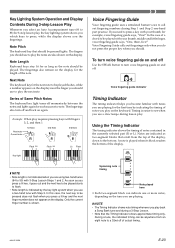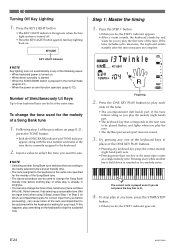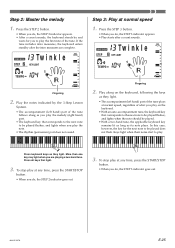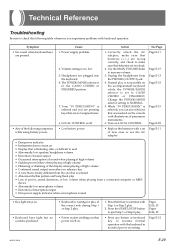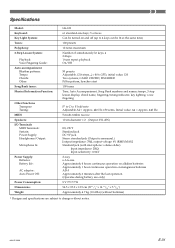Casio LK100 Support Question
Find answers below for this question about Casio LK100 - Lighted Keyboard With LCD Display.Need a Casio LK100 manual? We have 1 online manual for this item!
Question posted by lindablackburn on July 16th, 2012
Is There A Way To Get A Manual Mailed That Is Cheaper Than $131
The person who posted this question about this Casio product did not include a detailed explanation. Please use the "Request More Information" button to the right if more details would help you to answer this question.
Current Answers
Related Casio LK100 Manual Pages
Similar Questions
In My Casio Lk-100 The D Key Of The The Second Octave Plays Continually As If A
(Posted by cccrafael 1 year ago)
How Do I Transpose The Keyboard
How can I transpose on casio ok 100
How can I transpose on casio ok 100
(Posted by princechibuzo80 1 year ago)
This Keyboard Is Curious
My grandmother picked up one of these keyboards up and there's a disclaimer that keys do not work. I...
My grandmother picked up one of these keyboards up and there's a disclaimer that keys do not work. I...
(Posted by Crystell2003 1 year ago)
Hello On Your Site You Show A Service Manual For A Casio Ctk700 Keyboard-
Hello I URGENTLY require a SERVICE MANUAL for a CASIO CTK 700 Keyboard ... You show it as available ...
Hello I URGENTLY require a SERVICE MANUAL for a CASIO CTK 700 Keyboard ... You show it as available ...
(Posted by kerryliz 7 years ago)
Wk-3000 Unreadable Characters In Lcd Display
Hi there, i hope someone can help me bring back the normal/english characters in my WK3000 lcd displ...
Hi there, i hope someone can help me bring back the normal/english characters in my WK3000 lcd displ...
(Posted by noeliceman 9 years ago)