Casio FX-CG10 Support Question
Find answers below for this question about Casio FX-CG10.Need a Casio FX-CG10 manual? We have 2 online manuals for this item!
Question posted by demonshoai on July 13th, 2014
How To Use The Conversions On A Fx-cg10
The person who posted this question about this Casio product did not include a detailed explanation. Please use the "Request More Information" button to the right if more details would help you to answer this question.
Current Answers
There are currently no answers that have been posted for this question.
Be the first to post an answer! Remember that you can earn up to 1,100 points for every answer you submit. The better the quality of your answer, the better chance it has to be accepted.
Be the first to post an answer! Remember that you can earn up to 1,100 points for every answer you submit. The better the quality of your answer, the better chance it has to be accepted.
Related Casio FX-CG10 Manual Pages
Software User Guide - Page 26


... the last key operation, press: aD(UNDO). - After pressing A to clear an expression you pressed A.
• You also can use while inputting a calculation with Math input/output mode. If you press e during calculation expression input in the Math input/ output mode (up until you press the w key) to undo the last key operation...
Software User Guide - Page 45


...able to perform data communication operations after the low battery message
appears. u Reset
Use reset when you want to delete all data currently in the Geometry Mode" (...calculator and replace batteries as an Image (g3p File) in calculator memory and return all important data. Once this happens, you will not be able to turn power back on the fx-CG20 will not be compatible with the fx-CG10...
Software User Guide - Page 46
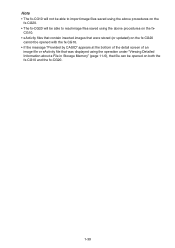
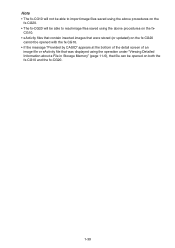
... import image files saved using the above procedures on the fx-CG20.
• The fx-CG20 will be able to read image files saved using the above procedures on the fxCG10.
• eActivity files that contain inserted images that were stored (or updated) on the fx-CG20 cannot be opened with the fx-CG10.
• If the...
Software User Guide - Page 51


...180;) are outside the corresponding range of c and f. Since the calculation result uses a common denominator, calculation result still may be able to be
displayed using decimal format even if an intermediate result goes greater than two terms. Example: (1 + '2 + '3) (1 - '2 - '3) (= - 4 - 2'6) = -8.898979486
• If the calculation formula has a ' term and a term that cannot be displayed as...
Software User Guide - Page 75


.../dx2)vMde+evx+v-ge
Input 3 as point a, which you can omit input of the value a. dw
Using Second Derivative Calculation in a Graph Function You can input second derivatives using the following second derivative formula, which is the point for which is used to determine the second derivative.
-dd-x2-2 ( f (x), a) ⇒ -dd-x-22 f (a)
Second derivative...
Software User Guide - Page 105


... numbers or a list that links the two conversion commands. k Performing a Unit Conversion Calculation
[OPTN]-[CONVERT]
Input the value you are converting from and the conversion commands using the syntax shown below to perform a unit conversion calculation.
{value converting from}{conversion command 1} ' {conversion command 2}
• Use {conversion command 1} to specify the unit being...
Software User Guide - Page 122


... specify and also stores them in Cell 3 of List 2
sK1(LIST)1(List)c!+( [ )d!-( ] )w
u To input a value into a specific list cell
You can then use list contents in ListAns Memory in a calculation
Example
To multiply the list contents in the cell is replaced with the result of the list you could input !*( { )eb,gf...
Software User Guide - Page 215


...6-22 location of single-variable frequency values (Frequency)
2Var XList ....... The following is located before you can also be used in this , pressing f or c scrolls the statistical calculation result display so you start a calculation.
4. Display the statistical data and then press 2(CALC)6(SET). These values can view variable characteristics.
After this section are...
Software User Guide - Page 252


... specified
When variable (x) is specified
• There is one less than the Area value minimum number of significant digits (`Area value) to system variables xInv (calculation result using Area) and `xInv (calculation result using `Area). The calculation results of trials values. k Poisson Distribution
• Poisson Probability
5(DIST)6(g)1(POISSON)1(Ppd)
Poisson Probability...
Software User Guide - Page 256


...and `xInv values are integers. If a warning message appears, check the displayed values. Calculation Result Output Examples
When a list is specified
When variable (x) is specified
• ...value has 10 or more digits.
When executing the Inverse Geometric Cumulative Distribution calculation, the calculator uses the specified Area value and the value that even a slight difference in the...
Software User Guide - Page 257
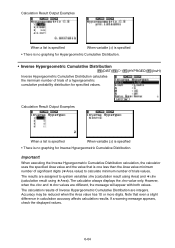
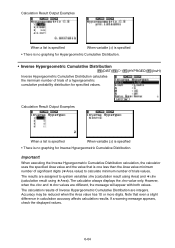
... are different, the message will appear with both values. When executing the Inverse Hypergeometric Cumulative Distribution calculation, the calculator uses the specified Area value and the value that even a slight difference in calculation accuracy affects calculation results. The calculator always displays the xInv value only. Accuracy may be reduced when the Area value has 10 or...
Software User Guide - Page 274


... the Financial 1 screen to the effective interest rate, and the result is performed after conversion from the
number of compound interest calculation periods.
{ }[C/Y]
I%' = (1+
I%
[P/Y ]
) -1 × 100
100 × [C/Y ]
The following calculation is used for all subsequent calculations. second installment of installments 1 through n PM2....... • "End" selected for the Setup...
Software User Guide - Page 297


...use a carriage return indicated by inputting a carriage return only. Using a carriage
return in a program by _ in place of the multi-statement command makes the displayed program easier to link two calculation...multi-statement command
are executed non-stop. • The multi-statement command can be used to read.
' (Comment Text Delimiter)
Function: Indicates comment text inserted inside a ...
Software User Guide - Page 409


... line data, etc. • The "g2e" extension is used for the fx-CG10/fx-CG20 may have a file name extension of the following operations on the workspace screen. Input up to replace the existing file with a file name extension "g2e" (a file transferred from an older version calculator), the file name extension will display a file name...
Software User Guide - Page 418


... the file format. • g3m is the fx-CG10/fx-CG20 file type. Input the file name you want to give to the
fx-9860GII and other older model calculators via Program-Link Software (FA-124).
7. ...Highlight ROOT to copy the data to the root directory. • To copy the data to a specific folder, use f and c to move the highlighting to copy. 2. Press 1(SAVE • AS). • This displays the...
Software User Guide - Page 441


... supported for this configuration are shown below. Connect the two calculators using the cable. 3. This displays the cable type selection screen. (3) Press 2(3PIN).
fx-CG10, fx-CG20, fx-9860GII SD, fx-9860GII, fx-9860G AU PLUS, fx-9750GII, fx-7400GII,
fx-9860G Slim (OS 1.11), fx-9860G SD (OS 2.00), fx-9860G (OS 2.00), fx-9860G AU (OS 2.00), CFX-9850G series
13-10...
Software User Guide - Page 445


...-14 Because of data is handled when transferring from this calculator (fx-CG10/fxCG20) but not by the receiving calculator, the receiving calculator's setting is , without conversion. Setup items that includes these commands on an older calculator model will be changed to "Normal" on the receiving calculator. The pixel values in accordance with the number of screen dots...
Software User Guide - Page 446


... automatically. Original data is transferred as -is handled when transferring from an older model CASIO calculator to this case, the adjustments use initial default values. The following table shows how each type of data is . In this calculator (fx-CG10/fx-CG20).
Original data is transferred as -is . Data Item ALPHAMEM, CONICS, DYNA, EQUATION, FMEM, Geometry...
Software User Guide - Page 534


... "file name", or delete the Prog "file name" if not required.
• Ensure that Prog "file name" is specified as calculation data.
• You attempted to the original program area. If used to return from subroutines to display the graph On/Off screen, and then select "DrawOn" only for Goto n. So you...
Hardware Guide - Page 2
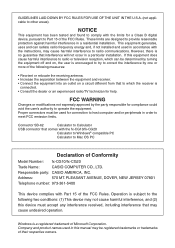
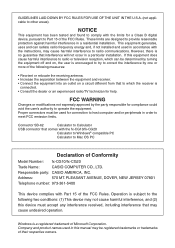
... MT.
GUIDELINES LAID DOWN BY FCC RULES FOR USE OF THE UNIT IN THE U.S.A. (not applicable to operate the equipment.
PLEASANT AVENUE, DOVER, NEW JERSEY 07801
Telephone number: 973-361-5400
This device complies with the fx-CG10/fx-CG20
Calculator to Windows® compatible PC
Calculator to Calculator
USB connector that interference will not occur in...
Similar Questions
How To Calculate T-value And P-value Using Casio Fx-991ms Calculator?
How to calculate t-value and p-value using casio fx-991MS calculator?
How to calculate t-value and p-value using casio fx-991MS calculator?
(Posted by Anonymous-118717 10 years ago)
How To Calculate The Random Sample Using Casio Fx-991es
(Posted by zoharaanumlaraib 11 years ago)

