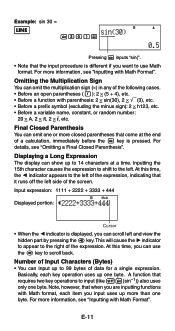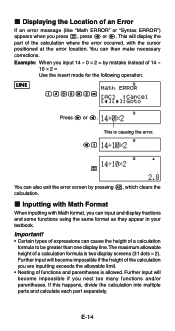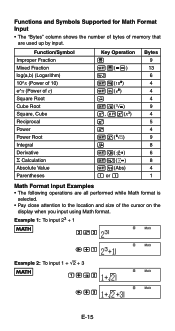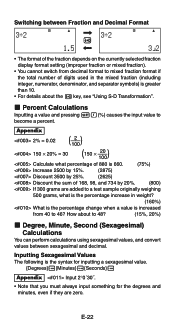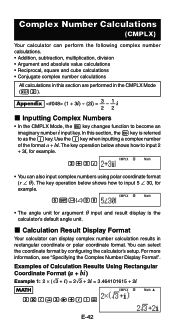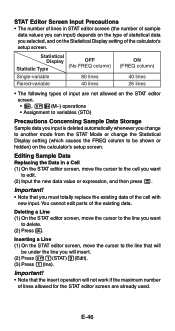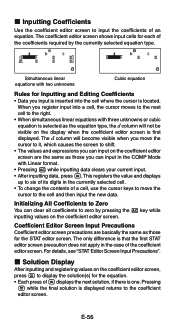Casio FX-991ES Support Question
Find answers below for this question about Casio FX-991ES.Need a Casio FX-991ES manual? We have 2 online manuals for this item!
Question posted by mollybecker1202 on February 26th, 2013
Changing Cursor Position.
Current Answers
Answer #1: Posted by tintinb on February 27th, 2013 8:51 PM
http://www.helpowl.com/manuals/Casio/FX991ES/145884
If you have more questions, please don't hesitate to ask here at HelpOwl. Experts here are always willing to answer your questions to the best of our knowledge and expertise.
Regards,
Tintin
Related Casio FX-991ES Manual Pages
Similar Questions
How to upgrade my fx-991es plus to fx-991ex?Please reply fast.
My calcuator fx-991ES plus was working greate but since last few days its modes changes from 8 to on...
how do you do a liner regression on fx-115es plus
how to do linear interpolation with casio fx-115ES PLUS?
Can I calculate p-value on the casio fx-991es plus?