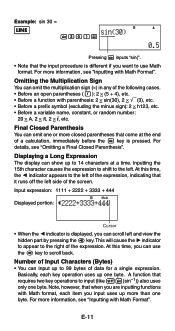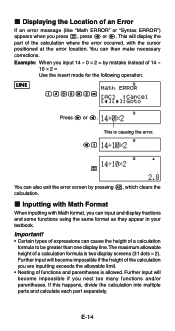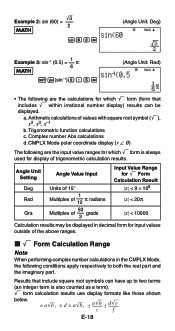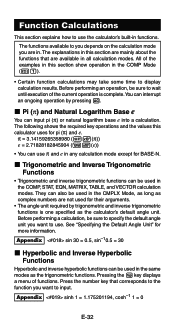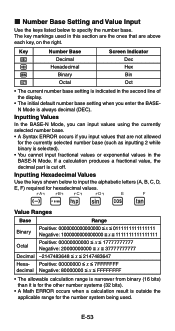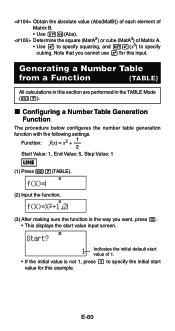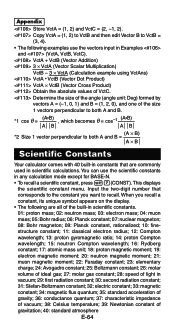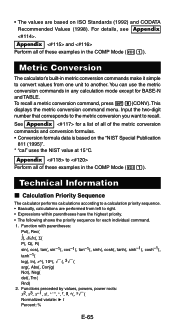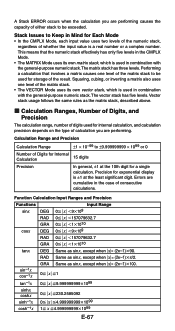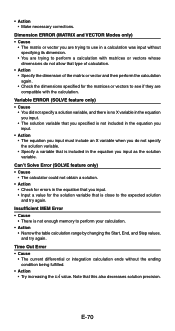Casio FX-991ES Support Question
Find answers below for this question about Casio FX-991ES.Need a Casio FX-991ES manual? We have 2 online manuals for this item!
Question posted by krazimichael on November 24th, 2012
Inverse Cos,tan,sin Using Cos-1 ( )
i'm using this calculator for pre calculus but when i input shift cos or sin or tan i get a math error, what is the proper way of doing it?
Current Answers
Related Casio FX-991ES Manual Pages
Similar Questions
How To Find Inverse Of A Matrix Using Casio Fx-991ms
(Posted by wabea 9 years ago)
How To Find Inverse Of A Matrix Using Fx-991ms Calculator
(Posted by ekbursb 10 years ago)
How To Find The Inverse Of A Matrix 3*3 On Casio Fx 991es Calculator
(Posted by avizoe 10 years ago)
How To Calculate Inverse Of A Matrix?
how to calculate inverse of a matrix?
how to calculate inverse of a matrix?
(Posted by rickygakhar 11 years ago)