Casio FX-991ES Support Question
Find answers below for this question about Casio FX-991ES.Need a Casio FX-991ES manual? We have 2 online manuals for this item!
Question posted by rickygakhar on July 26th, 2012
How To Calculate Inverse Of A Matrix?
how to calculate inverse of a matrix?
Current Answers
There are currently no answers that have been posted for this question.
Be the first to post an answer! Remember that you can earn up to 1,100 points for every answer you submit. The better the quality of your answer, the better chance it has to be accepted.
Be the first to post an answer! Remember that you can earn up to 1,100 points for every answer you submit. The better the quality of your answer, the better chance it has to be accepted.
Related Casio FX-991ES Manual Pages
User Guide - Page 4


... are for
special, collateral, incidental, or consequential damages in accordance with four arrows, indicating direction, as f, c, d, and e.
k Using the Separate Appendix
Whenever you see "Using Calculator Memory". Rad : Specify Radian for the angle unit. Note that is indicated as shown in the Appendix. Example: 1(Setup)
Indicates the menu item that this...
User Guide - Page 5


...the reach of fire and personal injury.
• Always make sure that can result in
this calculator in personal injury or material damage if ignored. Never expose the battery to direct heat or dispose... of it by burning it will not get into the
calculator. • Use only the type of battery specified for later reference. Safety Precautions
Be sure to...
User Guide - Page 6


... be subjected to twisting or bending.
• Never try to take the calculator apart. • Never press the keys of the calculator with a cloth moistened in direct sunlight, near a window, near a heater...
other volatile agents to clean the exterior of battery life. Take care never to leave the calculator where it might be splashed by water or exposed to large amounts of water and a mild...
User Guide - Page 7


...!
• If adjusting display contrast does not improve display readability, it , and then affix the hard case to the back of the calculator as shown in the illustration below. After the setting is the way you press N) is low. Replace the battery.
k Turning Power On and Off
• ...
User Guide - Page 8


... of a variable name to assign a value to recall the variable's value. Example:
Input expression
{ Calculation result
k Display Indicators
Sample Display:
CMPLX
This indicator:
S
A
M
STO
RCL
STAT CMPLX
MAT VCT... the MATRIX Mode. The alpha input mode has been entered by pressing the 1 key. The default angle unit is selected as the input/output format. Calculation history memory...
User Guide - Page 9


...that takes a long time to control how the calculations are executed and displayed. Select this type of operation: General calculations Complex number calculations Statistical and regression calculations Calculations involving specific number systems (binary, octal, decimal, hexadecimal) Equation solution Matrix calculations Generation of calculation that corresponds to the mode you can jump...
User Guide - Page 34
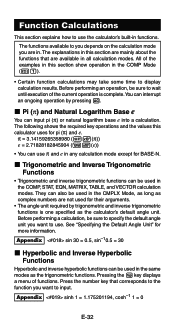
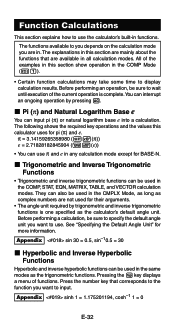
....
The following shows the required key operations and the values this calculator uses for BASE-N. They can interrupt an ongoing operation by trigonometric and inverse trigonometric functions is complete.You can also be used in the COMP, STAT, EQN, MATRIX, TABLE, and VECTOR calculation modes.
Before performing an operation, be sure to specify the...
User Guide - Page 36


... Root Functions
• Power functions and power root functions can be used in the COMP, STAT, EQN, MATRIX, TABLE, and VECTOR calculation modes.
• The X2, X3, X-1 functions can be used in complex number calculations in the CMPLX Mode, and complex number arguments are not used in the CMPLX Mode, as long as...
User Guide - Page 39
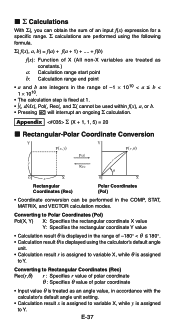
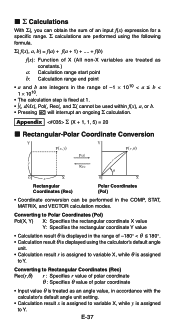
...calculator's default angle unit setting. • Calculation result x is assigned to variable X, while y is assigned
to Y.
k Σ Calculations...Calculation range start point b: Calculation range end point
• a and b are performed using the calculator's default angle
unit.
• Calculation...a < b < 1 × 1010.
• The calculation step is assigned
to Y. Appendix Σ (X + 1, 1,...
User Guide - Page 43
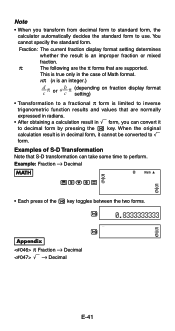
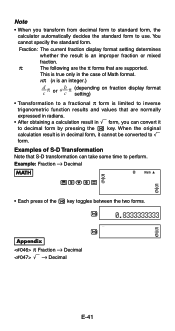
...)
on
fraction
display
format
• Transformation to a fractional π form is in ' form, you transform from decimal form to standard form, the calculator automatically decides the standard form to ' form. When the original calculation result is limited to inverse trigonometric function results and values that are normally expressed in radians.
• After obtaining...
User Guide - Page 46
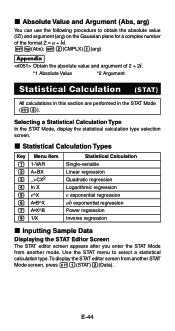
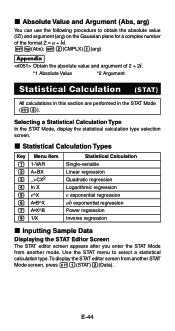
...Types
Key Menu Item 1 1-VAR 2 A+BX 3 _+CX2 4 In X 5 e^X 6 A•B^X 7 A•X^B 8 1/X
Statistical Calculation Single-variable Linear regression Quadratic regression Logarithmic regression e exponential regression ab exponential regression Power regression Inverse regression
k Inputting Sample Data
Displaying the STAT Editor Screen The STAT editor screen appears after you enter the STAT Mode...
User Guide - Page 54
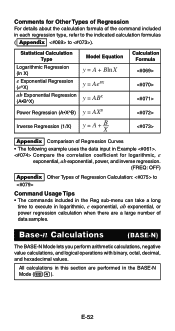
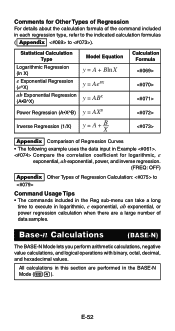
... Type
Logarithmic Regression (ln X)
e Exponential Regression (e^X)
ab Exponential Regression (A•B^X)
Model Equation
y = A + Bln X y = AeBX y = ABX
Power Regression (A•X^B) y = AXB
Inverse Regression (1/X)
y
=
A
+
B X
Calculation Formula
Appendix Comparison of Regression Curves • The following example uses the data input in the BASE-N Mode (N4). Comments for...
User Guide - Page 59


... there are multiple solutions for configuring dimension settings. All calculations in this section are stored in the MATRIX Mode (N6).
Appendix Equation Calculation: to
Matrix Calculations (MATRIX)
You can use f and c to switch the display between X1, X2, and X3. Matrix calculation results are performed in a special Matrix Answer Memory named "MatAns". The actual number of solutions...
User Guide - Page 60
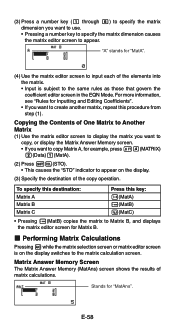
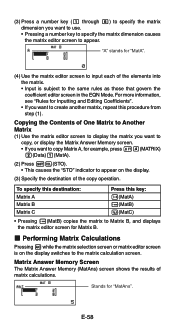
... Memory screen. • If you want to use. • Pressing a number key to specify the matrix dimension causes the matrix editor screen to appear. k Performing Matrix Calculations
Pressing A while the matrix selection screen or matrix editor screen is subject to the same rules as those that govern the coefficient editor screen in the EQN Mode. E-58...
User Guide - Page 61


...
Input the "Trn(" function for this input. Obtain the inverse matrix of Matrix A (MatA-1).
• Use the E key to Perform a Series of Calculations".
Note that appears when you press 14(MATRIX). Obtain the transposition of Matrix A (det(MatA)).
k Matrix Menu Items
The following are the menu items on the matrix menu that you cannot use 6 for obtaining a transposed...
User Guide - Page 62
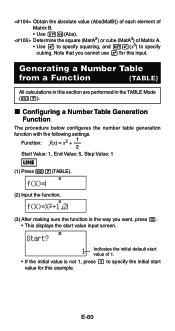
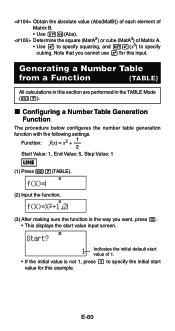
Generating a Number Table
from a Function
(TABLE)
All calculations in the TABLE Mode (N7).
Determine the square (MatA2) or cube (MatA3) of Matrix A.
• Use w to specify squaring, and 1w...the following settings. E-60 Note that you want, press =. • This displays the start value of
Matrix B.
• Use 1w(Abs).
Obtain the absolute value (Abs(MatB)) of each element of 1.
&#...
User Guide - Page 65
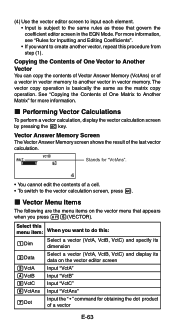
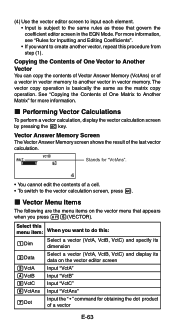
... to Another Matrix" for "VctAns".
• You cannot edit the contents of a vector
E-63
Vector Answer Memory Screen The Vector Answer Memory screen shows the result of a vector in vector memory to Another Vector You can copy the contents of Vector Answer Memory (VctAns) or of the last vector calculation. k Vector Menu...
User Guide - Page 69
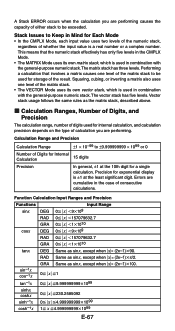
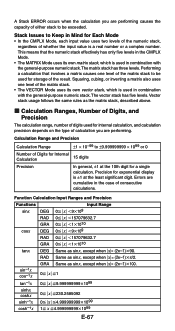
... the input value is used in combination with the general-purpose numeric stack. sin-1x cos-1x
GRA Same as the matrix stack, described above. Stack Issues to be exceeded. Function Calculation Input Ranges and Precision
Functions
Input Range
sinx
DEG 0Ϲ ȊxȊ Ͻ9҂109
RAD 0Ϲ ȊxȊ Ͻ...
User Guide - Page 71


... numeric stack or the command stack to be exceeded. • The calculation you are performing has caused the capacity of the matrix stack to be exceeded. • The calculation you are performing has caused the capacity of the vector stack to the calculation expression editing screen you
were using independent memory or a variable as...
User Guide - Page 72
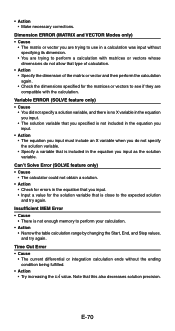
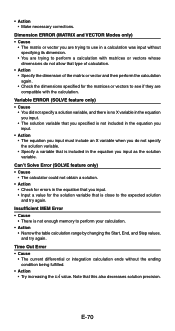
... obtain a solution. • Action
• Check for errors in the equation you do not allow that type of calculation.
• Action • Specify the dimension of the matrix or vector and then perform the calculation again. • Check the dimensions specified for the solution variable that is close to the expected solution
and...

