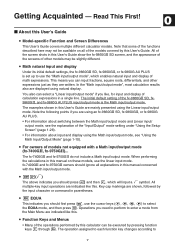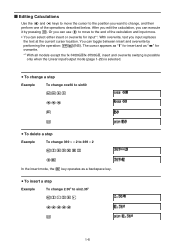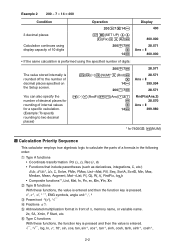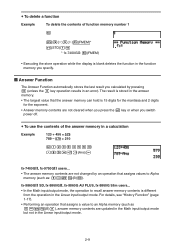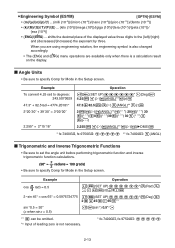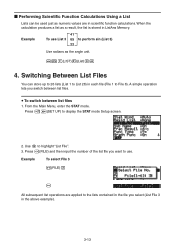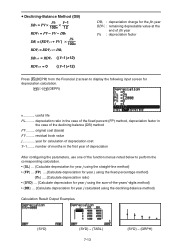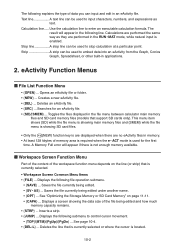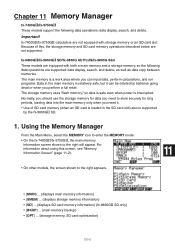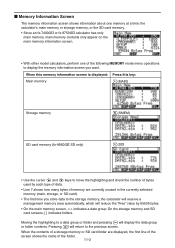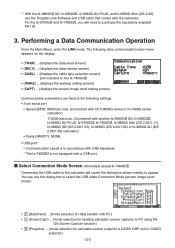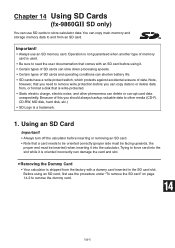Casio FX9750GII Support Question
Find answers below for this question about Casio FX9750GII - 0CALCULATOR GRAPHIC.Need a Casio FX9750GII manual? We have 1 online manual for this item!
Question posted by paroot74 on March 10th, 2014
How To Use Sin,cos,tan And More On The Casio Fx-9750gii
The person who posted this question about this Casio product did not include a detailed explanation. Please use the "Request More Information" button to the right if more details would help you to answer this question.
Current Answers
Related Casio FX9750GII Manual Pages
Similar Questions
How To Find Tye Value Of Sin Cos Tan On Casio Fx-9750gii
(Posted by mrrwMrTh 9 years ago)
How To Use Scientific Notation On Fx-9750gii
(Posted by karmatiki 10 years ago)
How Do I Find The Y Value On The X Axis When Using A Casio Graphing Fx-9750gii
calculator
calculator
(Posted by dwillphc 10 years ago)
How To Use Degrees A Casio Fx-9750gii
(Posted by luzbart 10 years ago)
Inverse Cos,tan,sin Using Cos-1 ( )
i'm using this calculator for pre calculus but when i input shift cos or sin or tan i get a math err...
i'm using this calculator for pre calculus but when i input shift cos or sin or tan i get a math err...
(Posted by krazimichael 11 years ago)