Casio FX9750GII Support Question
Find answers below for this question about Casio FX9750GII - 0CALCULATOR GRAPHIC.Need a Casio FX9750GII manual? We have 1 online manual for this item!
Question posted by luzbart on February 12th, 2014
How To Use Degrees A Casio Fx-9750gii
The person who posted this question about this Casio product did not include a detailed explanation. Please use the "Request More Information" button to the right if more details would help you to answer this question.
Current Answers
There are currently no answers that have been posted for this question.
Be the first to post an answer! Remember that you can earn up to 1,100 points for every answer you submit. The better the quality of your answer, the better chance it has to be accepted.
Be the first to post an answer! Remember that you can earn up to 1,100 points for every answer you submit. The better the quality of your answer, the better chance it has to be accepted.
Related Casio FX9750GII Manual Pages
User Guide - Page 5
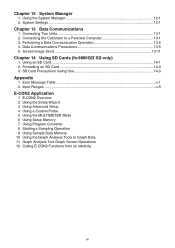
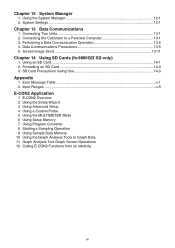
... Card Precautions during Use 14-3
Appendix
1. Performing a Data Communication Operation 13-2 4. Data Communications Precautions 13-5 5. Using an SD Card ...14-1 2. Connecting the Calculator to Graph Data 11 Graph Analysis Tool Graph Screen Operations 12 Calling E-CON2 Functions from an eActivity
iv Screen Image Send 13-11
Chapter 14 Using SD Cards (fx-9860GⅡ SD...
User Guide - Page 51
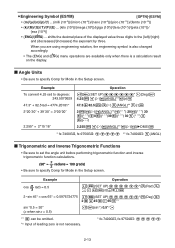
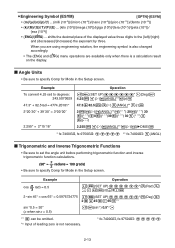
... (1012)}/{peta (1015)}/ {exa (1018)}
• {ENG}/{ENG} ...
When you are using engineering notation, the engineering symbol is also changed accordingly.
• The {ENG} and {ENG} menu operations are available only when there is not necessary.
* fx-7400GII, fx-9750GII: AAAAA
2-13 shifts the decimal place of leading zero is a calculation result on the display.
User Guide - Page 59
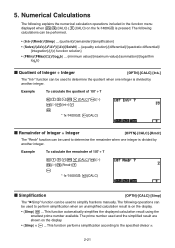
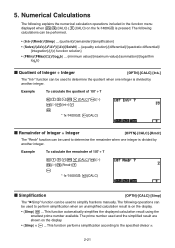
... Integer ÷ Integer
[OPTN]-[CALC]-[Int÷]
The "Int÷" function can be used and the simplified result are shown on the fx-7400GII) is divided by another integer. Example
To calculate the quotient of 107 ÷ 7
@?F*(CALC)*(E) (E)(Int÷)F U
* fx-7400GII: (CALC)
I Quotient of Integer ÷ Integer
[OPTN]-[CALC]-[Rmdr]
The "Rmdr" function...
User Guide - Page 69
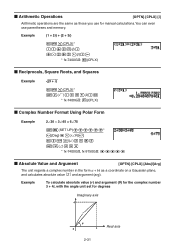
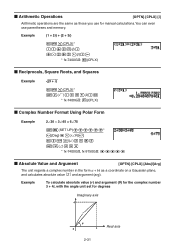
... operations are the same as a coordinate on a Gaussian plane,
and calculates absolute value²Z ²and argument (arg). B T()CDU
* fx-7400GII, fx-9750GII: AAAAA
I Complex Number Format Using Polar Form
Example
230 s 345 = 675
K(SET UP)AAAAAA*
(Deg)A(rƧ))
AT()B? You can even use for degrees
Imaginary axis
2-31
Real axis
User Guide - Page 99
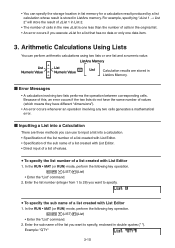
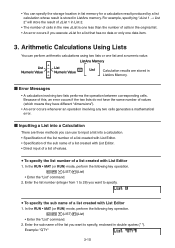
... one less than the number of the list you want to input a list into a Calculation
There are stored in double quotes (" "). • You can perform arithmetic calculations using two lists or one list and a numeric value. I Inputting a List into a calculation. • Specification of the list number of a list created with List Editor. • Specification...
User Guide - Page 100


...)(List)@U
• The above procedure, you input. S To directly input a list of values
You can recall the value in a specific list cell and use the ListAns Memory contents in a calculation.
3-11 Example
To input the list: 56, 82, 64
( { )DE
GA
EC( } )
S To assign the contents of one list to another list...
User Guide - Page 154
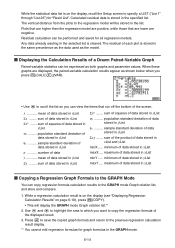
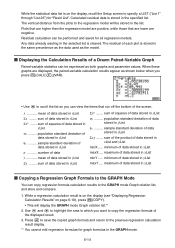
... edit regression formulas for all regression models. I Copying a Regression Graph Formula to the GRAPH Mode
You can copy regression formula calculation results to scroll the list so you press (CALC)(2VAR).
• Use A to the GRAPH mode Graph relation list, and store and compare.
1. M mean of data
stored in yList
Sy .......... Plots...
User Guide - Page 177
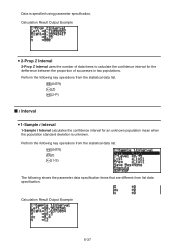
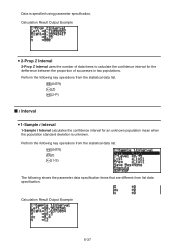
... interval for the
defference between the proportion of data items to calculate the confidence interval for an unknown population mean when
the population standard deviation is specified using parameter specification. Calculation Result Output Example
6-37 Calculation Result Output Example
S 2-Prop Z Interval
2-Prop Z Interval uses the number of successes in two populations. Data is unknown...
User Guide - Page 208
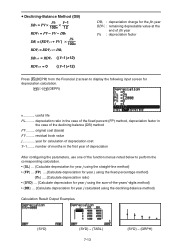
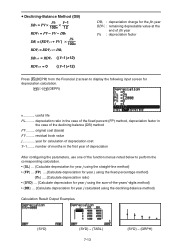
...-Balance Method (DB)
DB1 = PV s
I % 100n
RDVj = RDVj-1 - residual book value j year for calculation of -the-years'-digits method} • {DB} ... {Calculate depreciation for depreciation calculation.
(E)(DEPR)
n useful life I %} .....{Calculate depreciation ratio}
• {SYD} ... {Calculate depreciation for the jth year RDVj : remaining depreciable value at the
end of the...
User Guide - Page 212


... a file name. 3. Chapter 8 Programming
1. Input the program. 4. Run the program.
• The values to the right of the program list indicate the number of bytes used for calculating surface area S and volume V of a regular octahedron for which the length of their names. 2.
Basic Programming Steps
Commands and...
User Guide - Page 228


...: • This command receives data from 1 to 21.
(1, 1)
(21, 1)
(1, 7)
(21, 7)
Example: Cls= Locate 7, 1, "CASIO FX" This program displays the text "CASIO FX" in the center of data can be executed before running the above program. If there is a calculation input, that calculation result is displayed.
• The line is designated by a value from 1 to 7, while the...
User Guide - Page 276
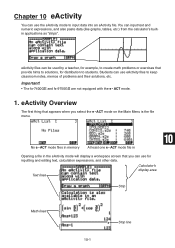
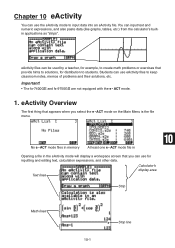
...fx-7400GII and fx-9750GII are not equipped with the e • ACT mode.
1. Calculator's display area Text lines
10
Strip
Math lines
10-1
Stop line
Chapter 10 eActivity
You can use the eActivity mode to keep classroom notes, memos of problems and their solutions, etc. eActivity files can use...like graphs, tables, etc.) from the calculator's builtin applications as "strips". eActivity ...
User Guide - Page 299
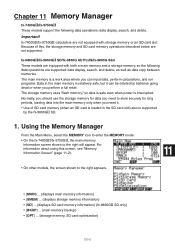
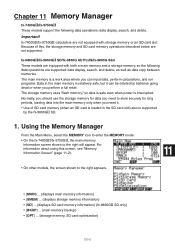
fx-7400GII/fx-9750GII calculators are not supported. The storage memory uses "flash memory," so data is safe even when power is supported
by batteries going dead or when you need to the right will appear.
Important!
Normally, you should use the storage memory for data you need it can be deleted by the fx-9860GII SD.
1. Because...
User Guide - Page 314


... a connection between two CASIO Power Graphic calculators connected using the cable.
• Step 3 is not required on both units is equipped as the cable type. (1) From the Main Menu, enter the LINK mode. (2) Press (CABL). This displays the cable type selection screen. (3) Press (3PIN). fx-9860GII SD, fx-9860GII, fx-9860G AU PLUS, fx-9750GII, fx-7400GII, fx-9860G Slim
(OS...
User Guide - Page 315
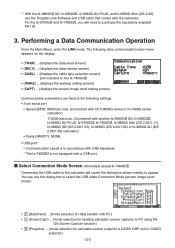
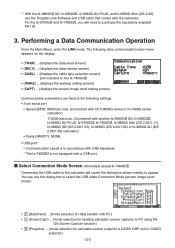
... selection for sending calculator screen captures to PC using FA-
124 Screen Capture function} • (Projector) ... {mode selection for calculator screen output to a CASIO OHP unit or CASIO
projector} 13-2 I Select Connection Mode Screen (All models except fx-7400GII)
Connecting the USB cable to the calculator will need to appear. For the fx-9750GII and fx-7400GII, you will cause...
User Guide - Page 325


... The screen displayed during data transfer - Use the USB cable to connect the calculator to the calculator.
3. On the fx-7400GII
2. On the calculator, press F(CAPTURE). 6. On the calculator, display the screen you connect the USB cable to the calculator. • (Recv)* ... {mode selection for sending calculator screen images to PC using fx-9860G Manager PLUS Screen Receiver function...
User Guide - Page 326
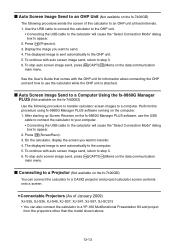
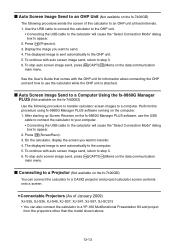
... Send to an OHP Unit (Not available on the fx-7400GII)
Use the following procedure sends the screen of January 2009)
XJ-S35, XJ-S36, XJ-S46, XJ-S37, XJ-S47, XJ-S57, XJ-SC215 • You can connect the calculator to a CASIO projector and project calculator screen contents onto a screen. Display the image you...
User Guide - Page 328
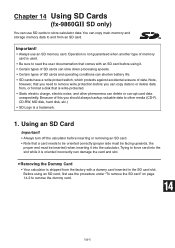
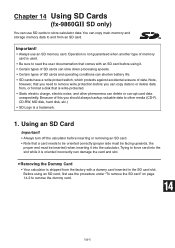
... Cards
(fx-9860Gɉ SD only)
You can delete or corrupt card data unexpectedly.
Because of data.
Operation is not guaranteed when another type of memory card is used.
• Be sure to store calculator data. S Removing the Dummy Card
• Your calculator is write-protected.
• Static electric charge, electric noise, and other...
User Guide - Page 339
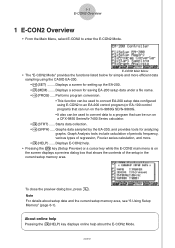
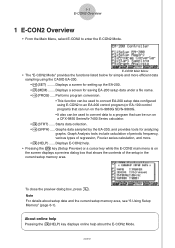
... periodic frequency, various types of regression, Fourier series calculation, and more efficient data sampling using E-CON2 to an EA-200 control program (or EA-100 control program) that can run on the fx-9860G SD/fx-9860G. • It also can be used to convert EA-200 setup data configured using the CASIO EA-200. • 1(SET) ........
User Guide - Page 370


... Mode
5 Using the MULTIMETER Mode
You can use the Channel Setup screen (page 3-3) to configure a channel so that EA-200 MULTIMETER Mode sampling is refreshed at 0.5-second intervals. • Do not connect sensors to any other channels except for each channel.
• Displayed sample data is triggered by a calculator operation. u To use the MULTIMETER...
Similar Questions
How Do You Find Tan 50 Degrees Using Casio Fx-9750gii
(Posted by blaiCindic 9 years ago)
How To Calculate Standard Deviation Using Casio Fx-9750gii
(Posted by Jebcc214 9 years ago)
Instructions On How To Use Casio Fx-9750gii
(Posted by Bajdelul 10 years ago)
Tell Me How Get The P-value Using A Fx-9750gii
(Posted by mamih 10 years ago)

