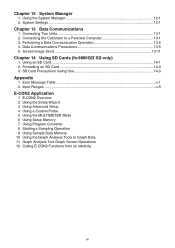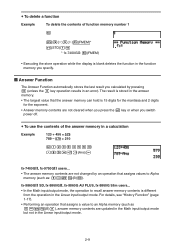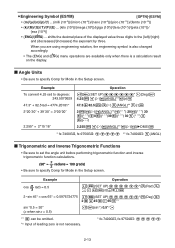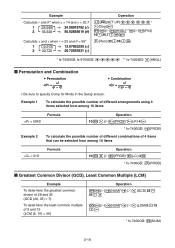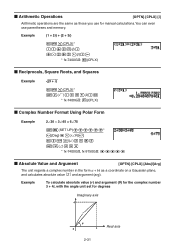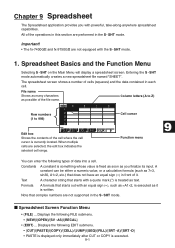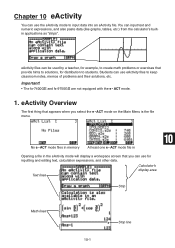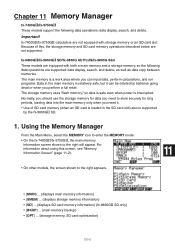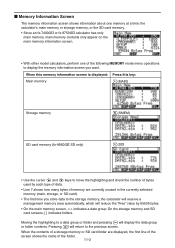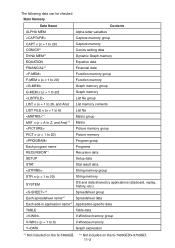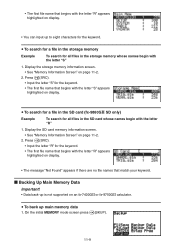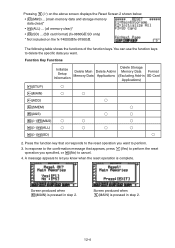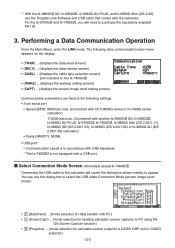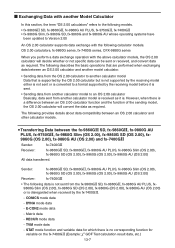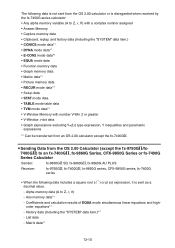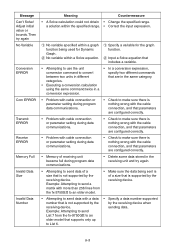Casio FX9750GII Support Question
Find answers below for this question about Casio FX9750GII - 0CALCULATOR GRAPHIC.Need a Casio FX9750GII manual? We have 1 online manual for this item!
Question posted by Anonymous-138799 on June 24th, 2014
Graphing Error
Everytime I try to graph on my calculator it comes up with an Arguement Error box. How do I fix this problem?
Current Answers
Answer #1: Posted by TechSupport101 on June 24th, 2014 8:33 AM
Hi. Refer to the 'Error Message Table' here http://www.helpowl.com/manuals/Casio/FX9750GII/40657 for the best walk through.
Related Casio FX9750GII Manual Pages
Similar Questions
Casio Calculator Fx 9750gii How To Input Absolute Value For Graph Function
(Posted by brlrodudko 9 years ago)
Casio Graphing Calculator Fx-9750gii How To Put In Degree Mode
(Posted by highgFishf 9 years ago)
How Too Use The Casio Fx-9750gii Graphing Function Argument Error
(Posted by hoLoumme 10 years ago)
On My Casio Fx-9750gii Calculator How To Graph Linear Inequalities
(Posted by ysheimb 10 years ago)