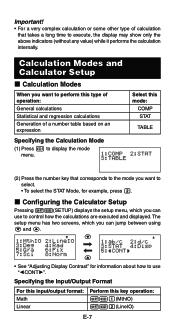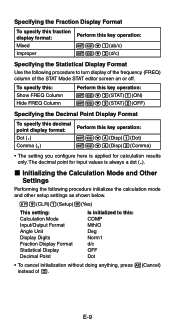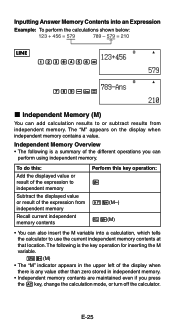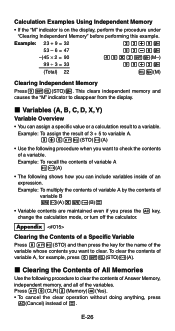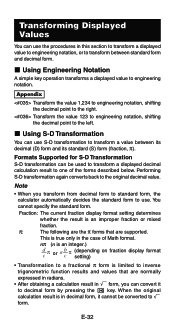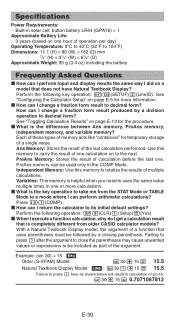Casio FX300ES Support Question
Find answers below for this question about Casio FX300ES - Scientific Calculator.Need a Casio FX300ES manual? We have 2 online manuals for this item!
Question posted by lauraleelittlefield on April 13th, 2014
How Do I Perform Compound Interest On Casio Fx300es
how do I perform compound interest on casio fx300es
Current Answers
Related Casio FX300ES Manual Pages
Similar Questions
How Do You Change The Answer Setting On A Casio Scientific Calculator Fx-300es
plus
plus
(Posted by Kinlulu23 9 years ago)
The Display Of My Casio Fx-991es Natural Display Scientific Calculator Become Up
The display of my Casio fx-991ES Natural Display Scientific Calculator become upside down. how can i...
The display of my Casio fx-991ES Natural Display Scientific Calculator become upside down. how can i...
(Posted by wahidullahkhan2 9 years ago)
How Do You Reset A Casio Fx-300es Calculator
(Posted by mriits 9 years ago)
How To Use A Casio Fx-300es Scientific Calculator
(Posted by sks16vince 9 years ago)
I Have Just Bought A New Scientific Calculator
but eveytime i divide 2 number i am getting a fraction as answer how to convert it to decimal ?
but eveytime i divide 2 number i am getting a fraction as answer how to convert it to decimal ?
(Posted by rohit1996 9 years ago)