Casio FX 115ES Support Question
Find answers below for this question about Casio FX 115ES - Advanced Scientific Calculator.Need a Casio FX 115ES manual? We have 1 online manual for this item!
Question posted by kefxfxfx on May 30th, 2014
How To Use Casio Fx-115es To Solve Z Value
The person who posted this question about this Casio product did not include a detailed explanation. Please use the "Request More Information" button to the right if more details would help you to answer this question.
Current Answers
There are currently no answers that have been posted for this question.
Be the first to post an answer! Remember that you can earn up to 1,100 points for every answer you submit. The better the quality of your answer, the better chance it has to be accepted.
Be the first to post an answer! Remember that you can earn up to 1,100 points for every answer you submit. The better the quality of your answer, the better chance it has to be accepted.
Related Casio FX 115ES Manual Pages
User Guide - Page 4
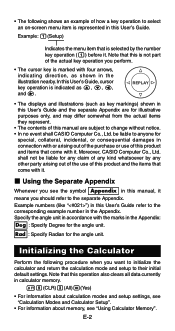
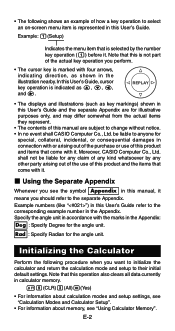
... for the angle unit. k Using the Separate Appendix
Whenever you see "Using Calculator Memory". Initializing the Calculator
Perform the following shows an example...REPLAY
• The displays and illustrations (such as key markings) shown in the illustration nearby. Moreover, CASIO Computer Co., Ltd. Rad : Specify Radian for illustrative purposes only, and may differ somewhat from the ...
User Guide - Page 5
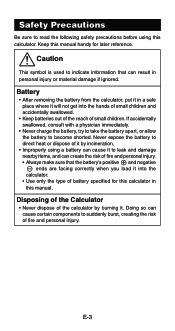
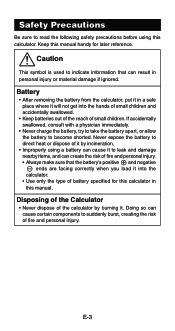
... battery apart, or allow the battery to direct heat or dispose of small children.
E-3 Keep this calculator. Disposing of the Calculator
• Never dispose of the calculator by incineration.
• Improperly using this manual handy for this calculator in personal injury or material damage if ignored.
Doing so can result in
this manual.
Safety Precautions...
User Guide - Page 9
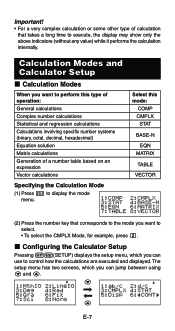
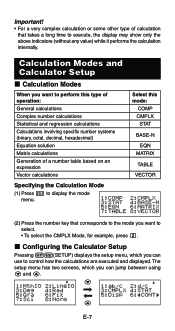
...specific number systems (binary, octal, decimal, hexadecimal) Equation solution Matrix calculations Generation of calculation that corresponds to the mode you can use to execute, the display may show only the above indicators (without any value) while it performs the calculation internally. c
f
E-7 k Configuring the Calculator Setup
Pressing 1N(SETUP) displays the setup menu, which you want...
User Guide - Page 10
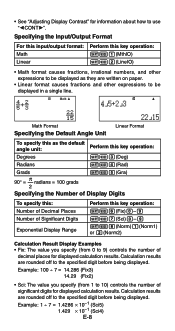
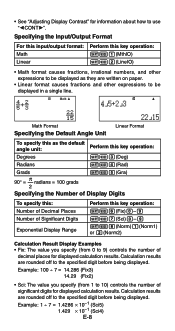
....
• Linear format causes fractions and other expressions to use "]CONT'". Specifying the Input/Output Format
For this input/output format: Math Linear
Perform this key operation: 1N6(Fix)0-9 1N7(Sci)0-9 1N8(Norm)1(Norm1) or 2(Norm2)
Calculation Result Display Examples • Fix: The value you specify (from 0 to 10) controls the number of...
User Guide - Page 11
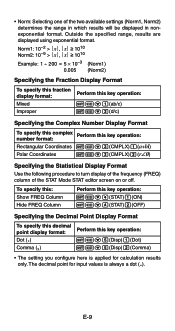
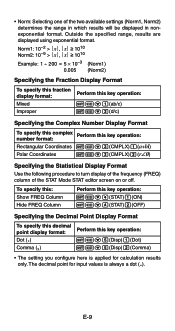
...
Rectangular Coordinates 1Nc3(CMPLX)1(a+bi)
Polar Coordinates
1Nc3(CMPLX)2(r∠θ)
Specifying the Statistical Display Format
Use the following procedure to turn display of the frequency (FREQ) column of the two available settings ... format. The decimal point for input values is applied for calculation results
. • Norm: Selecting one of the STAT Mode STAT editor screen ...
User Guide - Page 12


Inputting Expressions and Values
k Inputting a Calculation Expression Using Standard Format
Your calculator lets you input calculation expressions just as shown below , it .The calculator automatically judges the calculation priority sequence for addition, subtraction, multiplication, and division, functions, and parentheses. Example: 2 (5 + 4) - 2 × (-3) =
LINE
2(5+4)2*y3=
...
User Guide - Page 14
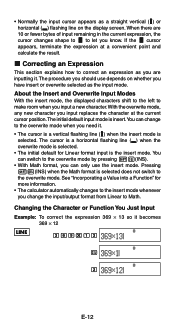
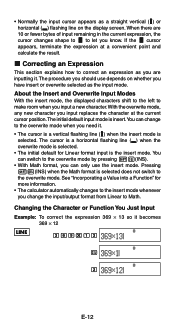
... input replaces the character at a convenient point and
calculate the result. With the overwrite mode, any new character you should use the insert mode. Changing the Character or Function You...cursor position.The initial default input mode is insert.You can only use depends on the display screen. See "Incorporating a Value into a Function" for Linear format input is selected does not ...
User Guide - Page 17
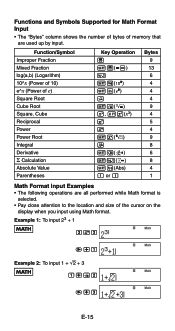
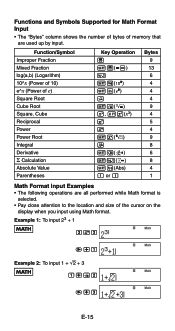
... bytes of the cursor on the
display when you input using Math format. Function/Symbol Improper Fraction Mixed Fraction log(a,b) (Logarithm) 10^x (Power of 10) e^x (Power of e) Square Root Cube Root Square, Cube Reciprocal Power Power Root Integral Derivative Σ Calculation Absolute Value Parentheses
Key Operation ' 1'(() & 1l($) 1i(%) ! 1!(#) w, 1w(x3) E 6 16(") 7 17(F) 1&(8) 1w...
User Guide - Page 19
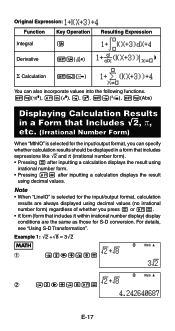
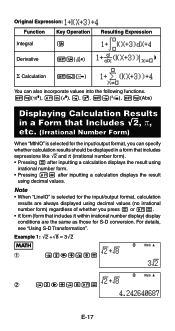
... displayed in a Form that includes expressions like '2 and π (irrational number form). • Pressing = after inputting a calculation displays the result using
irrational number form. • Pressing 1= after inputting a calculation displays the result
using decimal values (no irrational number form) regardless of whether you press = or 1=.
• π form (form that includes π...
User Guide - Page 29
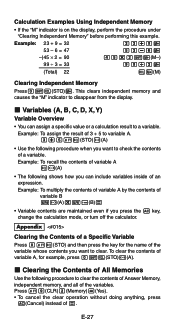
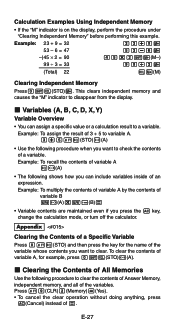
...; The following shows how you can assign a specific value or a calculation result to disappear from the display. Appendix
Clearing the Contents of a Specific Variable Press 01t(STO) and then press the key for example, press 01t(STO)y(A). k Clearing the Contents of All Memories
Use the following procedure when you want to clear the...
User Guide - Page 30


... using Ss(=)) can contain variables.
u Expressions that contain variables Example: 2X + 3Y, 5B + 3i, 2AX + 3BY + C
u Multi-statements Example: X + Y : X (X + Y)
u Expressions with a single variable on the left Example: {variable} = {expression}
The expression on the right of expressions that contains variables, and then assign values to the variables and perform the calculation.
Example...
User Guide - Page 31


...input prompt appears for each one.
k Rules Governing Equations when Using SOLVE
• You can use the following shows the syntax for the log function.
E-29 Appendix
Calculate an +1 = an + 2n (a1 = 1) as XY + C = 0.)
• SOLVE cannot be used to a2. *6 Value of a3 *8 Value of a5
Using SOLVE
(COMP)
SOLVE uses Newton's Method of syntax for the solution variable.
Example...
User Guide - Page 32
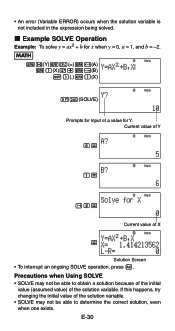
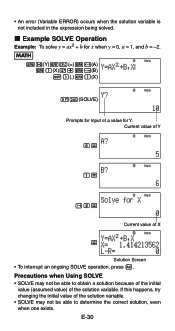
If this happens, try changing the initial value of the solution variable.
Current value of Y
Math
0=
Math
1=
Math
y2=
Current value of a value for Y. E-30 Precautions when Using SOLVE • SOLVE may not be able to obtain a solution because of the initial
value (assumed value) of the solution variable. • SOLVE may not be able to determine the correct solution, even...
User Guide - Page 33
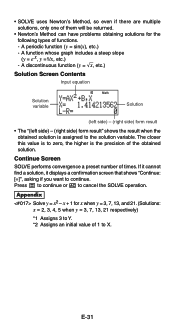
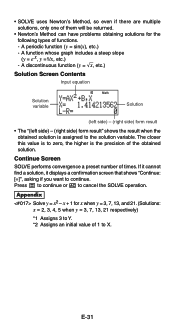
... types of functions. -
Appendix Solve y = x2 - E-31 • SOLVE uses Newton's Method, so even if there are multiple solutions, only one of them will be returned.
• Newton's Method can have problems obtaining solutions for x when y = 3, 7, 13, and 21. (Solutions:
x = 2, 3, 4, 5 when y = 3, 7, 13, 21 respectively)
*1 Assigns 3 to Y. *2 Assigns an initial value of 1 to the solution...
User Guide - Page 35


... unit specification menu shown below.
E-33 k Converting an Input Value to the Calculator's Default Angle Unit
After inputting a value, press 1G(DRG') to the calculator's default angle unit. Example: To convert the following values to the angle unit of "logmn" while using Math format.
Note that the calculator's default angle unit is a natural logarithm function with base...
User Guide - Page 36


... the COMP, STAT, EQN, MATRIX, TABLE, and VECTOR calculation modes.
• The X2, X3, X-1 functions can be used in complex number calculations in the CMPLX Mode, and complex number arguments are supported.
• The X^, '(, 3'(, ^'( functions can be used as their arguments. Specify a tol value that conforms with a < x < b. A default value of 1 × 10-5 is specified. Appendix to...
User Guide - Page 63


... functions cannot be changed.
k Supported Function Types
• Except for the X variable, other variables (A, B, C, D, Y) and independent memory (M) are all treated as values (the current variable assigned to be used for value input.
• You can specify either values or calculation expressions (which
must produce a numeric result) for Start, End, and Step.
• Specifying an End...
User Guide - Page 66


... the scientific constants in Examples
and (VctA, VctB, VctC). VctA + VctB (Vector Addition) 3 × VctA (Vector Scalar Multiplication)
VctB - 3 × VctA (Calculation example using VctAns) VctA • VctB (Vector Dot Product) VctA × VctB (Vector Cross Product) Obtain the absolute values of the size 1 vectors perpendicular to both A and B.
*1 cos θ = (A•B) , which...
User Guide - Page 68


...(2i) = -
1
i
2
k Stack Limitations
This calculator uses memory areas called stacks to temporarily store lower calculation priority sequence values, commands, and functions.The numeric stack has 10 levels and...calculation results. Multiplication and division: ×, ÷
Multiplication where sign is omitted: Multiplication sign omitted immediately before π, e, variables, scientific...
User Guide - Page 72
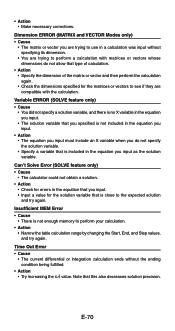
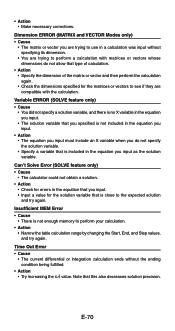
...calculation with matrices or vectors whose dimensions do not specify the solution variable. • Specify a variable that is not enough memory to use...calculation ends without specifying its dimension.
• You are trying to perform your calculation. • Action
• Narrow the table calculation range by changing the Start, End, and Step values, and try again. Variable ERROR (SOLVE...
Similar Questions
How To Find P Value Using Fx-115es Plus Calculator
(Posted by billKEIAMO 9 years ago)
How To Convert Scientific Notation Using Fx-115es
(Posted by shR5b7c 10 years ago)
How Do You Convert From Degrees To Decimals Using Fx-115es
(Posted by pepikma 10 years ago)
How To Use Fx-115es Plus
(Posted by skoojige 10 years ago)
How To Solve Cubic Equation Using Fx-991 Ms Calculator? Pl. Help
(Posted by nvram2001 12 years ago)

