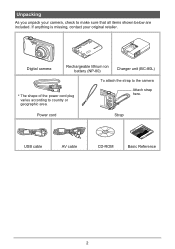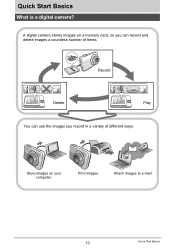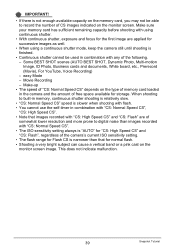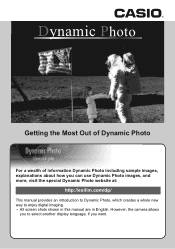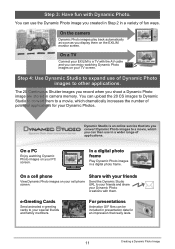Casio EX-Z270 Support Question
Find answers below for this question about Casio EX-Z270 - EXILIM Digital Camera.Need a Casio EX-Z270 manual? We have 1 online manual for this item!
Question posted by Mannbert on October 4th, 2013
Cradle For The Casio Ex Z270
If you have one how much is it.
Current Answers
Answer #2: Posted by TommyKervz on October 9th, 2013 12:46 AM
Greetings. Evidently, there is'nt one avalable for the casio model unfortunately.
Related Casio EX-Z270 Manual Pages
Similar Questions
The Focus On My Digital Camera - Casio Ex-z100 Exilim Has Stopped Working
Whenever i take a picture the centre is out of focus. i try pre-focus but it goes blurry once you ta...
Whenever i take a picture the centre is out of focus. i try pre-focus but it goes blurry once you ta...
(Posted by fluffybowl 10 years ago)
Casio Ex-fc150 Digital Camera Housing
Is there an underwater housing available for the Casio EX-FC150 digital camera?
Is there an underwater housing available for the Casio EX-FC150 digital camera?
(Posted by shadowsail 11 years ago)
My Casio Digital Camera Stopped Working:s
my casio digital camera has stopped working while taking photos , the lens is stuck out and the oper...
my casio digital camera has stopped working while taking photos , the lens is stuck out and the oper...
(Posted by haidyhany123 12 years ago)
Need To Find Docking Cradle For Casio Exilim Ex-z1000 Camera, Mine Is Missing.
(Posted by lynnulrich 12 years ago)
How To Cler The Screen Of Old Data On My Ex Fc100 Camera . I Would Like To Redo
I would like to update the month and date.
I would like to update the month and date.
(Posted by zebrazeke80 12 years ago)