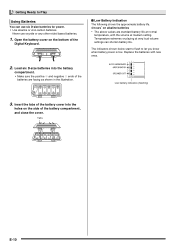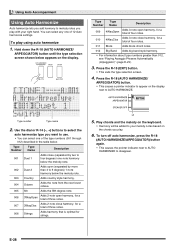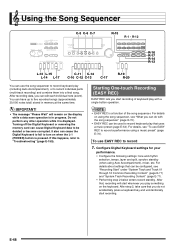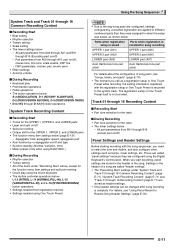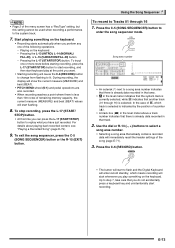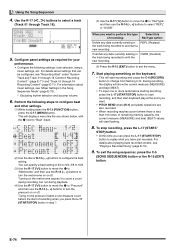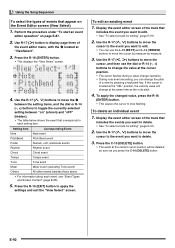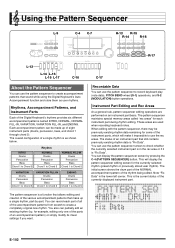Casio CTK7000 Support Question
Find answers below for this question about Casio CTK7000.Need a Casio CTK7000 manual? We have 1 online manual for this item!
Question posted by phillmanning on November 5th, 2012
Goes Out Of Tune
CTK7000 SLURS AND GOES OF KEY WHILE PLAYING WITH OUT USING PITCH BEND WHEEL.
Current Answers
Related Casio CTK7000 Manual Pages
Similar Questions
Manual For Casio Ctk7000
Hello. How can I buy the Casio ctk7000? Thanks, -Arthur-
Hello. How can I buy the Casio ctk7000? Thanks, -Arthur-
(Posted by artsgtr 3 years ago)
How To Turn Off The Metronome On A Casio 1630 Musical Keyboard.
I do not record any music and only play for my own entertainment. I've looked in the manual and have...
I do not record any music and only play for my own entertainment. I've looked in the manual and have...
(Posted by abkoryciak 6 years ago)
Hello On Your Site You Show A Service Manual For A Casio Ctk700 Keyboard-
Hello I URGENTLY require a SERVICE MANUAL for a CASIO CTK 700 Keyboard ... You show it as available ...
Hello I URGENTLY require a SERVICE MANUAL for a CASIO CTK 700 Keyboard ... You show it as available ...
(Posted by kerryliz 7 years ago)
Looking For A Cheap Sdhc Memory Card Fora Casio Ctk 7000 Keyboard
(Posted by happytobekim 10 years ago)
Keyboard Is On No Sound If Key Pressed
(Posted by mabizub 11 years ago)