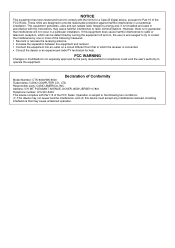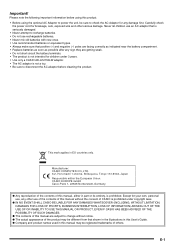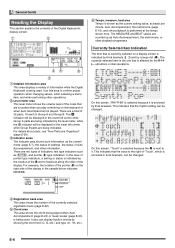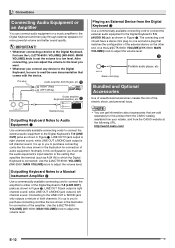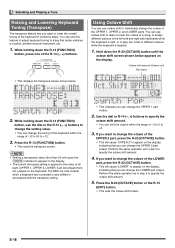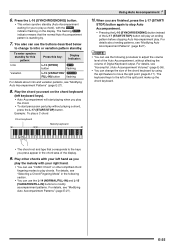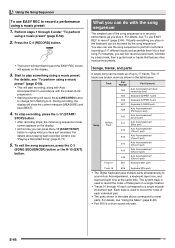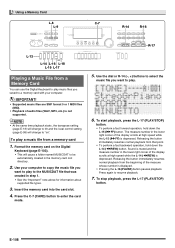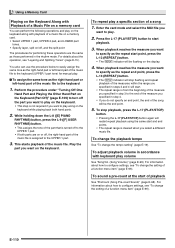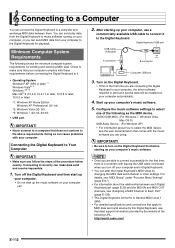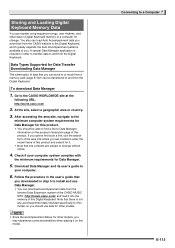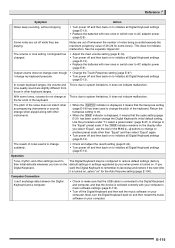Casio CTK-6000 Support Question
Find answers below for this question about Casio CTK-6000.Need a Casio CTK-6000 manual? We have 1 online manual for this item!
Question posted by megansgrmom on September 27th, 2013
How Do I Change The Speaker Cloth On Casio Px 400r?
The person who posted this question about this Casio product did not include a detailed explanation. Please use the "Request More Information" button to the right if more details would help you to answer this question.
Current Answers
Related Casio CTK-6000 Manual Pages
Similar Questions
How Do You Do A Factory Reset On A Casio Privia Px-110 Piano / Keyboard?
(Posted by drlloyd 2 years ago)
What Headphones Fit This Keyboard? (ctk-496) It Wa Thank You, Honiegurl@yahoo.
what headphones fit the CTK-496 keyboard? It was given to me, and I would like to play it quietly wi...
what headphones fit the CTK-496 keyboard? It was given to me, and I would like to play it quietly wi...
(Posted by Honiegurl 6 years ago)
How To Turn Off The Metronome On A Casio 1630 Musical Keyboard.
I do not record any music and only play for my own entertainment. I've looked in the manual and have...
I do not record any music and only play for my own entertainment. I've looked in the manual and have...
(Posted by abkoryciak 6 years ago)
Step Input Casio Ctk-6000
How do I use the tie note when I'm using the step input On my casio ctk-6000? Everything I record us...
How do I use the tie note when I'm using the step input On my casio ctk-6000? Everything I record us...
(Posted by Anonymous-121489 10 years ago)
Ctk 6000 Preset Songs
in ctk 5000 there is file with 152 preset songs cani downloadthe songs file and installit in the ctk...
in ctk 5000 there is file with 152 preset songs cani downloadthe songs file and installit in the ctk...
(Posted by Anonymous-89659 11 years ago)