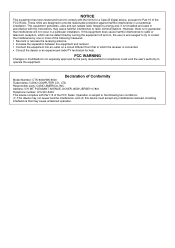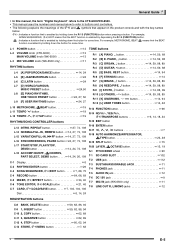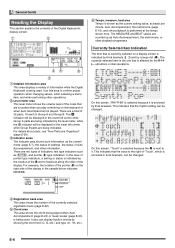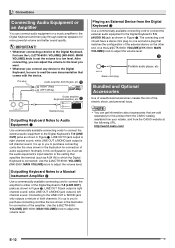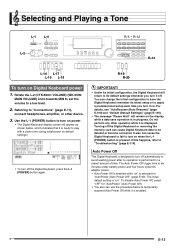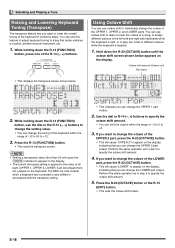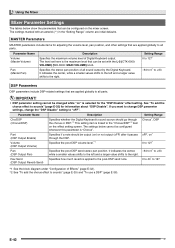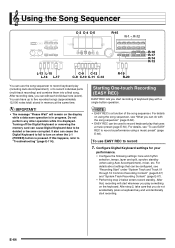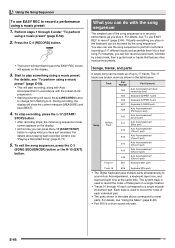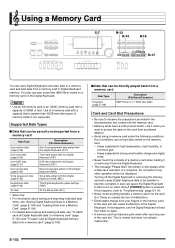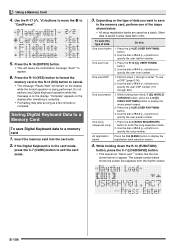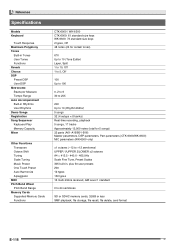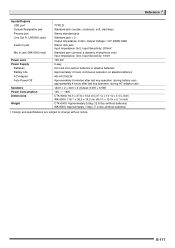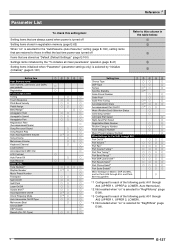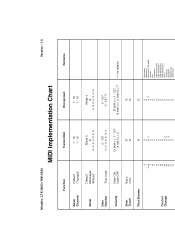Casio CTK-6000 Support Question
Find answers below for this question about Casio CTK-6000.Need a Casio CTK-6000 manual? We have 1 online manual for this item!
Question posted by Anonymous-89659 on December 18th, 2012
Ctk 6000 Preset Songs
in ctk 5000 there is file with 152 preset songs can i download the songs file and install it in the ctk 6000?
Current Answers
Related Casio CTK-6000 Manual Pages
Similar Questions
Factory Reset Casio Ctk 900,,and Are There Any Windows 10 Drivers,software
(Posted by essynorm 2 years ago)
Driver Needed
I Need The Driver To Connect To A Window 7 Professional 64bits Computer
I Need The Driver To Connect To A Window 7 Professional 64bits Computer
(Posted by laernitrof 2 years ago)
How To Turn Off The Metronome On A Casio 1630 Musical Keyboard.
I do not record any music and only play for my own entertainment. I've looked in the manual and have...
I do not record any music and only play for my own entertainment. I've looked in the manual and have...
(Posted by abkoryciak 6 years ago)
Plar Rupak Taal Rhythm
i want rupak taal rhythm in casio ctk6300in in my casio ctk 6000
i want rupak taal rhythm in casio ctk6300in in my casio ctk 6000
(Posted by monup75 10 years ago)
Step Input Casio Ctk-6000
How do I use the tie note when I'm using the step input On my casio ctk-6000? Everything I record us...
How do I use the tie note when I'm using the step input On my casio ctk-6000? Everything I record us...
(Posted by Anonymous-121489 10 years ago)