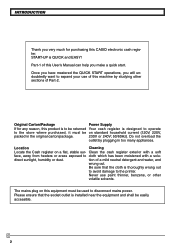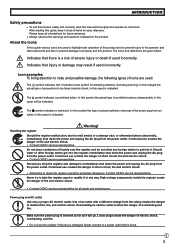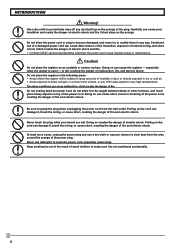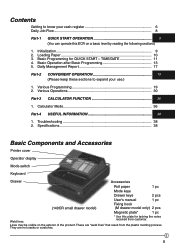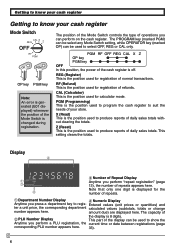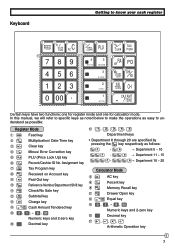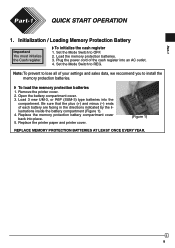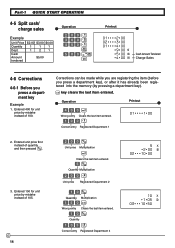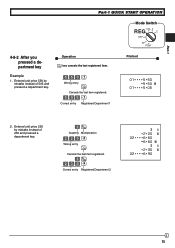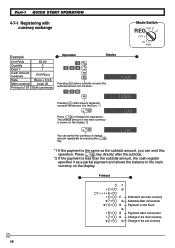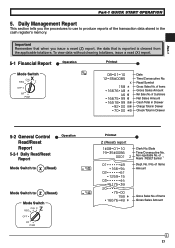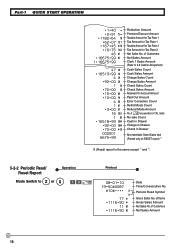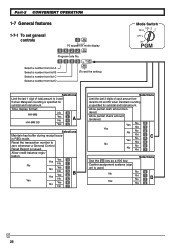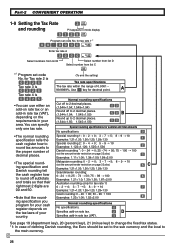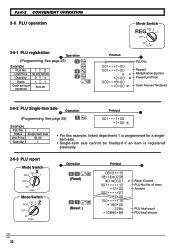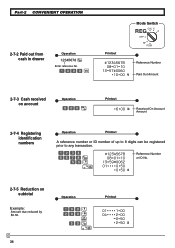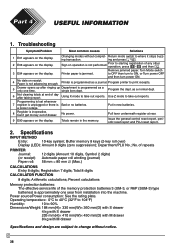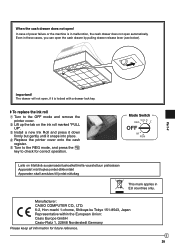Casio 140CR Support Question
Find answers below for this question about Casio 140CR - Cash Register.Need a Casio 140CR manual? We have 1 online manual for this item!
Question posted by thevaporman on November 6th, 2012
Casio 140cr Cash Register Not Clearing Z Report Totals
Hi I have recently purchased a Casio 140CR cash register for my small business. Now it could actually be operating correctly but when I 'Z' it at the end of the day I feel it should give me the day's totals and then clear the memory. What seems to be happening is it is giving out running totals after Z'ding. For example, I Z it at the end of the day say on a Monday and it gives me a total of say £834.56, clear enough right? so I Z it on Tuesday and say I have taken 767.34 it adds this on to yesterdays total and reads £1601.90 then I Z it on Wednesday say £976.87 and it adds mondays and Tuesdays on so now on wed it looks like I've taken £2578.77 (I wish) My question is basically how do I get it to clear all totals at the end of a day so's I get an accurate reading of just that given days takings? hope someone can help. Thanks
Current Answers
Answer #1: Posted by cashregisterguy on November 10th, 2012 7:20 PM
The machine should definitiely clear the totals as long as you are turning the key to Z mode and pressing CASH button. The report should show a Z at the top of the print out (if X then that is the problem). The only part of the report that should not reset is the NRGT (non resettable grand total). The grand total prevents theft by staff so it does not reset. If the staff perform a reset during the day, they could wipe the takings but they can not wipe the GT. The GT is not supposed to be used for daily totals. You should see all other totals return to zero on the report.
Related Casio 140CR Manual Pages
Similar Questions
My Register Keys Are Not Operating
(Posted by kcdoor1988 11 months ago)
Hey I Just Recently Purchased This Same Cash Register And I Was Wondering If
you had figured this out or could give me information on how to set mine up with my own custom lines...
you had figured this out or could give me information on how to set mine up with my own custom lines...
(Posted by tylerguynn28 7 years ago)
140cr Cash Register. How To Do Reprints
how do you do a reprint of a receipt. There is no indication in the manual how to do it
how do you do a reprint of a receipt. There is no indication in the manual how to do it
(Posted by Christelle316 10 years ago)
How Do You Set Up The Departments For A Casio 140cr Cash Register
(Posted by fernkim 10 years ago)
How Can I Take The Time And Date Completely Off Of My 140cr Casio Cash Register
how can i take the time and date completely off of my 140cr casio cash register
how can i take the time and date completely off of my 140cr casio cash register
(Posted by Anonymous-22921 13 years ago)