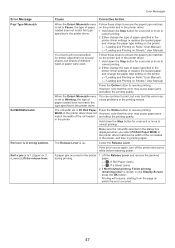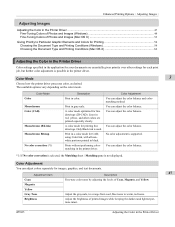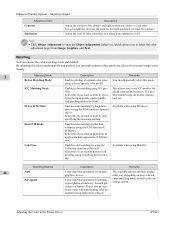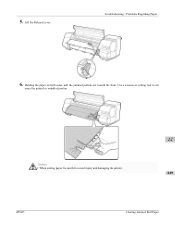Canon imagePROGRAF iPF825 Support Question
Find answers below for this question about Canon imagePROGRAF iPF825.Need a Canon imagePROGRAF iPF825 manual? We have 5 online manuals for this item!
Question posted by PatrickBrown on October 3rd, 2012
What Settings Do I Use For Printing On Graphic Matte Canvas?
I just received a roll of Graphic Matte Canvas, item number 0254v897, and would like to print an image on that material. I can't find what settings I should use to do that. I would welcome any help I can get for this. Thank you.
Current Answers
Related Canon imagePROGRAF iPF825 Manual Pages
Similar Questions
Image: Will Not Print Image
Will not print any image. New toner, picking up paper, no image prints, paper blank sheet comes out....
Will not print any image. New toner, picking up paper, no image prints, paper blank sheet comes out....
(Posted by eddieeigner 7 years ago)
Print Images
how do you print images 4x6 in canon mg5520 i don't know how
how do you print images 4x6 in canon mg5520 i don't know how
(Posted by colorfulpanda101 9 years ago)
I Cant Get The Printer To Power On. It Just Stopped In The Middle Of Printing. A
Any suggestion?
Any suggestion?
(Posted by russellgasbarro 10 years ago)
How Do I Bluetooth Print From An Iphone5 To My Canon Mx432? Thank You.
Thank you.
Thank you.
(Posted by z25racing 10 years ago)
How To Get A Wireless Printer Of Canon Mx410 Send And Receive A Fax
(Posted by rahimiNkr 10 years ago)