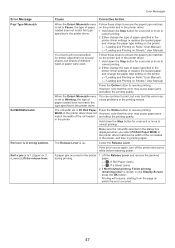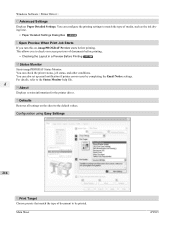Canon imagePROGRAF iPF815 Support Question
Find answers below for this question about Canon imagePROGRAF iPF815.Need a Canon imagePROGRAF iPF815 manual? We have 5 online manuals for this item!
Question posted by logs on September 19th, 2012
Accounting Software
We need to set up individual accounts for our members so they may use the printer, and we can charge our members for each print job.
How do we set up the accounts? We cannot seem to find it in the manual.
Current Answers
Related Canon imagePROGRAF iPF815 Manual Pages
Similar Questions
My Printer Is Not Printing When I Click The Print Button.
I have a full blackink, but no color ink
I have a full blackink, but no color ink
(Posted by angeleyes935408p 7 years ago)
My Printer Won't Print!
My printer won't print, I bought this printer two weeks ago and it worked just fine until today. I c...
My printer won't print, I bought this printer two weeks ago and it worked just fine until today. I c...
(Posted by fellyvelicia 8 years ago)
My Printer Is Not Printing In Black. I Changed All Cartridges Please Help
my printer is not printing in black. prints in magenta color
my printer is not printing in black. prints in magenta color
(Posted by kakource 9 years ago)
Printer Is Not Printing
I have an ipad. I bought this printer knowing it should work effortlessly with the ipad. But it does...
I have an ipad. I bought this printer knowing it should work effortlessly with the ipad. But it does...
(Posted by Jilldenning 11 years ago)
Printer Won't Print
My printer which is a canon imageclass mf6500 said it was offline and when I right click to put it o...
My printer which is a canon imageclass mf6500 said it was offline and when I right click to put it o...
(Posted by hains1976 11 years ago)