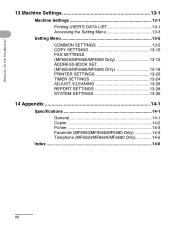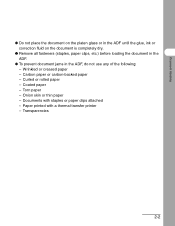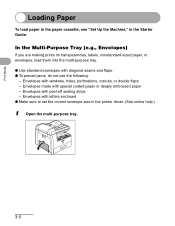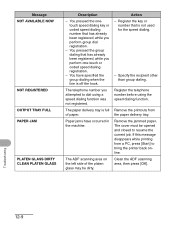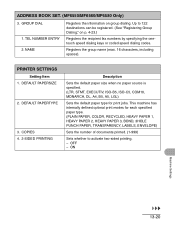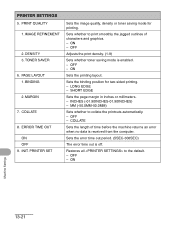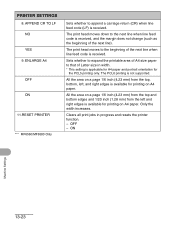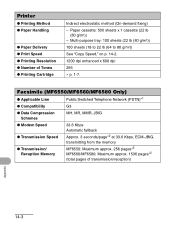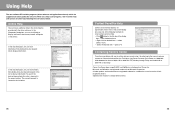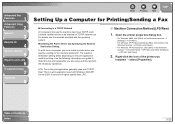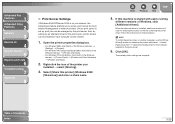Canon imageCLASS MF6560 Support Question
Find answers below for this question about Canon imageCLASS MF6560.Need a Canon imageCLASS MF6560 manual? We have 4 online manuals for this item!
Question posted by hains1976 on June 15th, 2012
Printer Won't Print
My printer which is a canon imageclass mf6500 said it was offline and when I right click to put it online it is giving me an error. Before I did this it was saying it was offline and when I would say print it would send it to the printer but not print........what should I do
Current Answers
Related Canon imageCLASS MF6560 Manual Pages
Similar Questions
Printer Quit. Gives Error Message
Refused to make photos. Then, it jammed. Took off back as instructed, but no jam there. Now won't pr...
Refused to make photos. Then, it jammed. Took off back as instructed, but no jam there. Now won't pr...
(Posted by multiedd 8 years ago)
I Was Printing And Got A B200 Error. It Says Shut Off Power And Contact Service
it says shut off power and contact service center. It is a Pixma mx892 printer. Can you please help ...
it says shut off power and contact service center. It is a Pixma mx892 printer. Can you please help ...
(Posted by Pamela7183 8 years ago)
Canon Mf6500 Issue
While trying to print on legal paper, the print goes less than it was letter size but thru the legal...
While trying to print on legal paper, the print goes less than it was letter size but thru the legal...
(Posted by mike73966 11 years ago)
Pixma Mg 4120 Won't Print
just set up my printer 4120 and although the printer recognises the computer and the computer recogn...
just set up my printer 4120 and although the printer recognises the computer and the computer recogn...
(Posted by mccalljune 11 years ago)